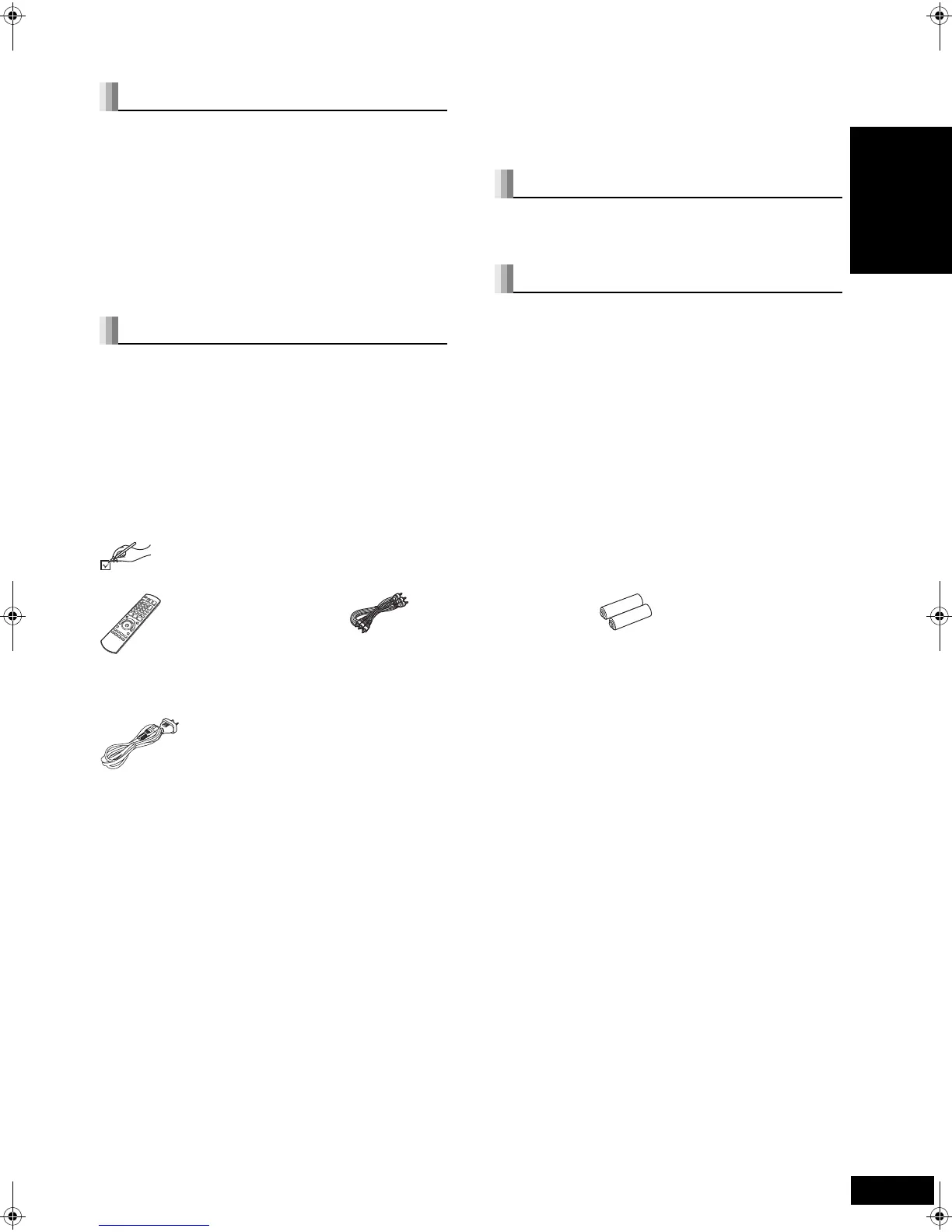3
RQT9248
Table of contents
Safety precautions............................................ 2
Accessory information ..................................... 3
Disc and card information................................ 4
Using the remote control.................................. 5
Connection ........................................................ 6
Control reference guide.................................... 9
Easy Setting..................................................... 10
Setting the television and amplifier/receiver
operation........................................................ 10
Network settings ............................................. 11
Firmware updating.......................................... 12
Basic play (Playing video contents).............. 13
Enjoying BD-LIVE or BONUSVIEW in
BD-Video........................................................ 15
Enjoying High Bit rate Audio and Video ....... 16
Chapter playback ............................................ 17
Playing still pictures ....................................... 17
Playing music .................................................. 19
Showing FUNCTIONS menu........................... 19
About MP3/JPEG files..................................... 20
Linked operations with the TV (VIERA Link
“HDAVI Control
TM
”) ....................................... 21
Changing settings with the
on-screen menu ............................................ 22
Changing the unit’s settings.......................... 24
Frequently asked questions........................... 28
Troubleshooting guide ................................... 28
Messages ......................................................... 32
Disc and card handling................................... 33
Maintenance .................................................... 33
To dispose or transfer this unit ..................... 33
Glossary........................................................... 34
Specifications.................................................. 37
Index.................................................. Back cover
Accessory information
Getting started
Playback
Settings
Reference
Please check and identify the supplied accessories. Use numbers indicated in parentheses when asking for
replacement parts.
(Product numbers correct as of September 2008. These may be subject to change.)
∏∏∏
1 Remote control
(N2QAYB000185)
1 Audio/Video cable 2 Batteries
for remote control
∏
1 AC mains lead
≥For use with this unit only. Do not use it with other equipment.
Also, do not use cords for other equipment with this unit.
Getting started
DMP-BD35GT&GN-RQT9256_eng.book 3 ページ 2008年9月24日 水曜日 午後5時5分
