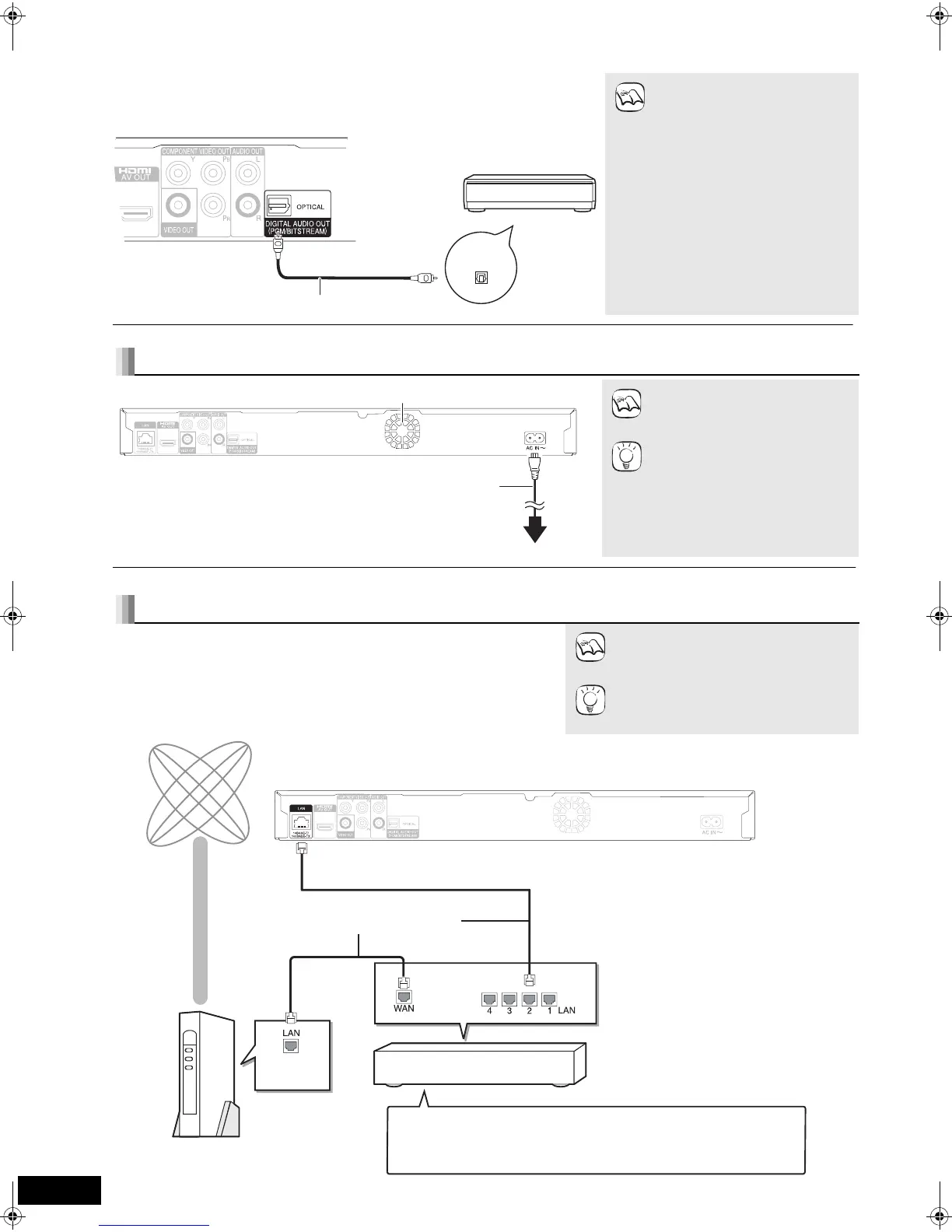8
RQT9248
E Connecting to DIGITAL AUDIO OUT terminal
You can enjoy surround sound, when connected to an amplifier/receiver using the OPTICAL terminal.
NOTE
NECESSARY SETTINGS
≥“Digital Audio Output” : Depending
on the connected amplifier/receiver
(> 25)
When connecting a television with
HDMI AV OUT terminal (> 6, A).
≥“HDMI Audio Output” : “Off” (> 26)
(Otherwise, the sound may not be
output with the desired audio.)
OPTICAL IN
Back of the unit
Amplifier/receiver with
a built-in decoder or a
decoder-amplifier/
receiver combination
Optical digital audio cable
Connecting AC mains lead
NOTE
TIPS
Connect only after all other
connections are complete.
Conserving power
This unit consumes a small amount of
power even when it is turned off (less
than 0.6 W). To save power when the
unit is not to be used for a long time,
unplug it from the household mains
socket.
Back of the unit
AC mains lead
(included)
To a household mains socket
(AC 230 to 240 V, 50 Hz)
Cooling fan
Network connection
F With LAN
By connecting the unit to broadband Internet, you can use a disc that offers
BD-Live function. (> 15)
This connection also allows you to automatically check for the latest firmware
version. (> 12)
NOTE
TIPS
≥After connecting to the Internet, perform
necessary settings. (> 11)
≥Inserting any cable other than a LAN cable
in the LAN terminal can damage the unit.
≥Use only shielded LAN cables when
connecting to peripheral devices.
≥When your communication equipment (modem), etc. has no
broadband router functions: Connect a broadband router.
When your communication equipment (modem), etc. has broadband
router functions but there are no vacant ports: Connect a hub.
≥Use a router that supports 10BASE-T/100BASE-TX.
Telecommunications equipment
(modem, etc.)
Straight LAN cable (not included)
Hub or broadband router
Back of the unit
Internet
DMP-BD35GT&GN-RQT9256_eng.book 8 ページ 2008年9月24日 水曜日 午後5時5分
