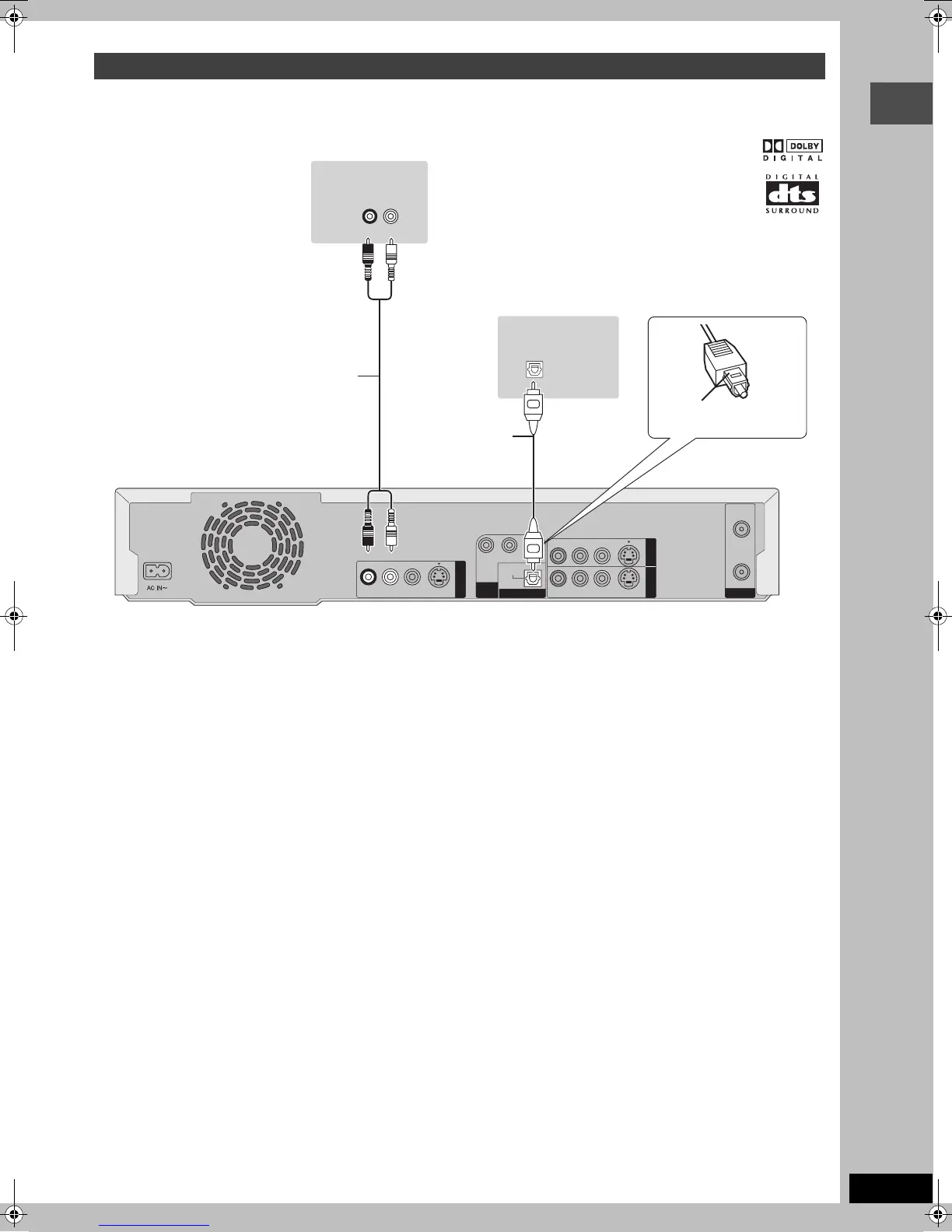9
RQT7301
Getting started
∫ Connection to a stereo amplifier ∫ To enjoy multi-channel surround sound on
DVD-Video
Connecting an amplifier or system component
R - AUDIO - L
VIDEO
YPB PR
S-VIDEO
R - AUDIO - L
VIDEO
S-VIDEO
R - AUDIO - L
VIDEO
S-VIDEO
OPTICAL
OUT
(L1)
(L3)
COMPONENT
VIDEO OUT
(480P/480I)
DIGITAL AUDIO OUT
(PCM/BITSTREAM)
IN1 IN3
VHF/UHF
RF IN
RF OUT
OPTICAL IN
AUDIO IN
R L
Optical digital audio
cable
Do not bend sharply
when connecting.
Insert fully, with this
side facing up.
Audio cable
This unit
Red White
Red White
Connect an amplifier with a built-in decoder
displaying these logo marks using an optical digital
audio cable and change the settings in Digital Audio
Output (➡ page 37).
≥You cannot use DTS Digital Surround decoders not suited to
DVD.
≥Even if using this connection, output will be only 2 channels when
playing DVD-Audio.
Amplifier’s rear panel
Amplifier’s rear panel
7301en.book 9 ページ 2004年3月1日 月曜日 午後5時35分