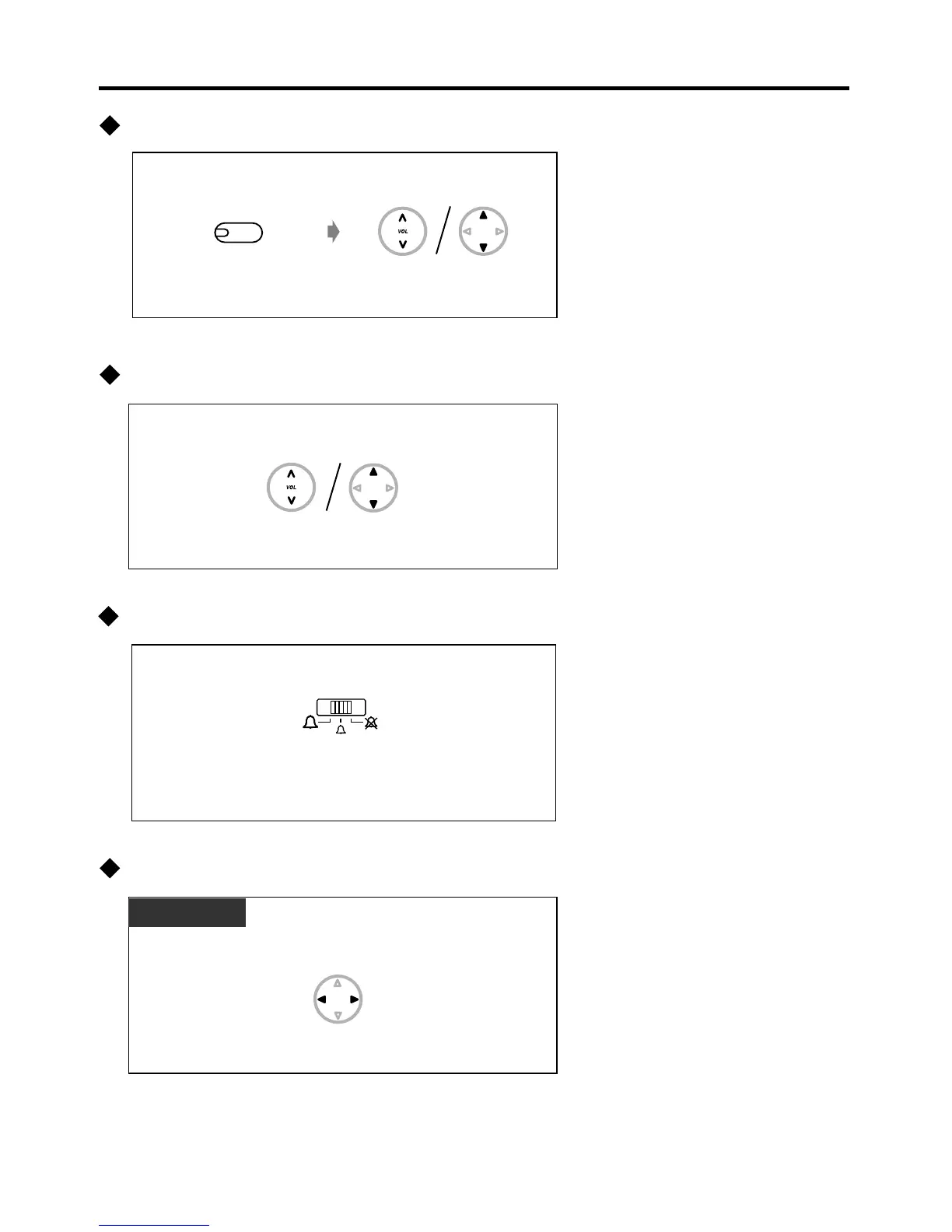Initial Settings
Speaker volume
*
Press SP-PHONE.
Press Up or Down.
While in on-hook or during a conversation
Handset/Headset volume
*
Press Up or Down.
While using a handset or headset
Ringer volume
SPSP
-
PHONE
Display contrast
*
Press Left or Right.
While in on-hook or receiving a call
KX-T7730
While in on-hook or receiving a call
Slide the lever of the RINGER Volume Selector
to the desired setting (HIGH/LOW/OFF).
RINGER
* The above settings may return to default settings if the telephone line cord is
disconnected or the main unit's power is interrupted.
–
10
–
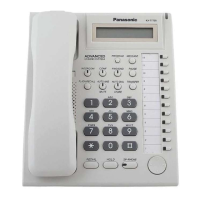