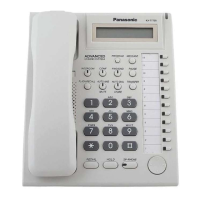
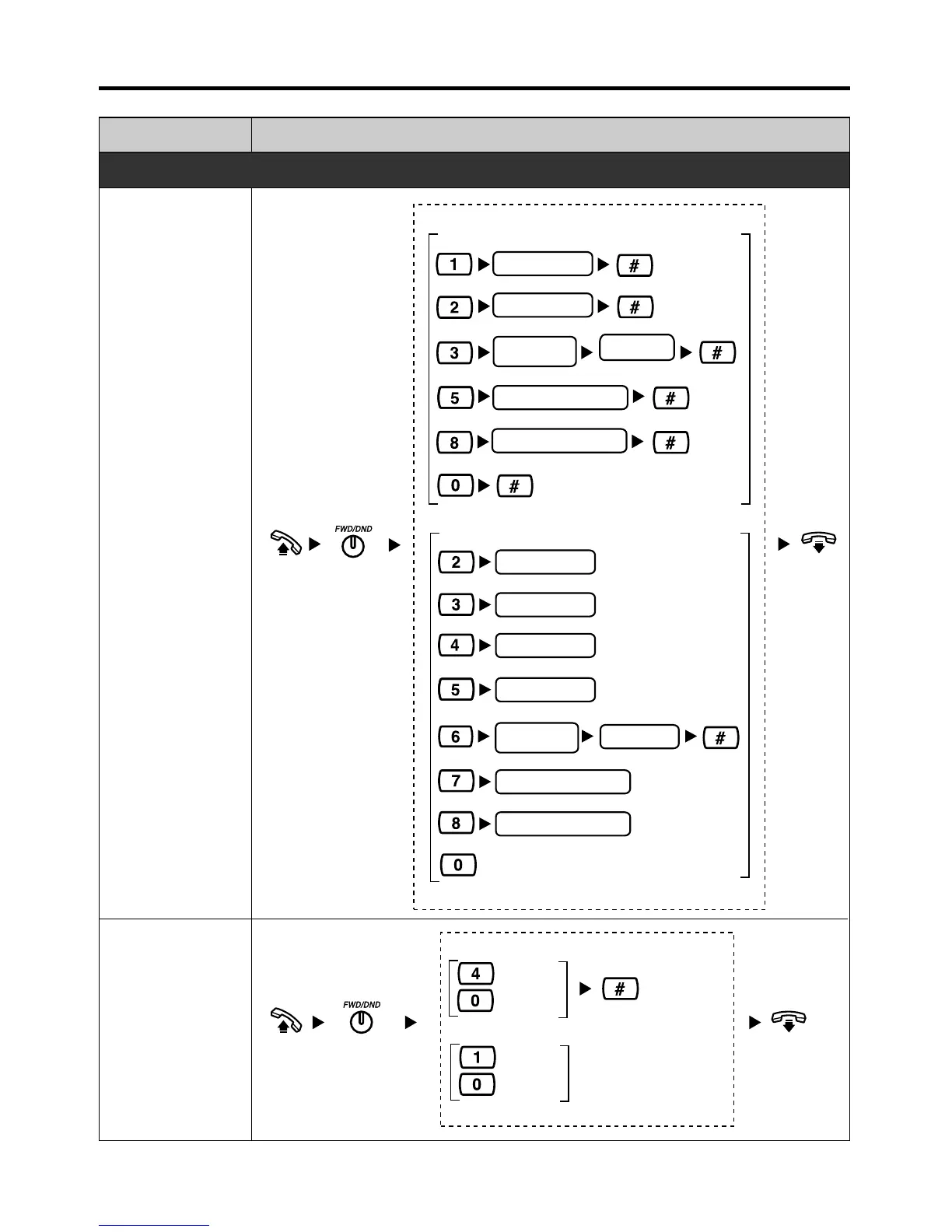 Loading...
Loading...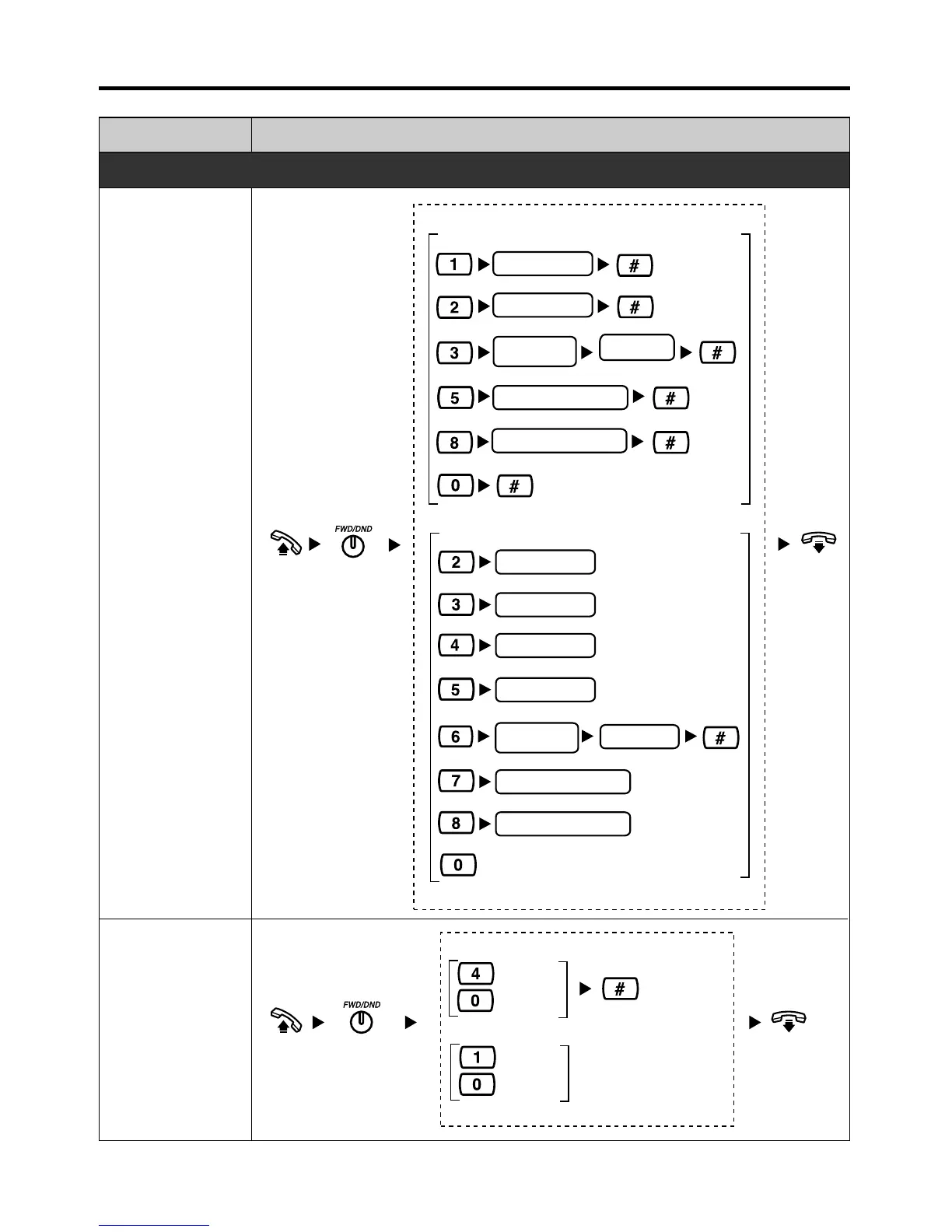
Do you have a question about the Panasonic KX-T7700 Series and is the answer not in the manual?
| Dialing Type | Tone/Pulse |
|---|---|
| Wall Mountable | Yes |
| Redial | Yes |
| Flash | Yes |
| Handset | Yes |
| Ringer Volume Control | Yes |
| Volume Control | Yes |
Guides on initiating internal and external calls, redialing, one-touch dialing, and speed dialing operations.
Details features for handsfree answerback, picking up calls, and managing message waiting indications.
Covers procedures for call waiting, holding calls, and transferring calls during conversations.
Instructions for paging extensions and speakers, and setting up three-party conference calls.
Explains how to set absent messages and manage user login/logout status for system features.
Provides guidance on setting up call forwarding and activating Do Not Disturb (DND) functions.
Details on locking the telephone extension and clearing existing security settings.
Guides on adjusting speaker, handset, and ringer volumes, and setting display contrast.
Illustrates the connection of the telephone line cord and headset to the unit.
Provides step-by-step instructions for securely mounting the telephone unit on a wall.
Details the unit's compatibility with hearing aids and operational recommendations for use.
Lists the accessories that are supplied with the telephone unit.











