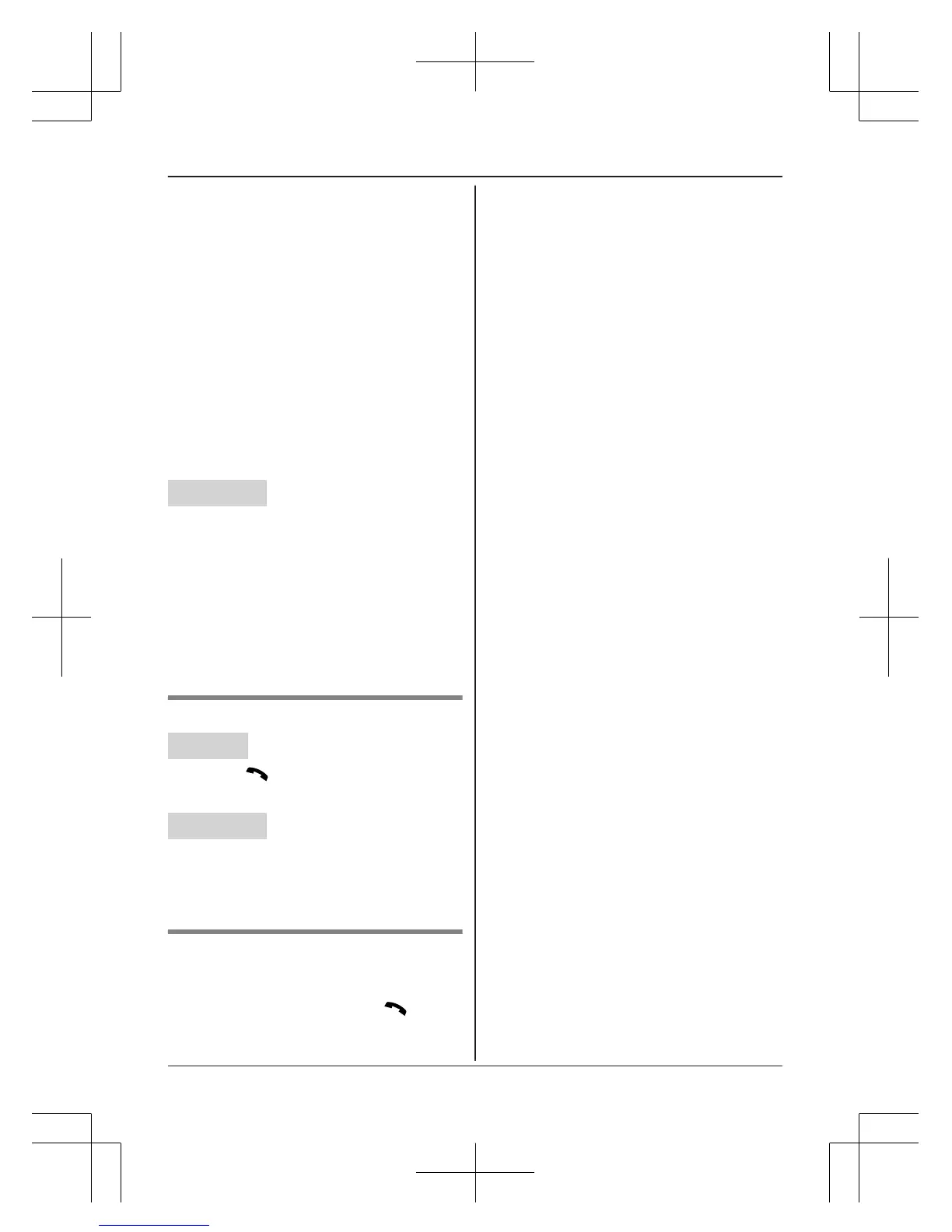Your voice will be heard using the
speakers of the base unit
*1
and all
handsets, until a paged party answers
your page or until you press MOFFN.
After the other party answers, the
speakerphone mode is turned on.
3 When you finish talking, press MOFFN.
*1 KX-TGE470 series: page 4
Note:
R You can also use the MINTERCOMN soft
key, if displayed, to make intercom calls.
R You cannot use voice paging if other units
are in use.
R Voice paging is not available when a range
extender (KX-TGA405) is registered to the
base unit.
Base unit
*1
*1 KX-TGE470 series: page 4
1 Press MINTERCOMN.
When 2 or more handsets are
registered:
– To page a specific handset, enter the
handset number.
– To page all handsets, press 0 or wait
for a few seconds.
2 When you finish talking, press MZN.
Answering an intercom call
Handset
1 Press M
N to answer the page.
2 When you finish talking, press MOFFN.
Base unit
*1
*1 KX-TGE470 series: page 4
1 Press MZN to answer the page.
2 When you finish talking, press MZN.
Turning auto intercom on/off
This feature allows the handset or base unit to
answer intercom calls automatically when it is
called. You do not need to press M
N or
MZN. When this feature is set to “On”, the
monitoring handset or base unit for the baby
monitor feature (page 49) will also answer
baby monitor calls automatically. The default
setting is “Off”.
1 For handset setting: MMENUN#273
For base unit setting (using a
handset)
*1
: MMENUN#*273
2 MbN: Select the desired setting. a
MSAVEN a MOFFN
*1 KX-TGE470 series: page 4
Note:
R This feature is not available for all handsets
paging and voice paging even if it is turned
on.
For assistance, please visit http://shop.panasonic.com/support
31
Locator/Intercom
