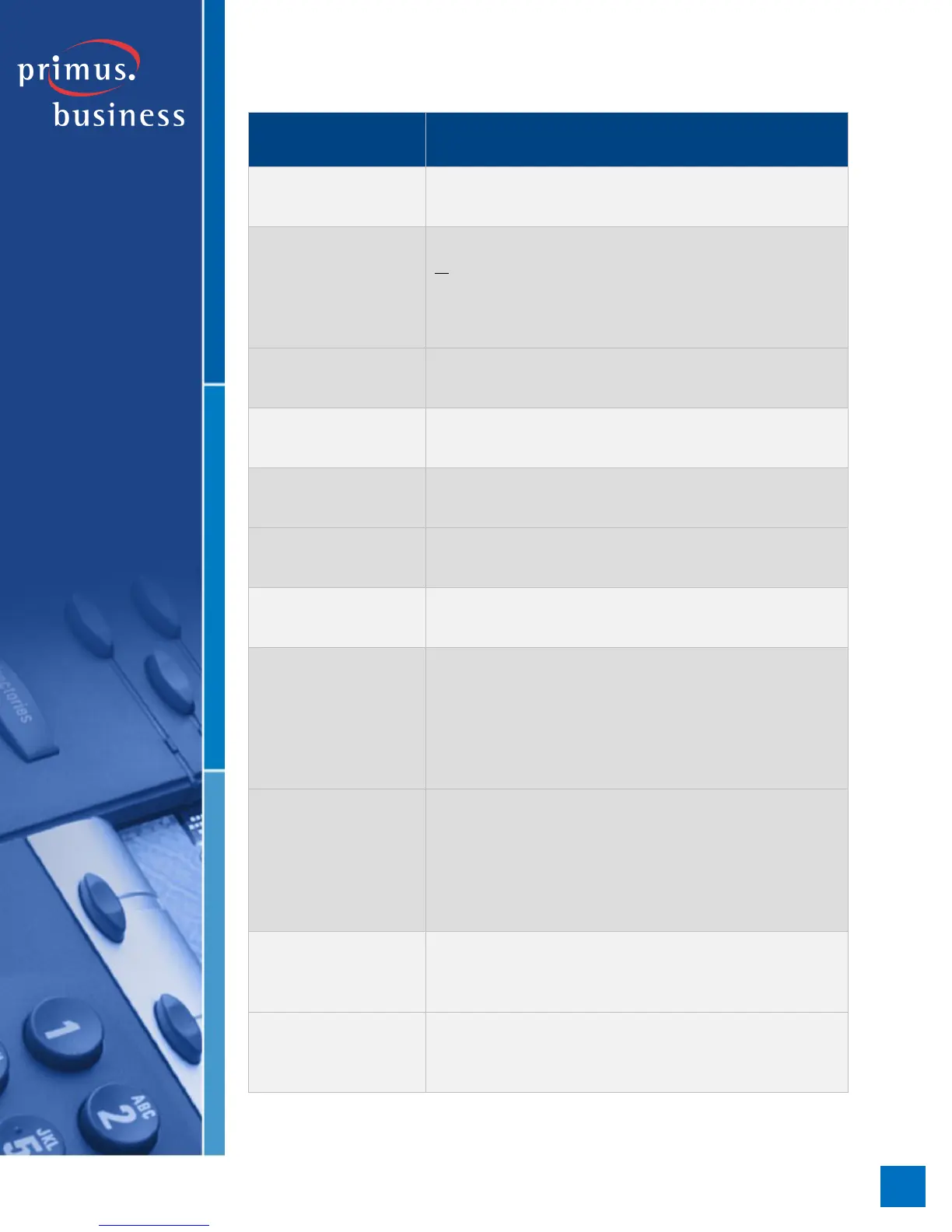4
PRIMUSBUSINESS.CA
PRIMUS BUSINESS SERVICES
|
HOSTED PBX
|
PANASONIC TGP600 TPA60 TPA65 QUICK SETUP
Status Light Indicators
STATUS Indicator
Solid Green The base unit is connected to the internet and connected
to the HPBX Small Office system.
Slow Flashing Green
(once a second)
The base unit is being used for a call.
or
The base unit is downloading data. Do not disconnect the
Ethernet cable or AC power adaptor from the base unit
until the light becomes solid green.
Quick Flashing Green
(4 times a second)
The handset/desk phone is busy.
Solid Red The base unit is booting up. This will take about 40
seconds.
Slow Flashing Red
(once a second)
The base unit is registering a handset/desk phone.
Quick Flashing Red
(4 times a second)
The base unit is paging handsets/desk phones (by using
the handset locator button).
Solid Yellow The base unit’s IP address may conflict with another IP
address on your network.
Slow Flashing Yellow
(once a second)
The base unit is attempting to connect to the Internet or to
the HPBX Small Office system. Please wait.
If it flashes indefinitely, check your network settings,
ensure your Internet connection is working, or try
restarting all your devices.
Quick Flashing Yellow
(once a second)
Unplug the base unit’s AC adaptor to reset the unit, then
reconnect the AC adaptor.
If it is still flashing, there may be a problem with the base
unit hardware.
Slow switching (Red
→ Green → Amber →
Off)
The base unit is in maintenance mode. Once it is off, turn
the base unit back on again.
Quick switching (Red
→ Green → Amber →
Off)
The base unit is restarting. Please wait.
