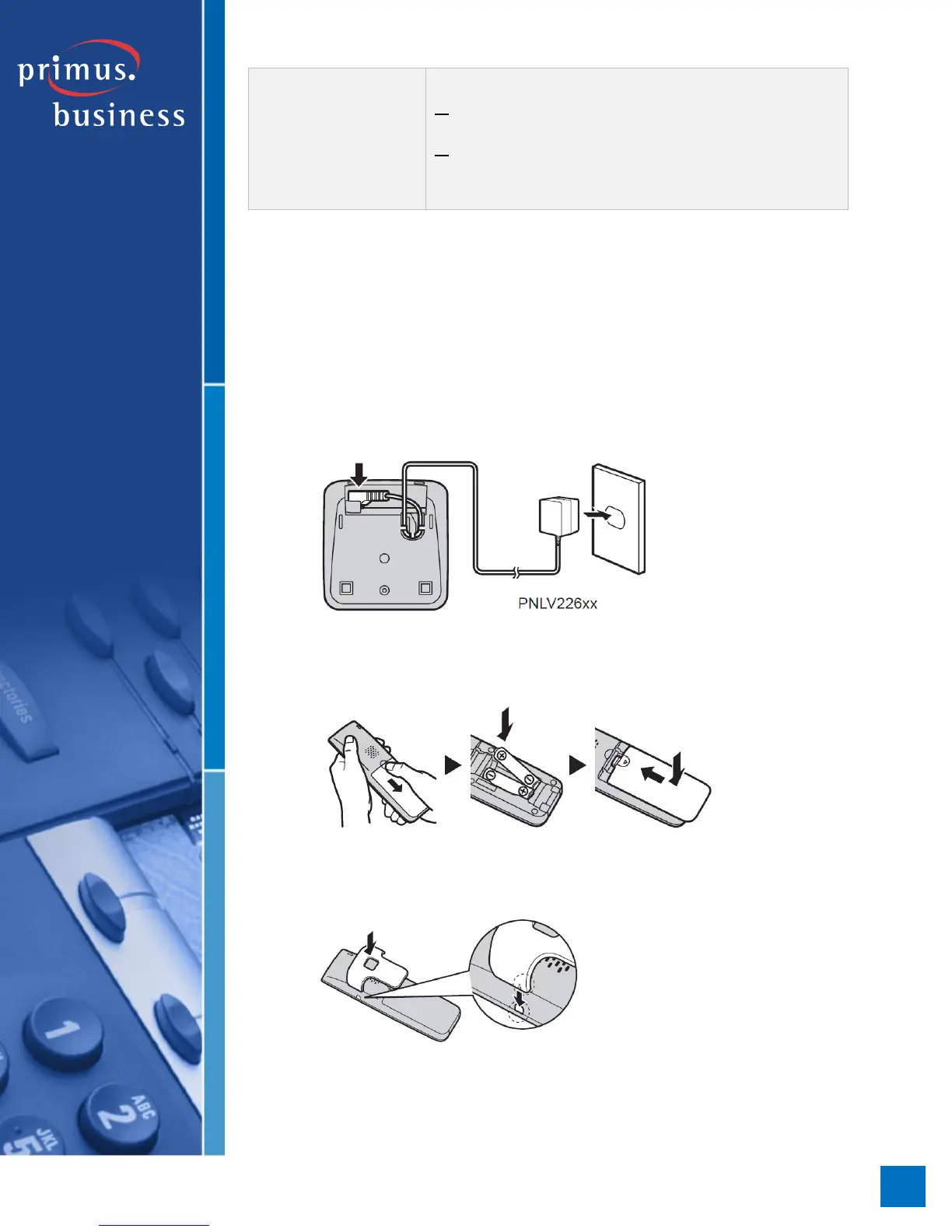5
PRIMUSBUSINESS.CA
PRIMUS BUSINESS SERVICES
|
HOSTED PBX
|
PANASONIC TGP600 TPA60 TPA65 QUICK SETUP
Off The base unit power is off.
or
The Ethernet cable is not connected properly.
or
Your network devices (modem, switch, router, etc) are
turned off or not functioning.
Setting up the Cordless Handset (KX-
TGP600/KX-TPA60)
1. Plug the AC adapter into the charger (it may already be plugged in). Press
the plug firmly to make sure it is in place. There is a cord holder at the
bottom of the unit to secure the cable in place to prevent it from being
accidentally pulled out. Plug the AC adapter into an electrical outlet.
2. Remove the plastic wrapper from the rechargeable batteries included in the
box, and place them into the handset. Close the cover.
3. (Optional) Attach the belt clip by pushing the clip onto the back of the
handset. Inset the clip into the designated notches in the handset.
4. Place the handset into the charger and confirm that the light at the top left of
the handset is solid red. Charging the unit takes about 6 hours. When the
batteries are fully charged, the light will turn off and the Battery Indicator at
