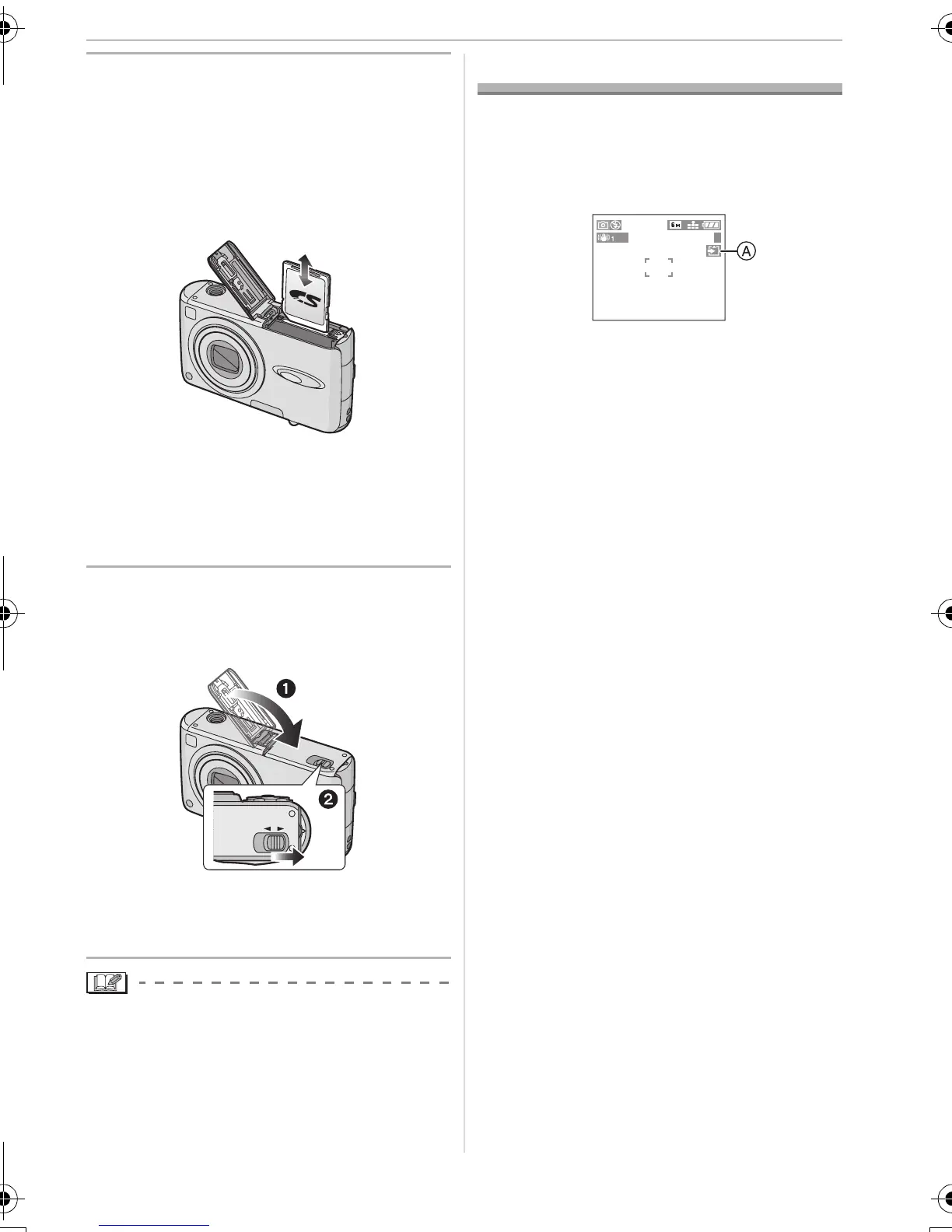Preparation
15
VQT0V86
2 Insert:
Insert the card fully until it clicks
and it is locked.
Remove:
Push the card until it clicks, then
pull the card out upright.
• Check the direction of the card.
• Do not touch the connection terminals
on the back side of the card.
• The card may be damaged if it is not
fully inserted.
3 1 Close the card/battery door.
2 Slide the release lever in the
direction of the arrow.
• If the card/battery door cannot be
completely closed, remove the card and
insert it again.
• The card and the data may be damaged
if it is inserted or removed while the
camera is on.
• We recommend using Panasonic’s SD
Memory Card.
About the Card
∫ Access to the card
The card access indication A lights red
when pictures are being recorded onto the
card.
When, the card access indication lights,
pictures are being read or deleted or the
card is being formatted. Do not:
• turn the camera off.
• remove the battery or the card.
• shake or impact the camera.
• disconnect AC adaptor (DMW-AC5;
optional)
The card and the data may be damaged or
the camera may not operate normally.
∫ About handling a card
Transfer important pictures/motion pictures
from your card to your PC periodically
(P80). The data on the card may be
damaged or lost due to electromagnetic
waves, static electricity, the camera
breaking down or a defective card.
• Do not format the card on your PC or
other equipment. Format it on the camera
only to ensure proper operation. (P79)
∫ SD Memory Card (supplied) and
MultiMediaCard (optional)
• The SD Memory Card and
MultiMediaCard are small, lightweight,
removable external cards.
• The reading/writing speed of an SD Memory
Card is fast. The SD Memory Card is equipped
with a Write-Protect switch
B
that can inhibit
writing and formatting a card. (When the switch
is slid to the [LOCK] side, it is not possible to
write or delete data on the card and format it.
When the switch is unlocked, these functions
become available.)
OPEN LOCK
3
VQT0V86ENG.book 15 ページ 2006年1月30日 月曜日 午前9時46分
