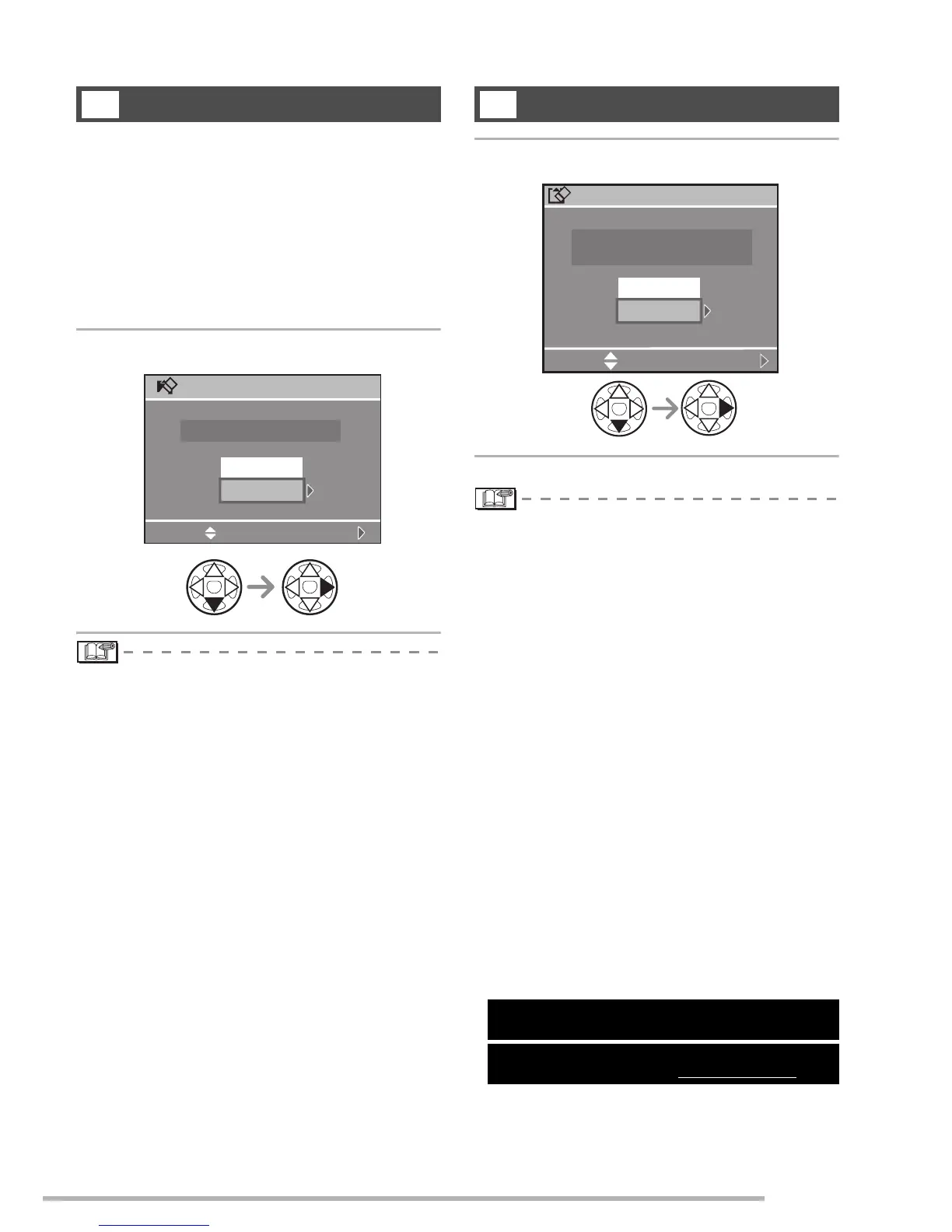Playback (advanced)
103
VQT0S19
For menu operations, see page 90.
Use this to speed up you SD card’s transfer
speed if it becomes noticeably slower.
This normally happens after shooting and
erasing repeatedly. Reduced transfer
speed can especially effect the recording of
motion pictures, where recording can be
interrupted. Clean up the card beforehand
for best results.
1
Select [YES] to clean up.
• Cleanup increases the transfer speed of
the available memory on the card and
does not erase any of your images or
other data.
• Cleanup can take some time to complete.
• Cleanup may have no noticeable effect on
some kinds of card.
• Cleanup cannot be used on MultiMedia
Cards.
• Do not turn the camera off during cleanup.
• When you cleanup the card, use a battery
with sufficient battery power (P14) or AC
adaptor (DMW-AC5; optional).
• Make sure the SD memory card’s write-
protect switch is not engaged.
For menu operations, see page 90.
1
Select [YES] to format.
• Usually, it is not necessary to format the
card. Format the card when the message
[MEMORY CARD ERROR] appears.
• Do not format the card on a computer.
Always format on the camera.
• Once the card is formatted, all data
including protected images are
irretrievably erased. Please confirm that
all data is transferred to your PC before
proceeding with format function.
• During formatting, do not turn the camera
off.
• When you format the card, use a battery
with sufficient battery power (P14) or AC
adaptor (DMW-AC5; optional).
• When the SD Memory Card Write-Protect
switch is slid to [LOCK], you cannot
format the card.
• If the card cannot be formatted, consult
your nearest servicenter.
Clean up the Card [CLEAN UP]
<
SELECT SET
YES
NO
CLEAN UP
CLEAN UP THE CARD?
Initializing the Card [FORMAT]
For USA assistance, please call: 1-800-272-7033 or
send e-mail to : digitalstillcam@panasonic.com
For Canadian assistance, please call:
1-800-561-5505 or visit us at www.panasonic.ca
0
SELECT SET
FORMAT
DELETE ALL DATA
ON THE MEMORY CARD?
YES
NO
