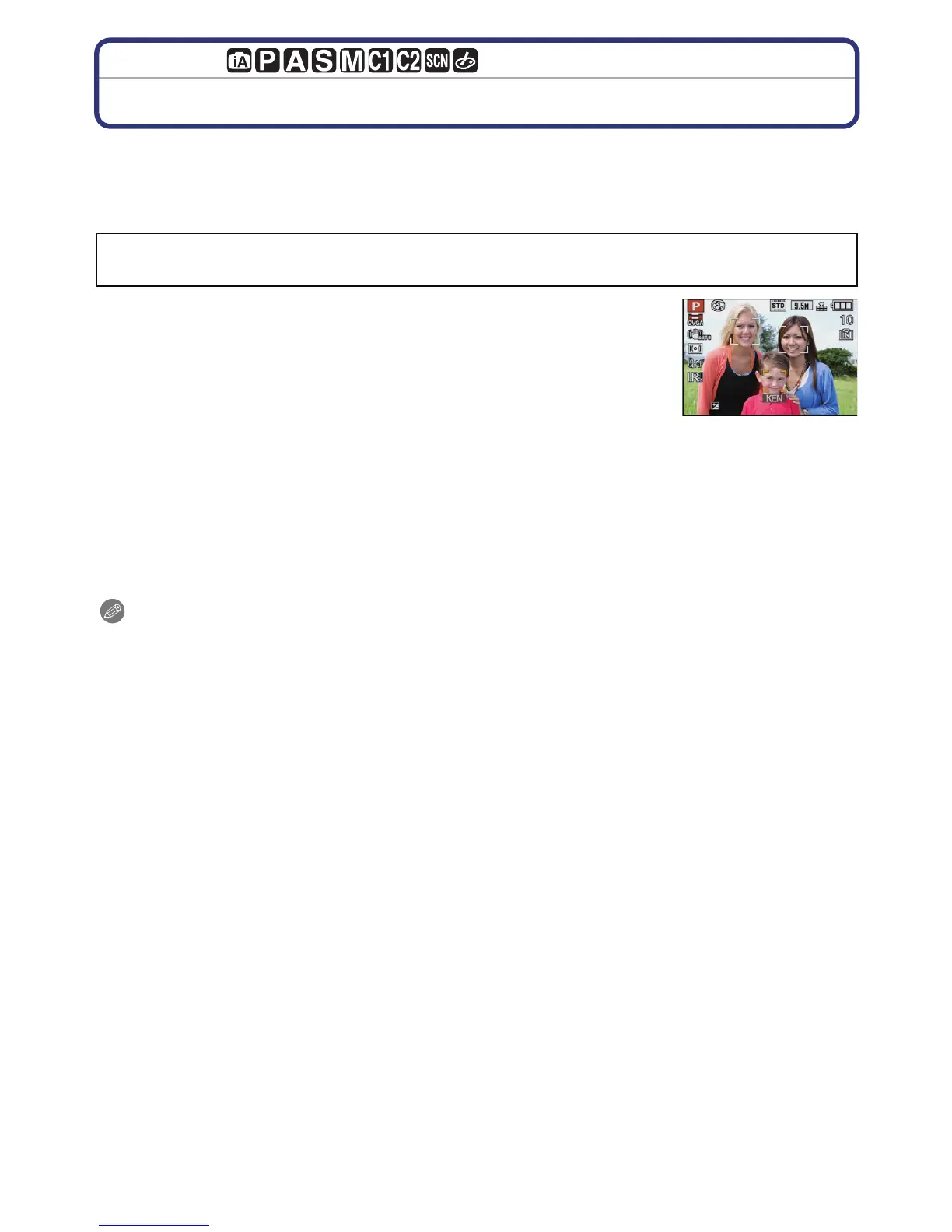- 113 -
Advanced (Recording pictures)
[REC] Mode:
Taking a Picture with Face Recognition Function
Face Recognition is a function which finds a face resembling a registered face and
prioritises focus and exposure automatically. Even if the person is located towards the
back or on the end of a line in a group photo, the camera can still take a clear picture.
•
The following functions will also work with the Face Recognition
function.
In Recording Mode
–
Display of corresponding name when camera detects a registered
face
¢1
(if name has been set for the registered face)
– The camera will remember a face that has been photographed
many times and display the registration screen automatically
(if [AUTO REGISTRATION] is set to [ON])
In Playback
Mode
–
Display of name and age (if information has been registered)
– Selective playback of pictures chosen from pictures registered with Face Recognition
([CATEGORY PLAY] (P157))
¢1 Names of up to 3 people are displayed. Precedence for the names displayed when taking
pictures is determined according to the order of registration.
Note
•
[AF MODE] is fixed to [š].
• During the Burst Mode, [FACE RECOG.] picture information can be attached to only the first
picture.
• After pressing the shutter halfway down, a different person’s picture information may be added
when the camera is turned to a different subject to photograph.
• [FACE RECOG.] can be used in the following Scene Modes.
– [PORTRAIT]/[SOFT SKIN]/[SELF PORTRAIT]
¢2
/[SCENERY]/[SPORTS]/
[NIGHT PORTRAIT]/[PARTY]/[CANDLE LIGHT]/[BABY1]/[BABY2]/[PET]/[SUNSET]/
[HIGH SENS.]/[BEACH]/[SNOW]
• [FACE RECOG.] will not work during Manual Focus.
• [FACE RECOG.] will find a face similar to the registered face, and does not guarantee secure
recognition of a person.
• Face Recognition may take more time to select and recognise distinctive facial features than
regular Face Detection.
• Even when Face Recognition information has been registered, pictures taken with [NAME] set
to [OFF] will not be categorised by Face Recognition in [CATEGORY PLAY].
• Even when Face Recognition information is changed (P117), Face Recognition
information for the pictures already taken will not be changed.
For instance, if the name is changed, pictures recorded before the change will not be
categorised by Face Recognition in [CATEGORY PLAY].
• To change the name information of the pictures taken, perform the [REPLACE] in
[FACE REC EDIT] (P175).
[FACE RECOG.] is initially set to [OFF] on the camera.
[FACE RECOG.] will turn [ON] automatically when the face image is registered.
¢2
[AUTO REGISTRATION] is fixed to [OFF].
