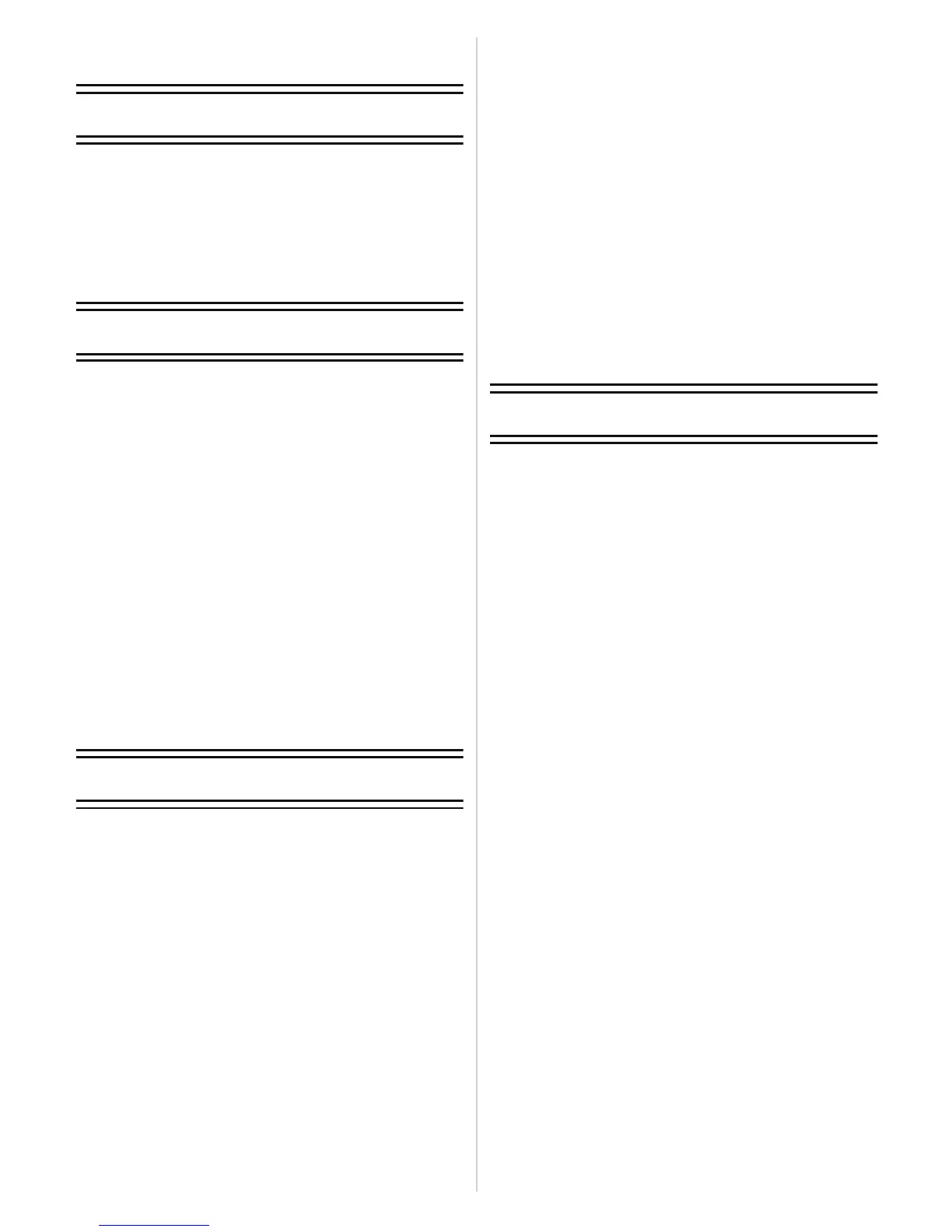- 2 -
Contents
Before Use
Quick Guide ..............................................5
Standard Accessories ...............................7
Names of the Components .......................8
Removing the Hot Shoe Cover ...............11
Operating the Rear Dial ..........................12
Attaching the Lens Cap...........................13
Attaching the Shoulder Strap ..................14
Preparation
Charging the Battery ...............................16
• Approximate operating time and
number of recordable pictures ..........19
Inserting and Removing the Card
(optional)/the Battery...............................21
About the Built-in Memory/the Card ........23
Setting Date/Time (Clock Set).................25
• Changing the Clock Setting ..............26
Setting the Menu .....................................27
• Setting menu items ...........................28
• Using the Quick Menu.......................30
About the Setup Menu ............................31
Selecting the [REC] Mode, and
Record Still Picture or Motion Picture .....41
• Tips for taking good pictures .............43
• Select the Aspect Ratio
(still pictures only) .............................43
• Taking the still picture .......................44
• Recording the motion picture ............44
Basic
Taking pictures with your favourite
settings (Programme AE Mode)..............45
• Focusing ...........................................46
• When the subject is not in focus
(such as when it is not in
the centre of the composition of
the picture you want to take).............47
• Preventing jitter (camera shake) .......47
• Direction Detection Function.............47
• Programme Shift ...............................48
Taking Pictures Using the Automatic
Function (Intelligent Auto Mode) .............49
• Scene Detection................................50
• AF Tracking Function........................51
• Settings in Intelligent Auto Mode ......52
Taking Pictures with the Zoom ................54
• Using the Optical Zoom/
Using the Extra Optical Zoom (EZ)/
Using the Intelligent Zoom/
Using the Digital Zoom......................54
• Using the Step Zoom ........................57
Playing Back Pictures
([NORMAL PLAY]) ..................................58
• Displaying Multiple Screens
(Multi Playback) ................................59
• Using the Playback Zoom .................60
• Enlarge the focus point
(display focus point) ..........................61
• Switching the [PLAYBACK MODE] ...61
Deleting Pictures .....................................62
• To delete a single picture ..................62
• To delete multiple pictures
(up to 50) or all the pictures ..............63
Advanced (Recording pictures)
Switching the display of the Screen ........64
Taking Pictures Using the
Built-in Flash............................................67
• Switching to the appropriate
flash setting.......................................67
Taking Close-up Pictures ........................73
Taking Pictures with the Self-timer..........74
Setting the Light Sensitivity .....................75
Compensating the Exposure ...................77
Taking Pictures Using Auto Bracket/
Aspect Bracket ........................................78
• Auto Bracket......................................78
• Aspect Bracket ..................................79
Taking pictures by specifying the
aperture/shutter speed ............................81
• Aperture-Priority AE .........................81
• Shutter-Priority AE ...........................81
Taking picture by setting the exposure
manually ..................................................82
Aperture Value and Shutter Speed .........83
Taking Pictures with Manual Focus.........84
• MF ASSIST .......................................85
Taking pictures while adjusting colour
(My Colour Mode)....................................87
• Adjusting the custom settings to
achieve desired effects .....................89
Registering Personal Menu Settings
(Registering custom settings)..................90
Taking pictures in Custom Mode.............91
Taking Pictures that Match the
Scene Being Recorded (Scene Mode)....92
• [PORTRAIT] ......................................93
• [SOFT SKIN] .....................................93
• [SELF PORTRAIT] ............................94
• [SCENERY].......................................94
• [PANORAMA ASSIST]......................95
• [SPORTS] .........................................96
