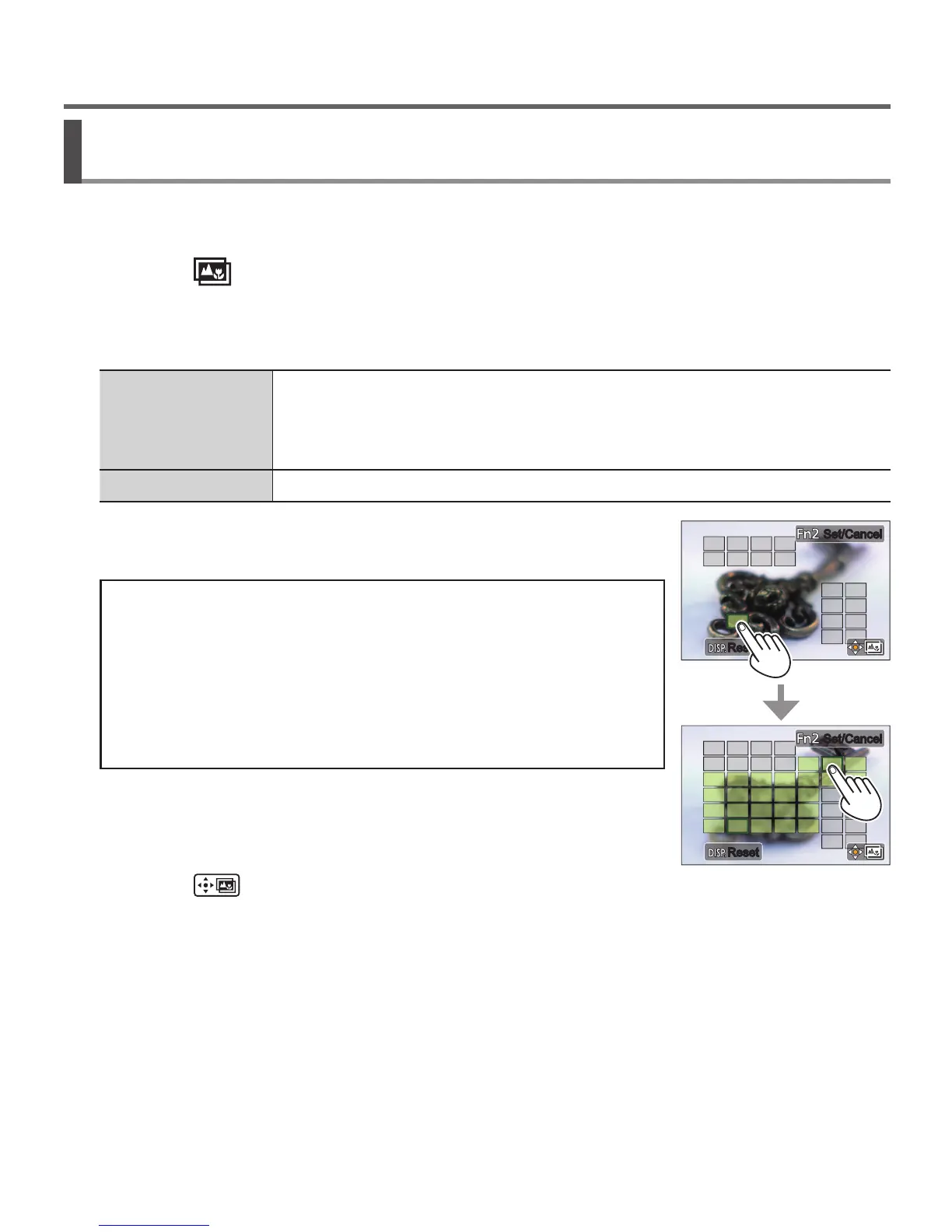30
Recording
SQT1404 (ENG)
Combine multiple pictures to increase the focus range
([Focus Stacking])
You can combine multiple pictures from pictures recorded using [Post Focus] to
create a single picture with an expanded focus range.
1
Touch [ ] on screen in step
2
of “Select the focus point and
save the picture ([Post Focus])” (→29)
2
Choose a stacking method and touch it
[Auto Merging]
Automatically select photos suitable for stacking and combine them
into one picture.
• Choose by giving preference to near-focus pictures.
• Perform the focus stacking and save the picture.
[Range Merging] Combine the pictures with the selected focus position into one picture.
3
(When selecting [Range Merging])
Touch the focus point
• Select positions at two or more points.
• Focus positions between the two points are selected
and the range of the in-focus portion is displayed in
green.
• The ranges that are greyed out are positions that
cannot be selected, or that would produce an
unnatural result if selected for focus stacking.
• Touch a position again to deselect it.
• If you drag the screen you can then continue to select
positions.
ResetReset
Set/CancelSet/Cancel
ResetReset
Set/CancelSet/Cancel
4
Touch [ ] to combine and save the picture
• The picture will be saved in JPEG format.
●
Only pictures taken using [Post Focus] are eligible for [Focus Stacking].
