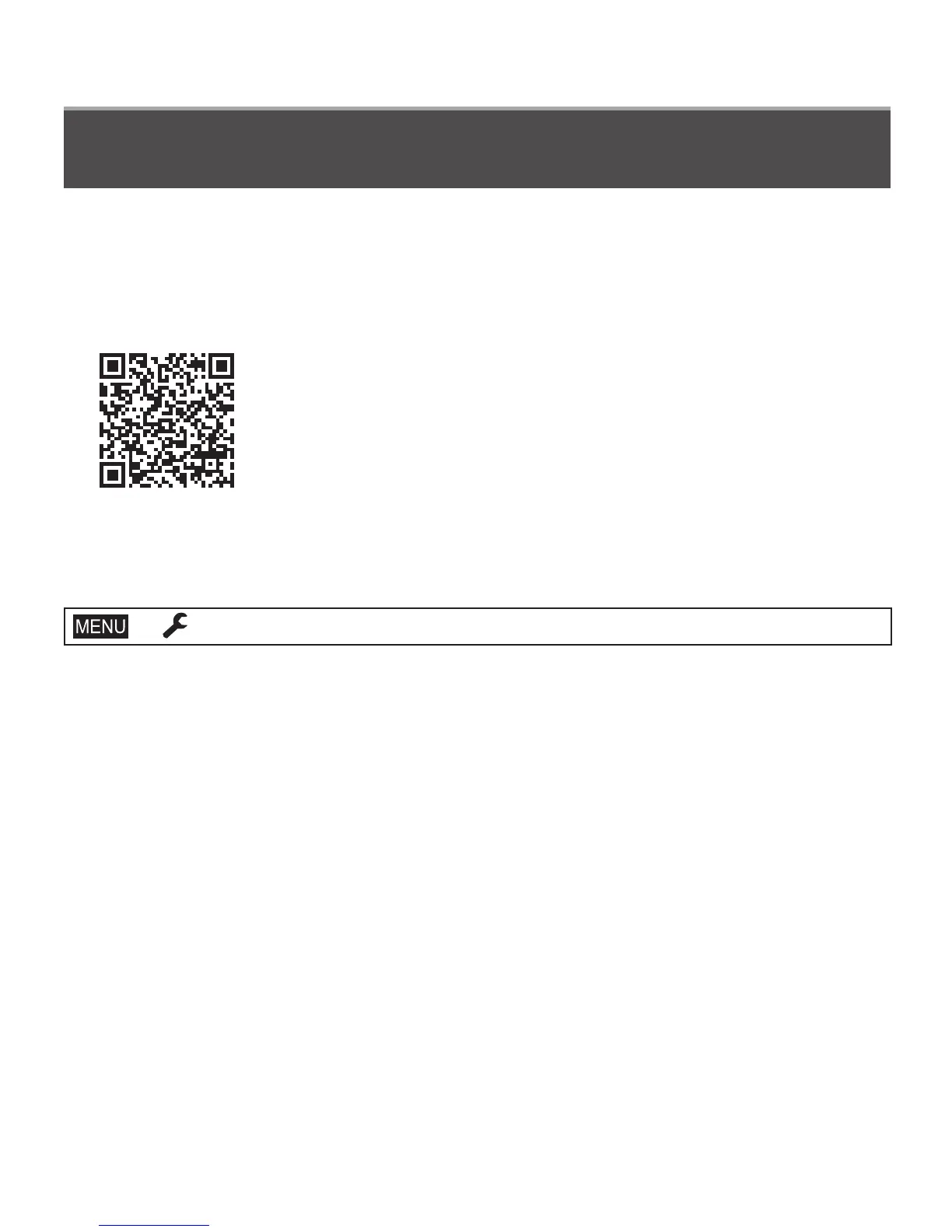48
Others
SQT1404 (ENG)
Reading the Operating Instructions
(PDF format)
More detailed operating instructions are available in “Operating Instructions for
advanced features (PDF format)”. To read it, download it from the website.
http://panasonic.jp/support/dsc/oi/index.html?model=DMC-LX10&dest=GN
• Click the desired language.
■
Confirming URLs and QR codes with the camera
→ [Setup] → [Online Manual]
Settings: [URL display] / [QR Code display]
• The URL or QR code will be displayed on the camera monitor.
●
You will need Adobe Reader to browse or print the Operating Instructions (PDF
format). You can download and install a version of Adobe Reader that you can
use with your OS from the following website. (As of October 2016)
http://www.adobe.com/products/acrobat/readstep2.html
