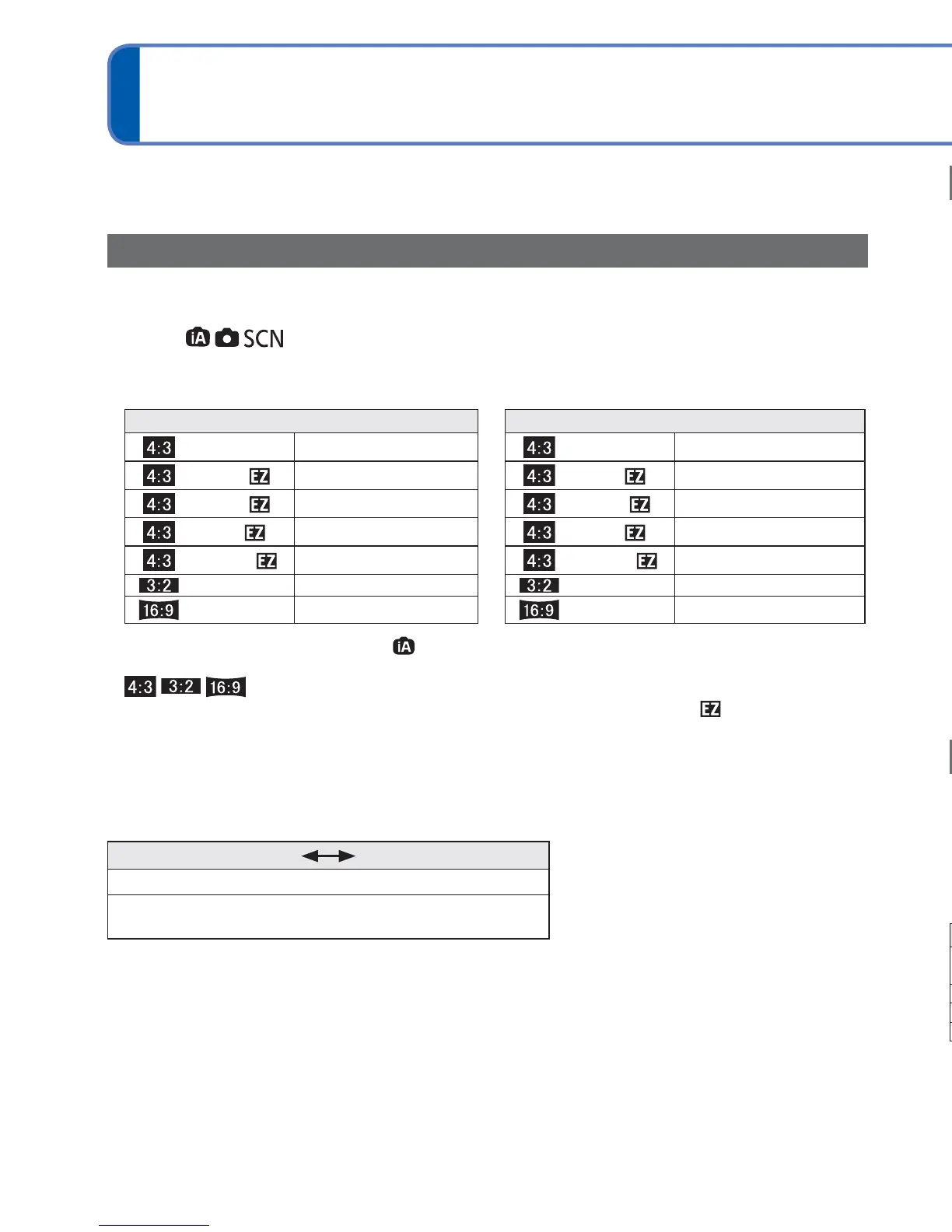46 VQT3E45 VQT3E45 47
Using the [Rec] menu
For details about the setting procedure in the [Rec] menu (→26)
[Picture Size]
Set the size (number of pixels) of still pictures. This setting determines how many pictures
you can record.
■
Mode:
■
Settings:
DMC-S3 DMC-S1
Recording pixel level type Recording pixel level type
14 M 4320×3240 12 M 4000×3000
10 M
∗
3648×2736
8 M
∗
3264×2448
5 M
2560×1920
5 M
2560×1920
3 M
∗
2048×1536
3 M
∗
2048×1536
0.3 M
640×480
0.3 M
640×480
12.5 M 4320×2880 10.5 M 4000×2672
10.5 M 4320×2432 9 M 4000×2248
∗
This setting is not available in ([Intelligent Auto] Mode).
●
represent the aspect ratios of the still pictures.
●
Extended Optical Zoom can be used for picture sizes indicated with .
●
Extended Optical Zoom is not available in the following cases.
- [Motion Picture] Mode
- [High Sens.] in Scene Mode
●
Mosaic effect may appear depending on subject and recording conditions.
Setting guide
Larger Picture Size Smaller Picture Size
Sharper picture Coarser picture
Lower recording
capacity
Higher recording
capacity
[Rec Quality]
Set the picture size of motion pictures.
■
Mode:
■
Settings:
Picture Quality Picture Size No. of Frames Picture Aspect Ratio
[HD] 1280 × 720 pixels
30 fps
16:9
[VGA] 640 × 480 pixels
4:3
[QVGA]
∗
320 × 240 pixels
∗
[QVGA] is fixed when recording to the built-in memory.
●
Depending on the motion picture recording environment, static electricity or
electromagnetic waves may cause the screen to go black momentarily or noise to be
recorded.
●
When recording motion pictures, it is recommended to use a sufficiently charged
battery or an AC adaptor (optional) and DC coupler (optional).
●
When recording motion pictures using an AC adaptor, if you unplug the AC adaptor or a
power outage occurs, power to the camera is cut, and the motion picture in progress is
no longer recorded.
●
If you attempt to play motion pictures recorded with the camera on other devices,
playback may not be possible, or the picture or sound quality may be poor.
Additionally, incorrect recording information may be indicated.
[Sensitivity]
Set ISO Sensitivity (sensitivity to lighting) manually.
We recommend higher settings to take clear pictures in darker locations.
■
Mode:
■
Settings: [ ] (Intelligent ISO) / [100] / [200] / [400] / [800] / [1600]
Setting guide
[Sensitivity] [100] [1600]
Location
(recommended)
Bright
(outdoors)
Dark
Shutter speed Slow Fast
Interference Low High
Jitter of the subject Increased Less
●
[ ] is automatically set in a range up to 1600 based on subject movement and
brightness.
●
Scope of flash recording (→37)
For details about the setting procedure in the [Rec] menu (→26)
