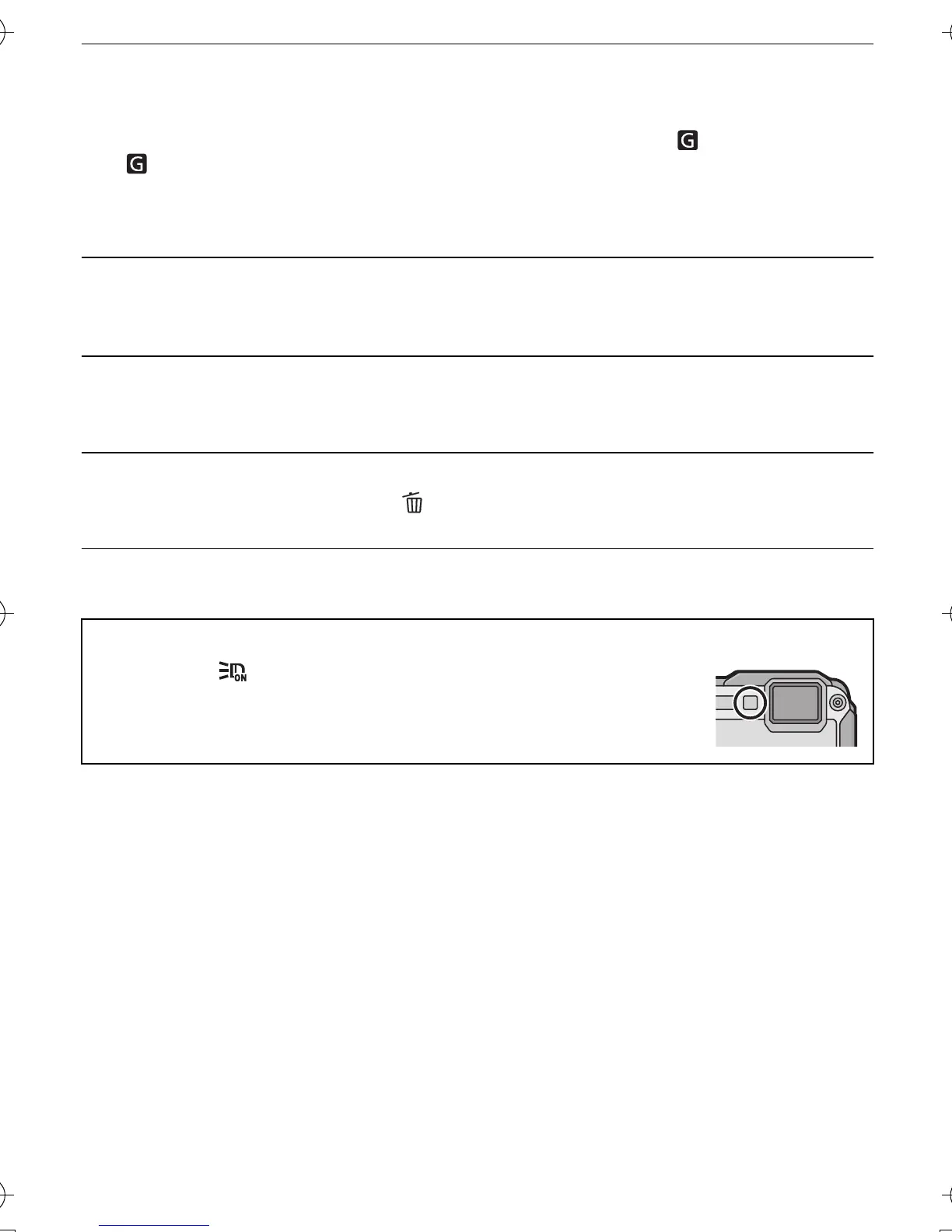VQT4U14 (ENG)
18
∫ Recording Motion Pictures
Start recording by pressing the motion picture button.
• Stop the recording by pressing the motion picture button again.
• Maximum time to record motion pictures continuously with [FHD/50p/ ]/[FHD/50p]/[FHD/
50i/ ]/[FHD/50i] in [AVCHD] is 29 minutes 59 seconds.
• Maximum time to record motion pictures continuously with [MP4] is 29 minutes 59 seconds
or up to 4 GB. (For [FHD/25p] in [MP4] format, the file size is large and so the recordable
time will drop below 29 minutes 59 seconds.)
∫ Setting the Menu
Press [MENU/SET] to display the menu screen to change the recording function,
camera settings, and other settings.
∫ Playing Back Pictures
Press [(].
• Press 2/1 to select the picture.
∫ Deleting Pictures
Select the picture, and then press [ ].
• Confirmation screen is displayed. Picture is deleted by selecting [Yes].
∫ About the [LED Light] ([Setup])
If you set to [ ], and press and hold down 1 (‰) on the
recording standby screen, the LED light will come on for
60 seconds.
DMC-FT5&TS5GH-VQT4U14_eng.book 18 ページ 2013年1月30日 水曜日 午後12時8分
