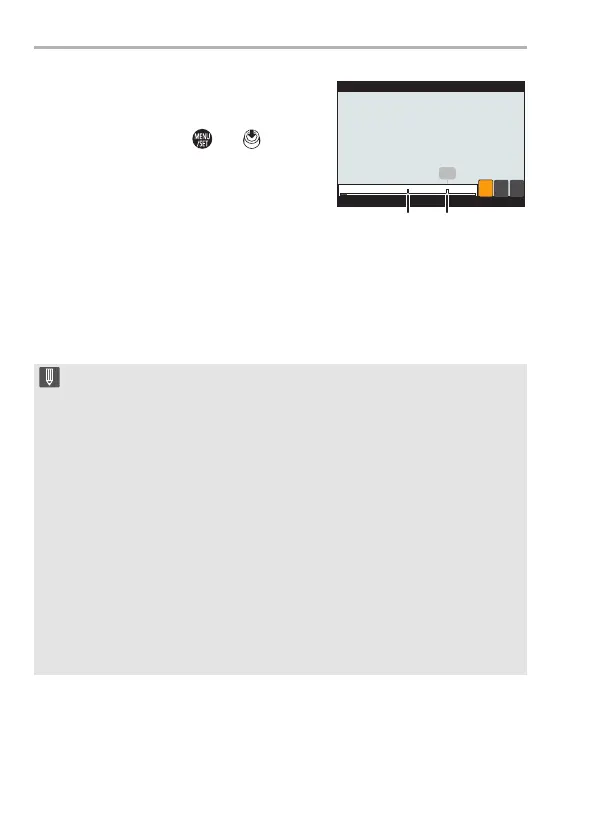11. Special Video Recording
DVQX1961 (ENG)
126
6
Start Focus Transition.
≥Press 21 to select [1], [2], or [3],
and then press or .
A Current focus position
B Registered focus position
0 When [Focus Transition Wait] is set,
Focus Transition starts after the set time
has elapsed.
7
End Focus Transition.
≥Press [Q].
8
Stop recording.
≥Press the video rec. button once again.
0 Maintain the same distance to the subject after setting the focus position.
0 The moving speed of focus varies depending on the lens being used.
0 While using [Focus Transition], it is not possible to focus on anything other
than the registered focus position.
0 Any of the operations below will clear the focus position settings.
– Operating the camera on/off switch
– Zoom operation
– Switching the focus mode
– Switching the recording mode
– Replacing the lens
0 When the following functions are being used, [Focus Transition] is not
available:
– [Variable Frame Rate]
– [Live Cropping]
0 [Focus Transition] cannot be used when using an interchangeable lens that
does not support the focus mode [AFC].
∞
10(m) 5 3 2 1.5 1 0.5 0.1
1 23
1
DC-S1HGN-DVQX1961_eng.book 126 ページ 2019年8月8日 木曜日 午後5時55分
