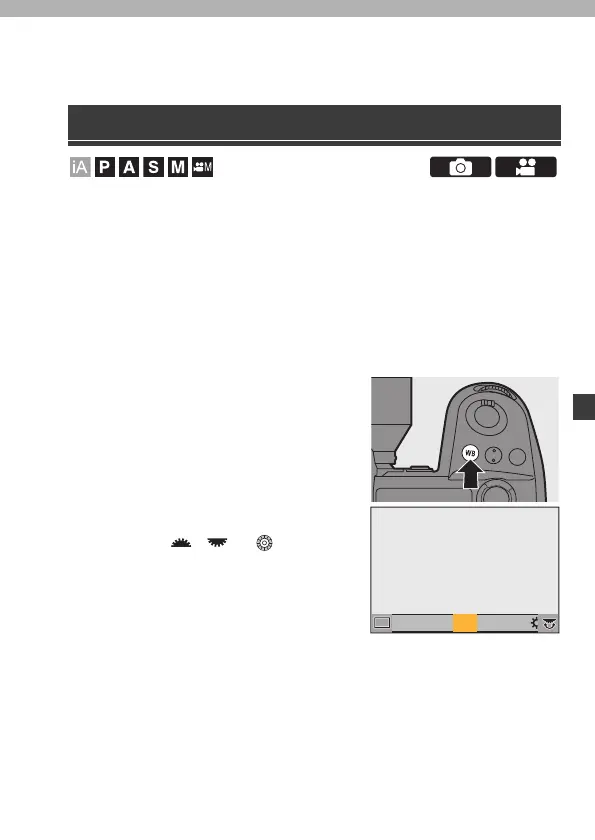DVQX1961 (ENG)
81
8. White Balance/Image Quality
White balance (WB) is a function that corrects the colour cast produced by
the light illuminating the subject.
It corrects the colours so that white objects appear in white to make the
overall colour closer to what is seen by the eye.
Normally, you can use auto ([AWB], [AWBc] or [AWBw]) to obtain the
optimal white balance.
Set this function when the colouring of the image is different from what you
expected, or you want to change the colouring to capture the ambience.
1
Press [WB].
2
Select the white balance.
≥Rotate , or .
≥Selection is also possible by
pressing [WB].
3
Confirm your selection.
≥Press the shutter button halfway.
White Balance (WB)
AWBc
AWBw
WB
WBWBWBWBWBWBWB
AWB
DC-S1HGN-DVQX1961_eng.book 81 ページ 2019年8月8日 木曜日 午後5時55分
