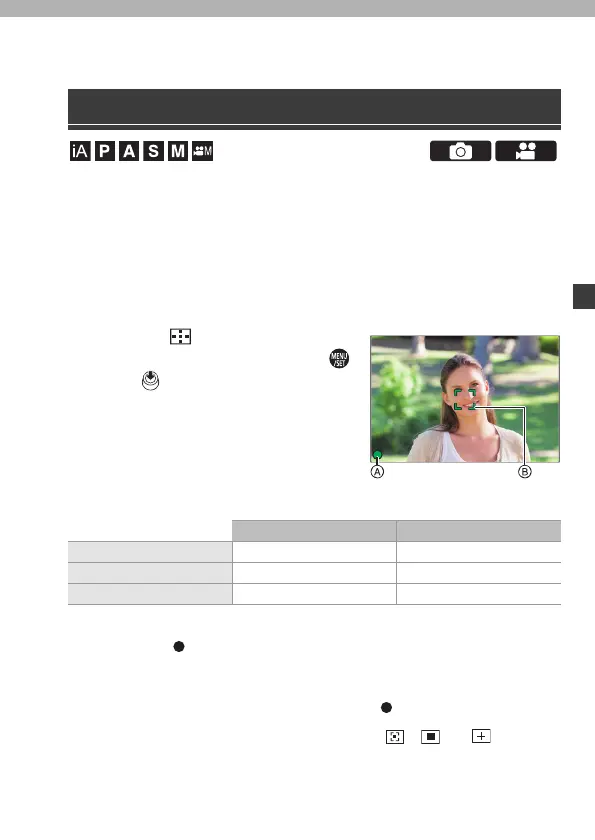DVQX1961 (ENG)
63
5. Focus/Zoom
AF (Auto Focus) refers to automatic focusing.
Select the focus mode and the AF mode appropriate for the subject and
scene.
1
Set the focus mode to [S] or [C].
≥Set the focus mode lever. (l 44)
2
Select the AF mode.
≥Press [ ] to display the AF mode
selection screen, and set using
or . (l 64)
3
Press the shutter button
halfway.
≥The AF operates.
≥You can also activate AF by
pressing [AF ON].
0
In dark environments, low illumination AF automatically operates, and the focus icon
is indicated as [ ].
0 If the camera detects stars in the night sky after determining low illumination AF, then
Starlight AF will be activated.
When focus is achieved, the focus icon will display [ ].
0 [AF-Point Scope]
This magnifies the focus point when the AF mode is [ ], [ ], or [ ].
Use the Fn button registered with [AF-Point Scope] to operate.
For information about the Fn button, refer to page 153.
Using AF
Focus: In focus Focus: Not in focus
Focus icon A Lights Blinking
AF area B Green Red
AF beep Two beeps —
LOW
STAR
DC-S1HGN-DVQX1961_eng.book 63 ページ 2019年8月8日 木曜日 午後5時55分
