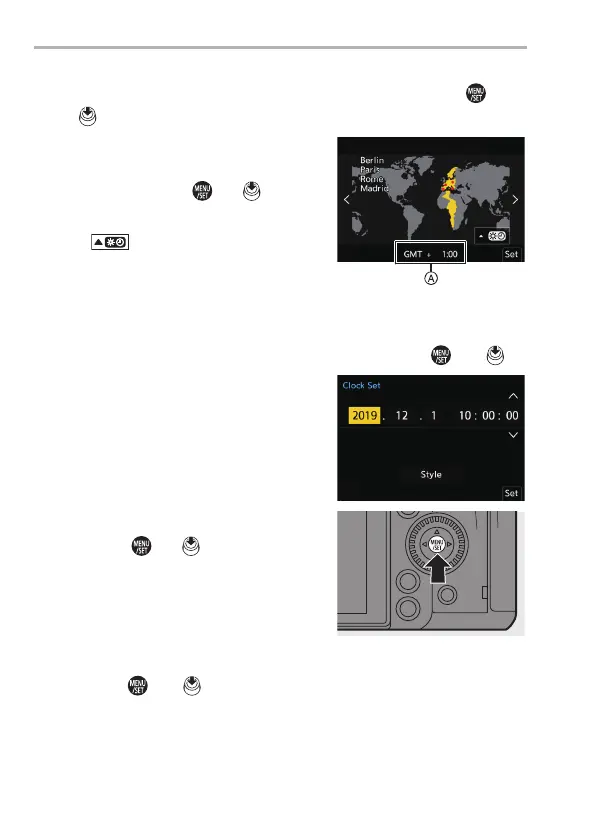2. Getting Started
DVQX1961 (ENG)
40
2
When [Please set the time zone] appears, press or
.
3
Set the time zone.
≥Press 21 to select the time zone
and then press or .
0 If you are using Daylight Savings
[ ], press 3. (The time will
move forward by 1 hour.)
To return to the normal time, press
3 again.
A Time difference from GMT (Greenwich Mean Time)
4
When [Please set the clock] appears, press or .
5
Set the clock.
6
Confirm your selection.
≥Press or .
7
When [The clock setting has been completed.] appears,
press or .
21: Select an item (year, month,
day, hour, minute, or second).
34: Select a value.
DC-S1HGN-DVQX1961_eng.book 40 ページ 2019年8月8日 木曜日 午後5時55分
