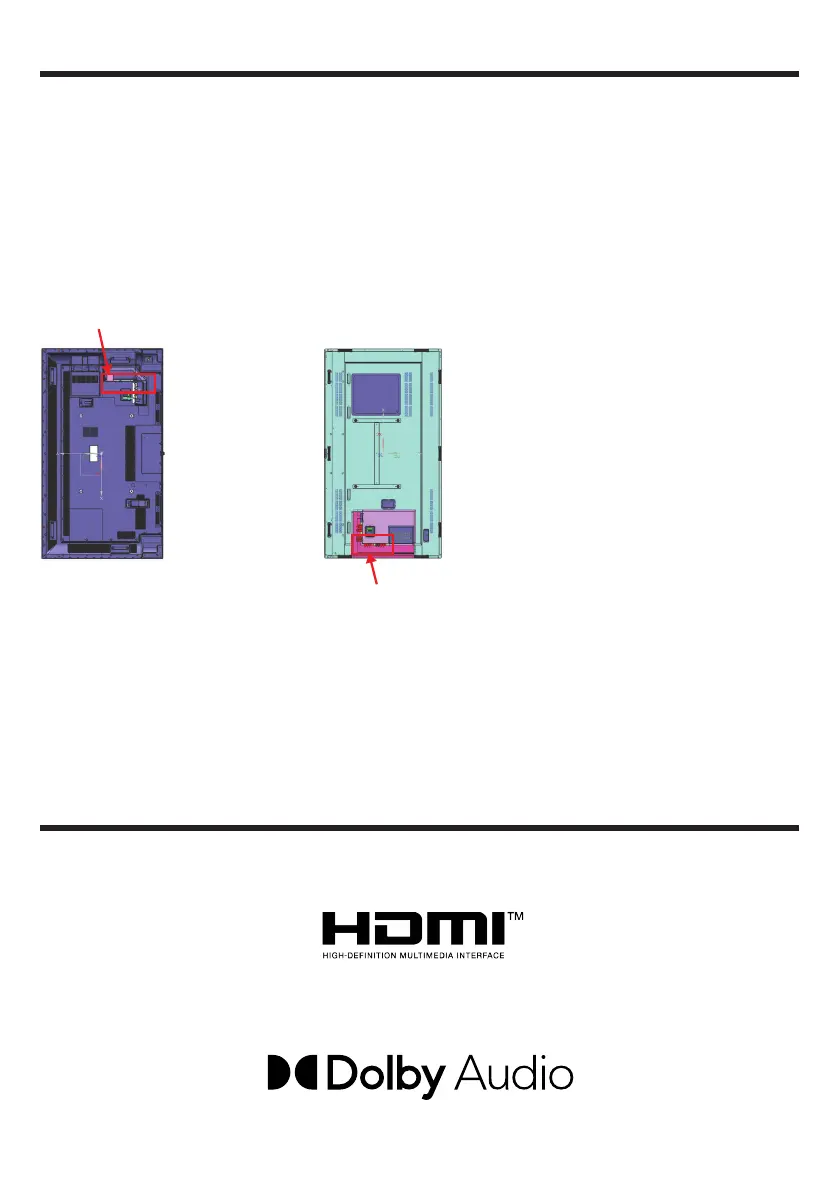English
Cautions for portrait setting
When installing the display vertically, install it as shown in the figure below.
SQE1W/86SQE1WA/98CQE1W: Terminal facing up
Only for 86SQE1W: Terminal facing down
(Note) If installed incorrectly, it may break or malfunction
Terminals
Only for 86SQE1W
Note
When installing the pedestal or wall hanging bracket, read the operating instructions supplied with it carefully
and install properly. Also, always use the overturn prevention accessories.
We are not responsible for any product damage, etc. caused by failures in the installation environment for
the pedestal or wall hanging bracket even during the warranty period.
License Noti ication
Terminals
SQE1W/86SQE1WA/98CQE1W