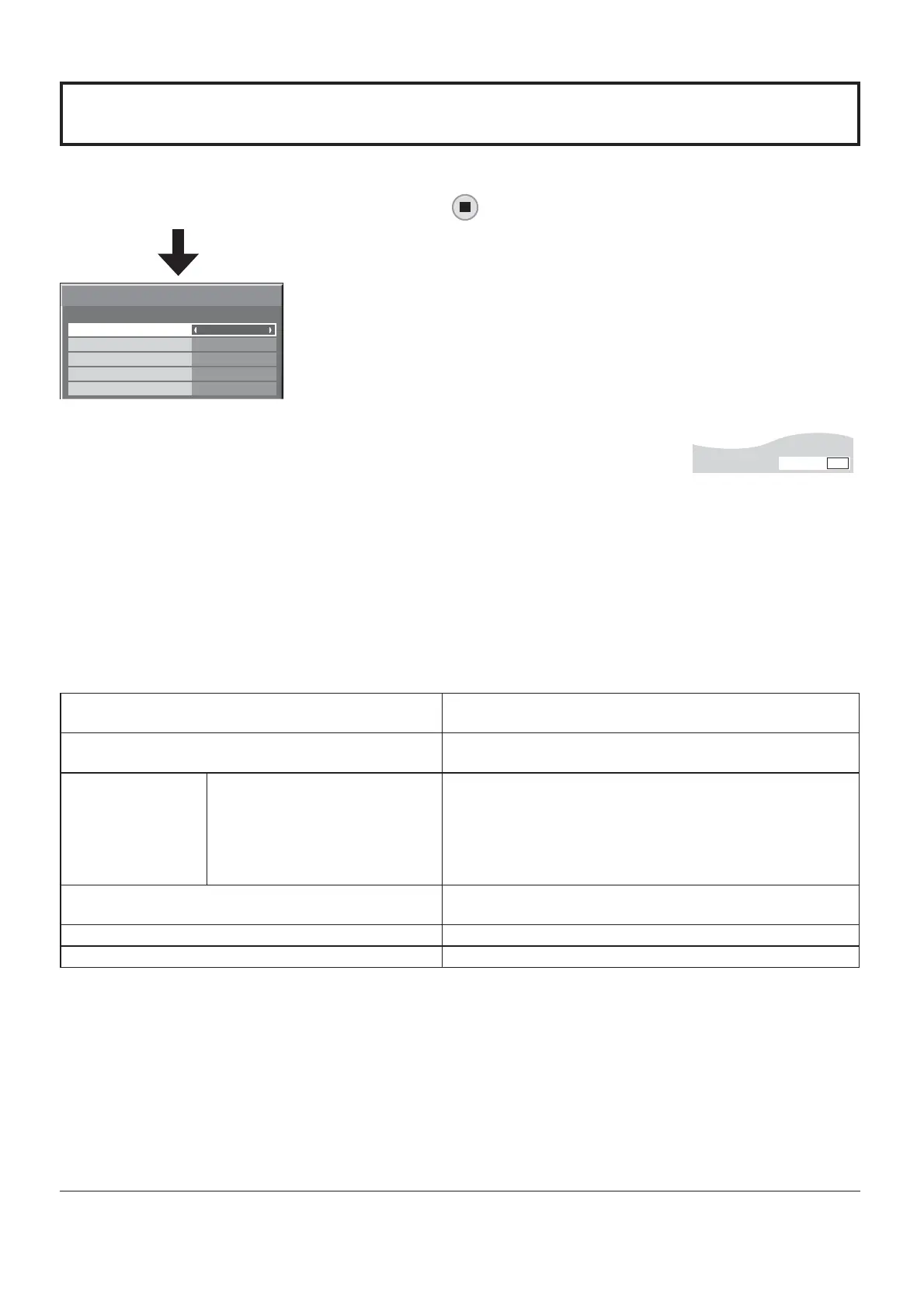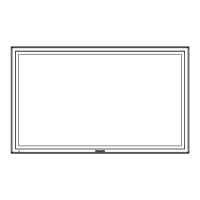37
Set Touch Pen mode.
Select “TOUCH-PEN MODE” in “SETUP” menu and press
button.
“SLOT INPUT” is displayed when an optional Terminal Board is installed.
When a Terminal Board with dual input terminals is installed, “SLOT INPUT A”
and “SLOT INPUT B” are displayed.
TOUCH-PEN MODE
OFF
SLOT INPUT
HDMI
OFF
OFF
OFF
NETWORK
DVI
PC
OFF
TOUCH-PEN MODE
Set “ON” or “OFF” for each input terminal.
If you switch to the input terminal that is set to “ON”, the mode becomes Touch Pen mode.
“TOUCH-PEN: ON” is displayed in Touch Pen mode.
Notes:
• When the following signal input, “TOUCH-PEN MODE” are disabled:
50i/50p/25p/24sF/24p signals and PC format signals with 50 Hz vertical frequency.
• The electronic pen cannot be used when VIDEO or COMPONENT input is selected.
• When using the electronic pen, adjust “POS./SIZE” so that the screen of the computer can be correctly displayed.
(see page 26)
Setting the Remote Control
You can also turn Touch Pen mode ON/OFF with the FUNCTION buttons on the remote control. (see page 46)
In Touch Pen mode, the menus and functions are restricted as follows.
POS./SIZE menu
1:1 PIXEL MODE: ON
OVER SCAN: OFF
PICTURE menu
PICTURE MENU: “STANDARD” or “DYNAMIC” only.
(see page 29)
SETUP menu
3D SETTINGS
SIGNAL
EXTENDED LIFE SETTINGS
MULTI DISPLAY SETUP
PORTRAIT SETUP
3D FUNCTION: OFF
FRAME CREATION: OFF
PICTURE MENU: “STANDARD” or “DYNAMIC” only.
(see page 29)
MULTI DISPLAY SETUP: OFF
PORTRAIT SETUP: OFF
Options menu
Display size: Unavailable
Rotate: Unavailable
ASPECT Controls FULL
Digital Zoom Unavailable
ON
TOUCH-PEN
