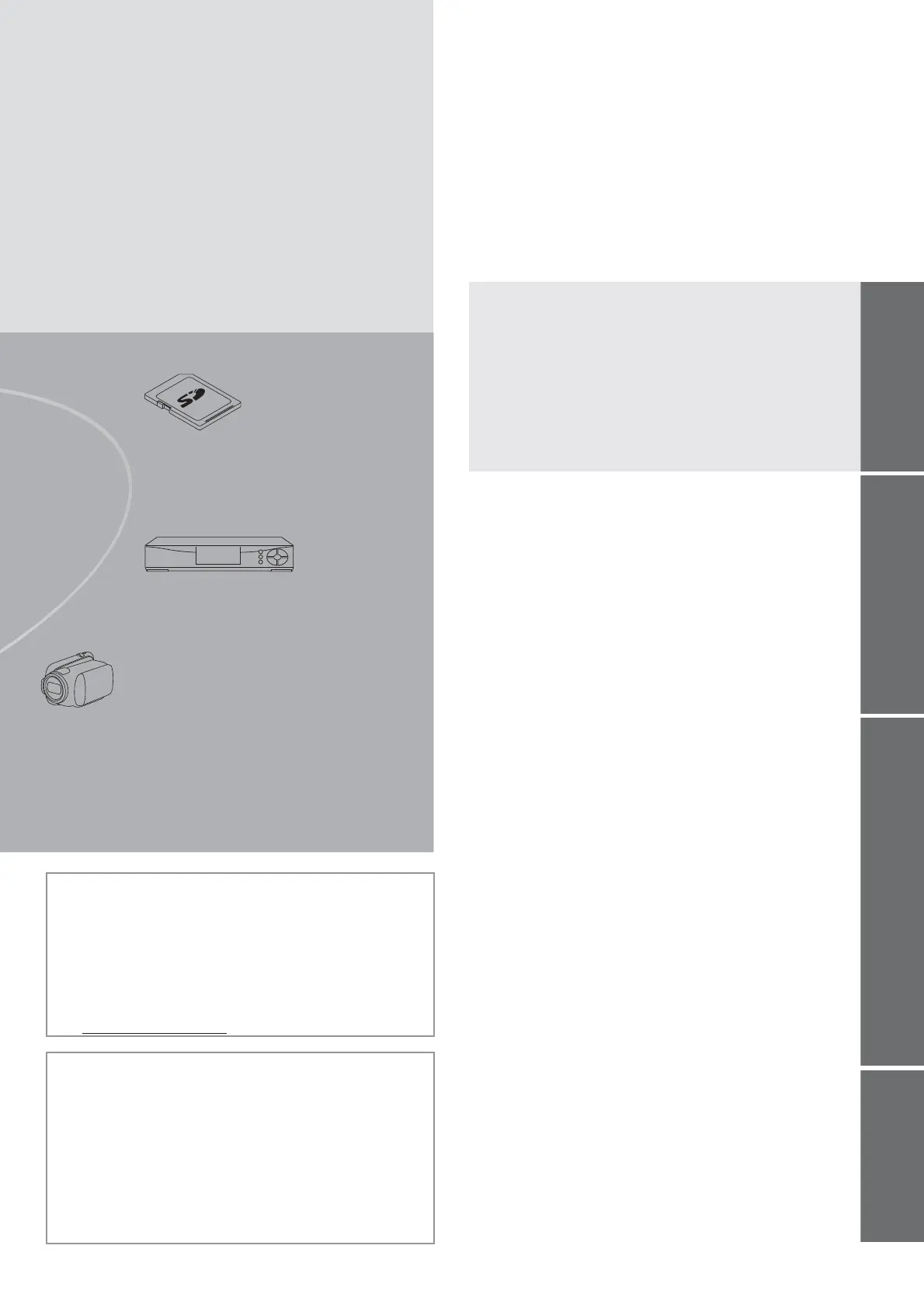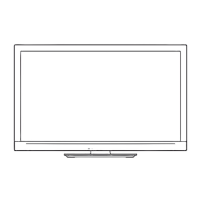Basic AdvancedQuick Start Guide
3
Contents
Be Sure to Read
Safety Precautions (Warning / Caution)
················· 4
Maintenance
··························································· 5
Quick Start Guide
Accessories / Options
·······························6
Identifying Controls
···································8
Basic Connection
···································· 10
Auto Setup
··············································12
Quick Start Guide
Enjoy your TV!
Basic Features
Watching TV
························································· 14
Using TV Guide
···················································· 18
Viewing Teletext
···················································· 20
Watching External inputs
······································ 22
How to Use VIERA TOOLS
·································· 24
How to Use Menu Functions
································ 25
Basic
Advanced Features
Retuning from Setup Menu
·································· 32
Tuning and Editing Channels (DVB)
····················· 34
Tuning and Editing Channels (Analogue)
············· 36
Timer Programming
·············································· 38
Child Lock
····························································· 40
Input Labels
·························································· 41
Using Common Interface
······································ 42
Shipping Condition
··············································· 43
Updating the TV Software
···································· 44
Using Media Player
·············································· 46
Link Functions
····················································· 50
(Q-Link / VIERA Link)
External Equipment
·············································· 58
Advanced
FAQs, etc.
Technical Information
··········································· 60
FAQs
···································································· 65
Specifications
······················································· 67
Licence
································································· 68
FAQs, etc.
This product is licensed under the AVC patent portfolio
license for the personal and non-commercial use of a
consumer to (i) encode video in compliance with the AVC
Standard (“AVC Video”) and/or (ii) decode AVC Video that
was encoded by a consumer engaged in a personal and
non-commercial activity and/or was obtained from a video
provider licensed to provide AVC Video. No license is
granted or shall be implied for any other use.
Additional information may be obtained from MPEG LA, LLC.
See http://www.mpegla.com.
GEMSTAR-TV GUIDE INTERNATIONAL, INC. AND/OR ITS
RELATED AFFILIATES ARE NOT IN ANY WAY LIABLE FOR THE
ACCURACY OF THE PROGRAM SCHEDULE INFORMATION
PROVIDED BY THE GUIDE PLUS+ SYSTEM. IN NO EVENT
SHALL GEMSTAR-TV GUIDE INTERNATIONAL, INC. AND/OR
ITS RELATED AFFILIATES BE LIABLE FOR ANY AMOUNTS
REPRESENTING LOSS OF PROFITS, LOSS OF BUSINESS,
OR INDIRECT, SPECIAL, OR CONSEQUENTIAL DAMAGES
IN CONNECTION WITH THE PROVISION OR USE OF ANY
INFORMATION, EQUIPMENT, OR SERVICES RELATING TO
THE GUIDE PLUS+ SYSTEM.
http://www.europe.guideplus.com/
Camcorder
Set top box
SD Card