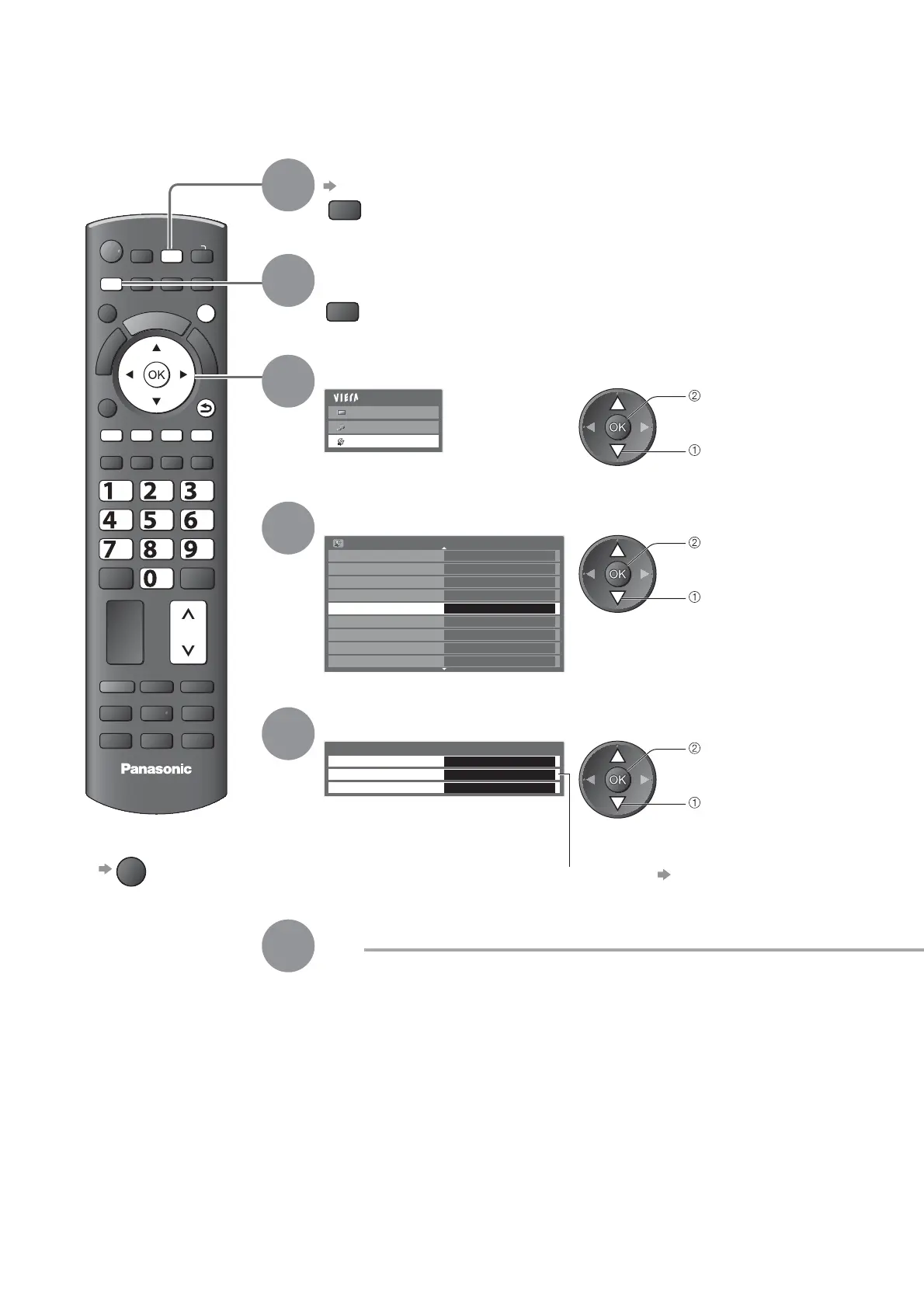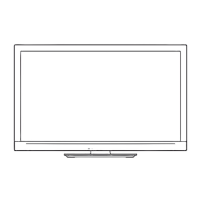TV
EXIT
RETURN
INPUT
TV
MENU
jkl
ghi
mno
tuvpqrs
wxyz
abc def
36
1
Select Analogue
p. 14
TV
2
Display the menu
MENU
3
Select “Setup”
Main Menu
Picture
Sound
Setup
access
select
4
Select “Analogue Tuning Menu”
Setup Menu
1/2
Off Timer Off
Access
Link Settings
Child Lock
Analogue Tuning Menu
Language
Display Settings
Common Interface
System Menu
Timer Programming
access
select
5
Select one of the following functions
Analogue Tuning Menu
Channel List Access
Auto Setup Access
Manual Tuning Access
Auto Setup “Retuning from Setup Menu”
(p. 33)
access
select
The function items vary depending on the
country you select (p. 12).
6
Set
You can retune channels or skip unwanted channels, edit channels etc.
To return to TV
EXIT
Tuning and Editing Channels
(Analogue)
