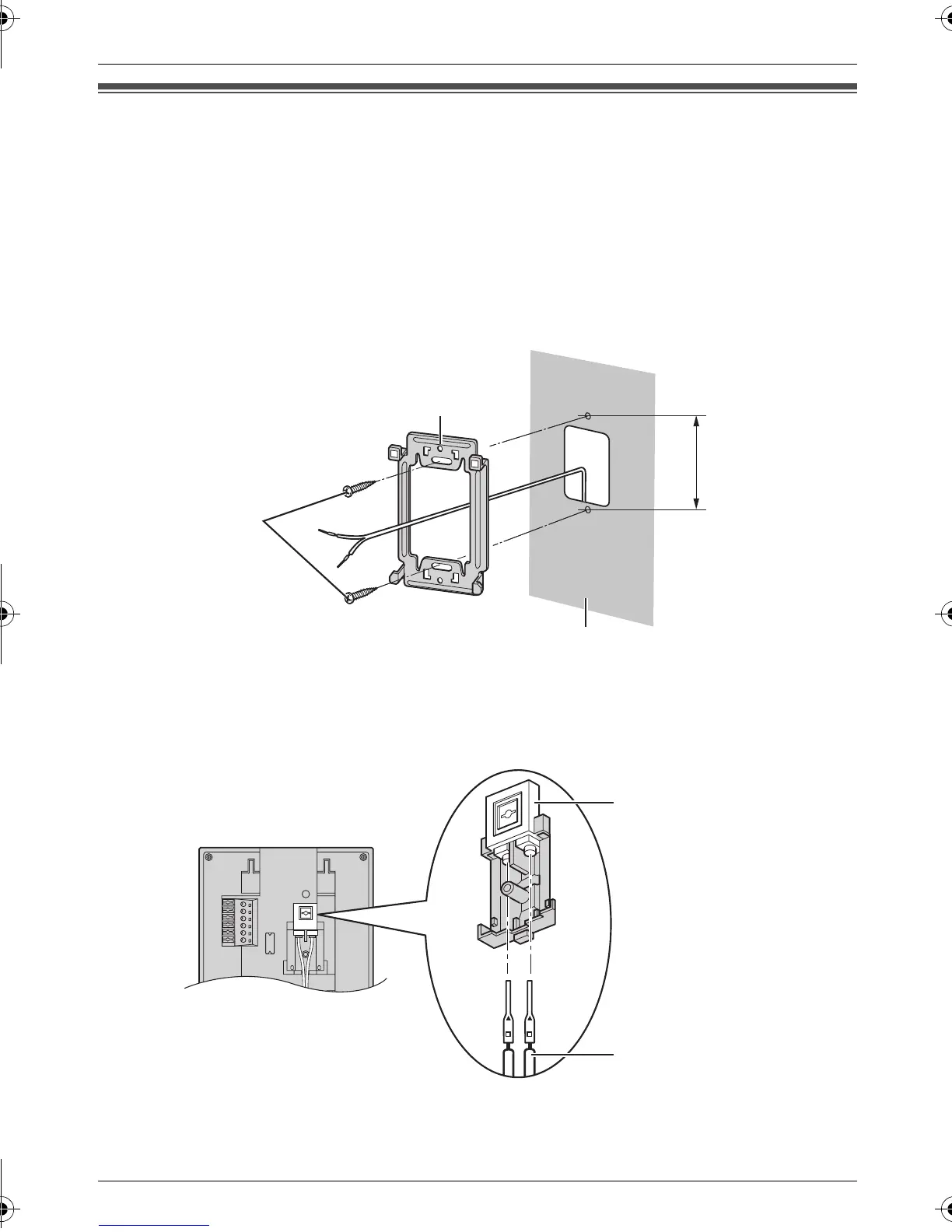12
Introduction and Installation
Installing the monitor station
Note:
L When connecting to a PBX, make sure the {PBX MODE} switch is set to {ON} before
installing the monitor station (page 20).
1 Install the mounting bracket to a wall using the wood screws (4 mm x 16 mm,
3
/16" x
5
/8").
L Remove the mounting bracket from the rear of the monitor station beforehand.
L Before drilling, see page 10 for installation location.
2 Attach the power cable to the terminal. See page 18 for details on how to attach the power
cable.
L If you want to use your own power cable, see page 11 for the type and distance.
Wall
Mounting bracket
83.5 mm
(3
5
/
16
")
Wood screws
Terminal (Non polar)
Power cable
GM201A.book Page 12 Monday, April 4, 2005 5:10 PM
