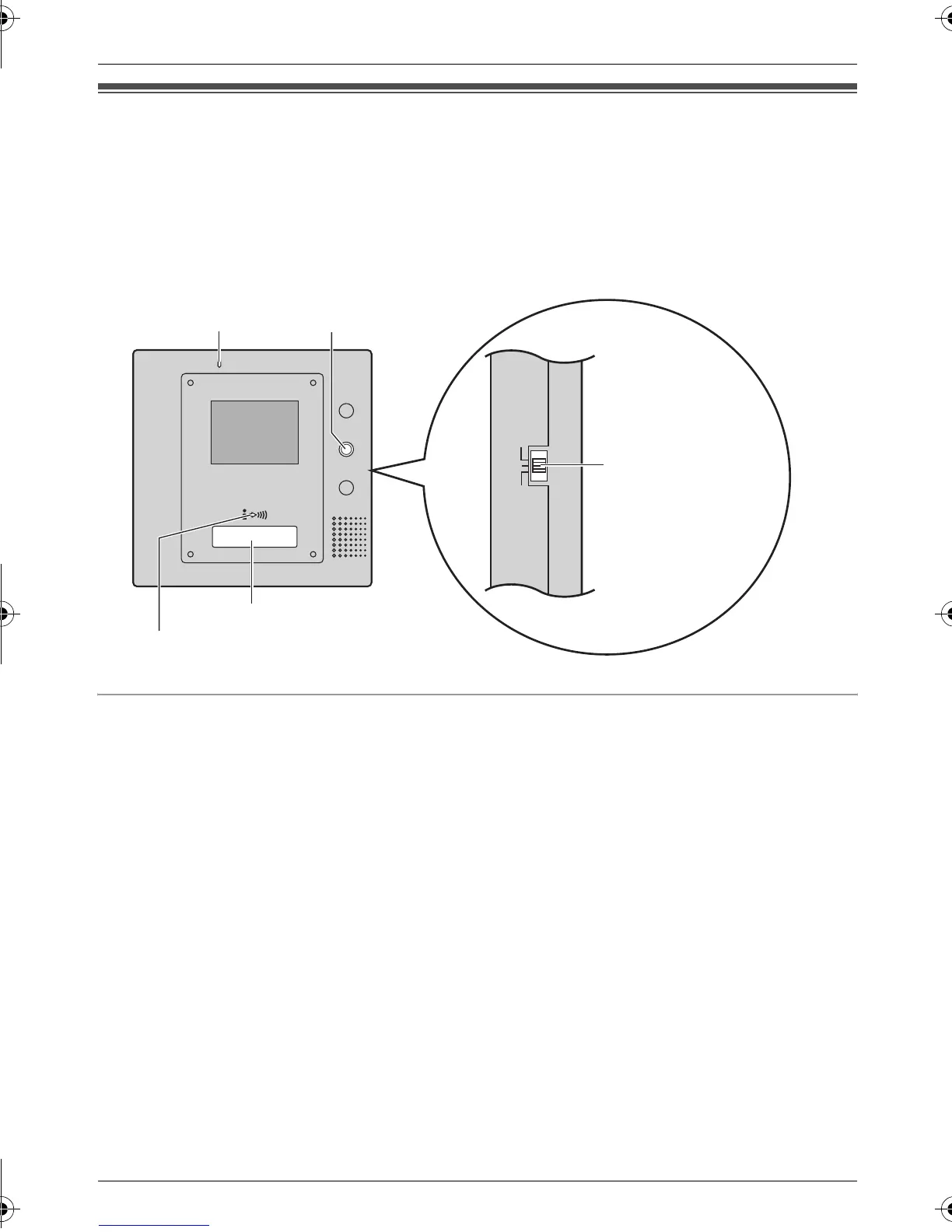23
Using the Unit
Answering a door call using the monitor station
There are 3 ways to answer a door call using the monitor station. Choose the desired mode
by changing the {ANSWER} switch position.
Important:
L When speaking with a caller, speak in turns. If you and the caller speak at the same
time, you will not hear each other.
Available answer modes
– {AUTO} mode: When a visitor calls you, you can answer the call by voice (page 24).
– {PUSH} mode (default): When a visitor calls you, you can answer the call by pressing
{TALK}. You may then speak with the caller (page 24).
– {HOLD} mode: When a visitor calls you, you can answer the call by pressing {TALK}.
Press {TALK} while speaking to the caller and release the button to allow the caller to
speak to you (page 24).
Note:
L If the door station is installed in a noisy environment, {PUSH} mode or {AUTO} mode may
not function properly.
ANSWER
AUTO
PUSH
HOLD
{TALK}
{BRIGHT}
Talk indicator
Microphone
{ANSWER} switch
GM201A.book Page 23 Monday, April 4, 2005 5:10 PM
