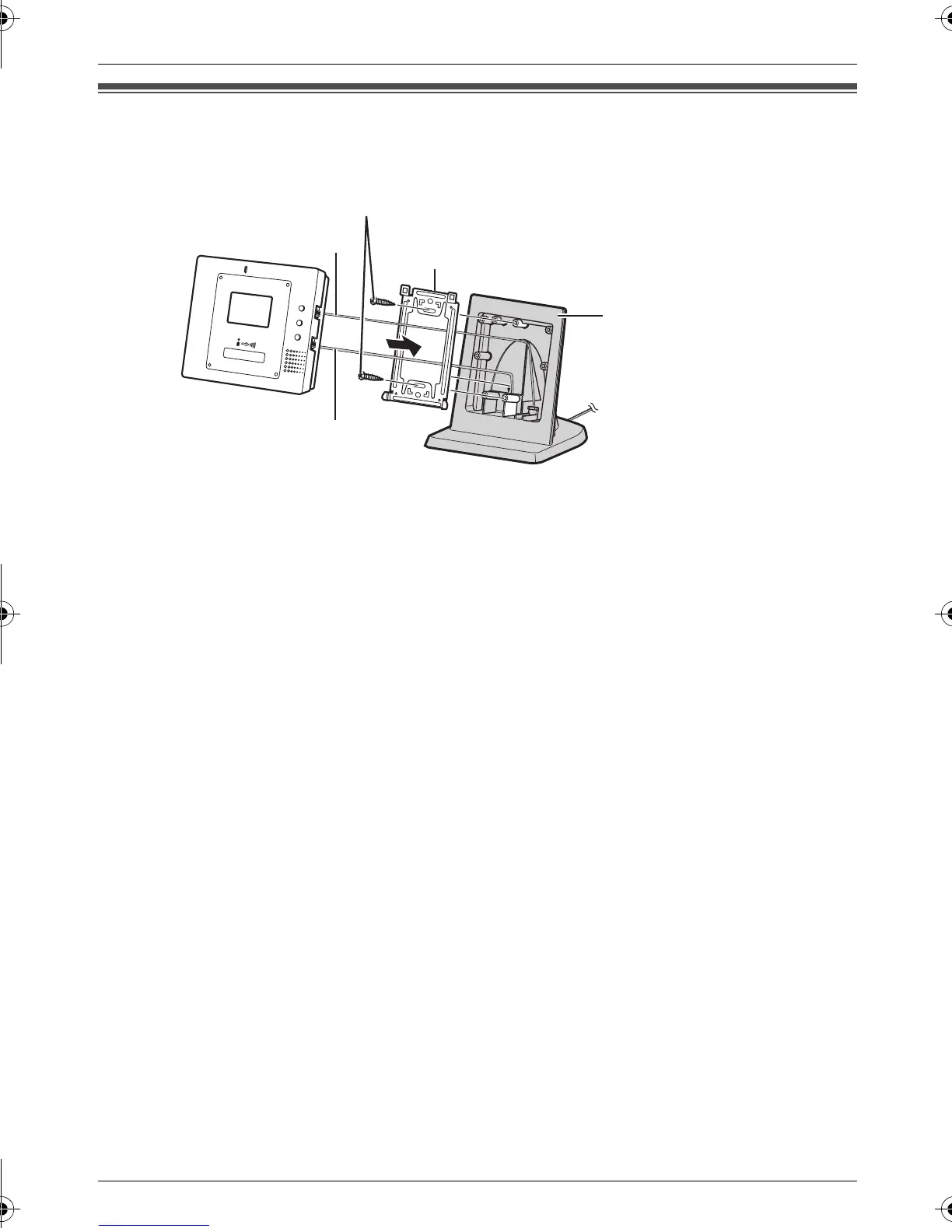19
Introduction and Installation
Using the desktop stand (Optional)
You can place the monitor station on a desktop. See page 7 for optional item information.
Note:
L If you previously connected the power cable through the power cable guide (page 13),
remove the power cable from the power cable guide of the monitor station beforehand, then
attach to the desktop stand.
Desktop stand
Power cable
Mounting bracket
Wire
Wood screws
GM201A.book Page 19 Monday, April 4, 2005 5:10 PM
