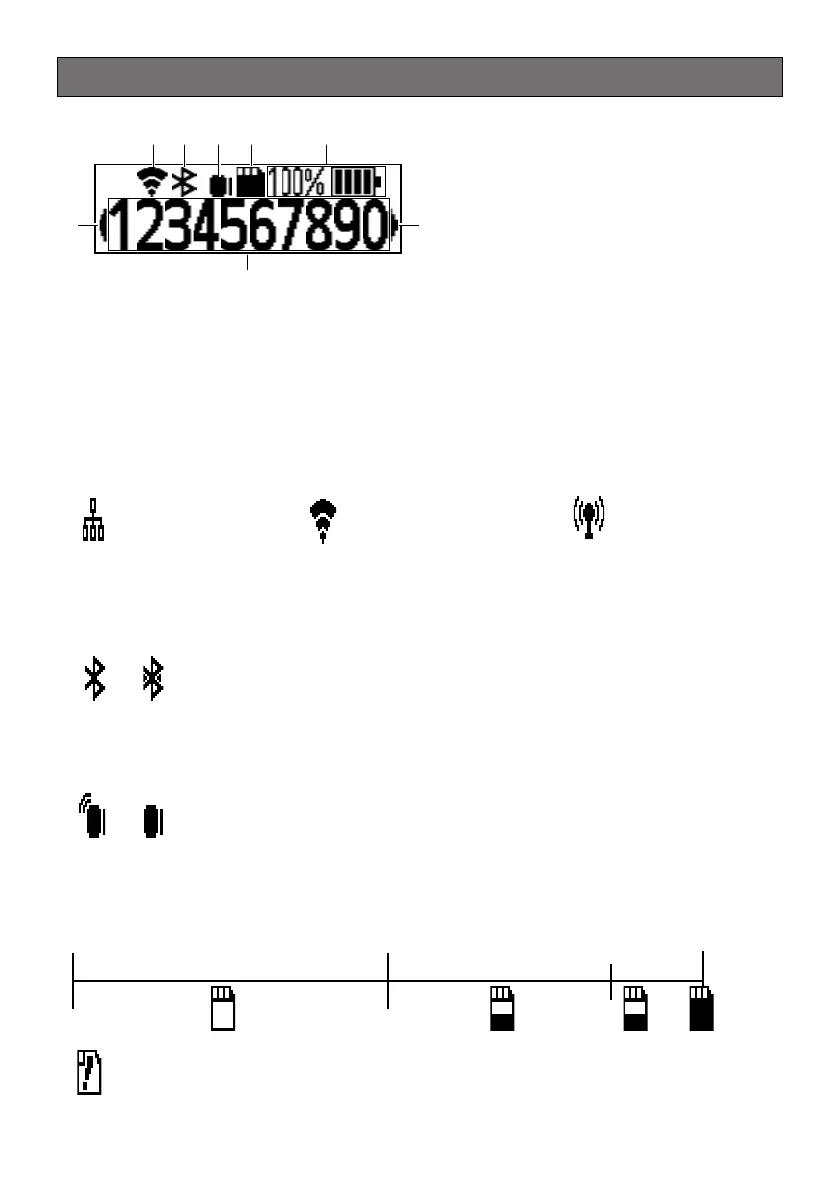20
Indicators
Upper part: Pict area
Lower part: Message area
* “STARTING” or “SHUTDOWN” will be
displayed on the whole area of the LCD
irrespective of the above areas at the
time of startup and shutdown.
A B C D E
F
H
G
The following are descriptions about the display content and about how to change the
display content.
Refer to the Installation Guide on tour support web site for the setting content and details
about them.
[1] Pict area
A WLAN
Displays the icons to indicate the status of the connection using the IP interface.
LAN
Established connection
with UDE, UEMS or
BWC4000 Configura-
tion Tool
Wireless LAN (STA)
ST1: Established connection
with VPU/CTB
ST2: Established connection
with UDE or UEMS
Wireless LAN (AP)
Established connection
with a smart phone.
B Bluetooth LE
Displays the icons to indicate the status of the connection using the Bluetooth interface.
Searching LINK
Light: Established Bluetooth LINK connection
Blink: During the search process
None: No LINK or Bluetooth setting is off
C Streaming
Displays the streaming status.
On Off
Light: Streaming is on
None: Streaming is off or streaming setting is off
D Internal memory
Displays the status of the internal memory.
Empty 50 %
20 %
Full
Blink Blink
Blink
Displays that an error occurred in the internal memory or the internal memory is damaged.
Please contact your dealer.
