
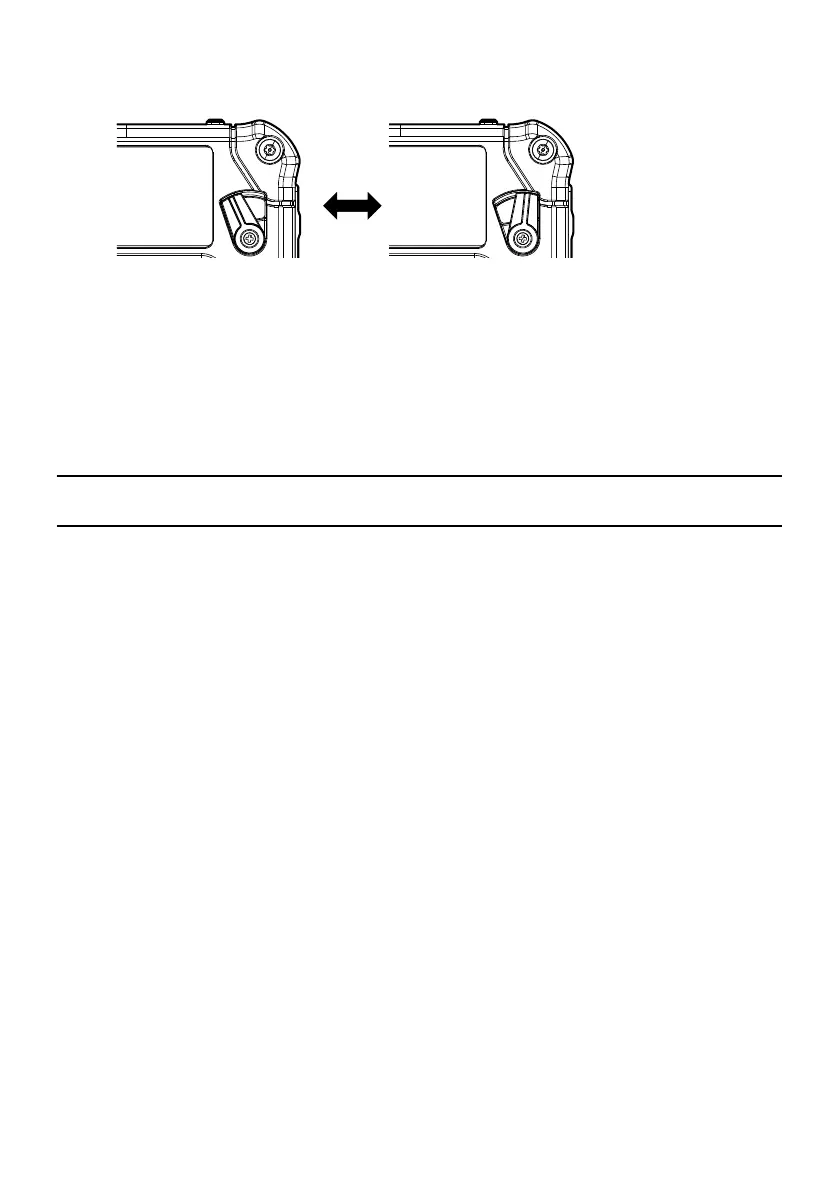 Loading...
Loading...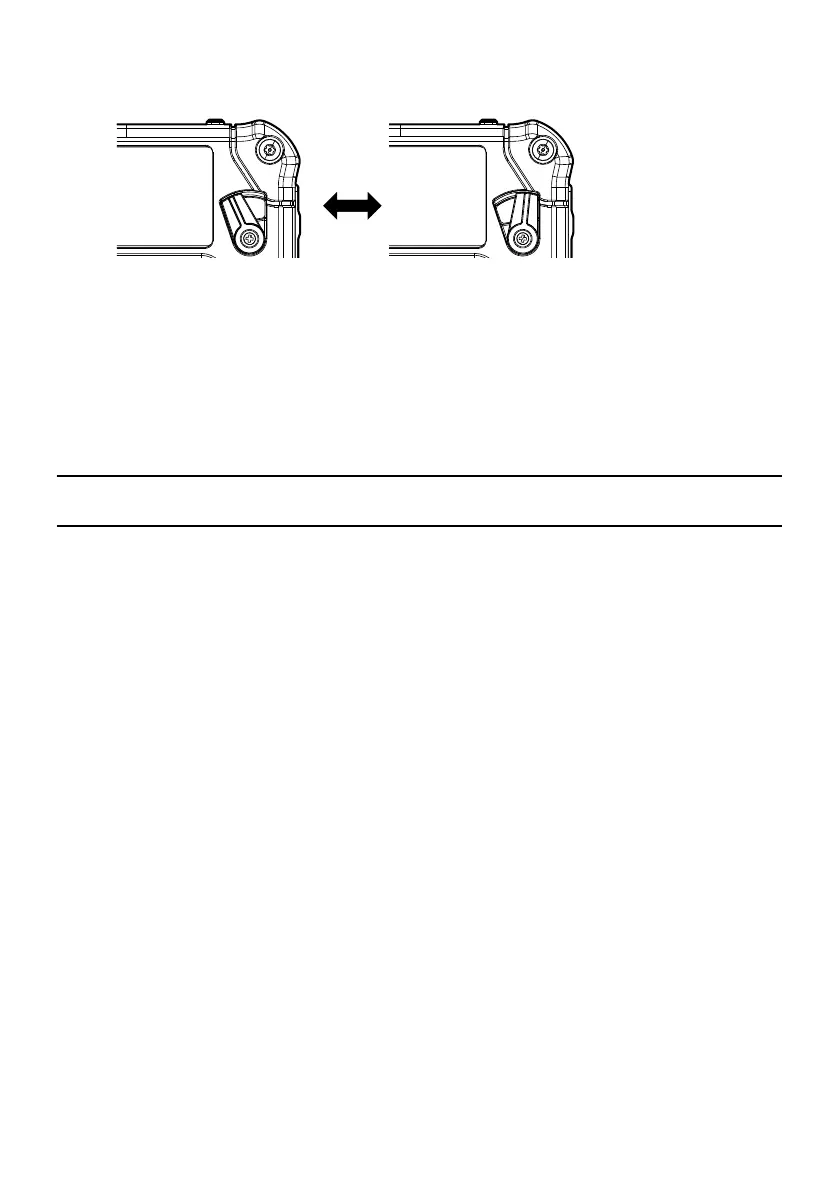
Do you have a question about the Panasonic WV-BWC4000 and is the answer not in the manual?
| Brand | Panasonic |
|---|---|
| Model | WV-BWC4000 |
| Category | Digital Camera |
| Language | English |
Covers FCC rules, cautions, digital device compliance, and RF exposure for US.
Covers ISED rules, cautions, and RF exposure guidelines for Canada.
Details EU compliance and transmit power for various frequency bands.
Specifies SAR values and mounting guidelines for European compliance.
Provides CAUTIONary advice on using, storing, and charging the battery.
Advises on battery replacement, discharge handling, and safe disposal.
Explains disposal of old equipment and batteries for EU countries.
Instructs users to record model and serial numbers for identification.
States limitations of warranty and liability for the product.
Introduces the Body Worn Camera and its basic features.
Explains manual notations and lists available user manuals.
Refers to PC requirements and lists product trademarks.
Covers software usage, OSS licenses, and network security risks.
Details risks of intercepting communication and unauthorized network access.
Advises enabling security functions and taking preventative measures.
Lists locations to avoid and warnings for handling the product.
Covers ventilation, shock, foreign objects, disassembly, and cleaning.
Covers environmental conditions, product handling, battery use, and replacement.
Discusses lens care, terminal contact, image distortion, and memory card.
Advises on sensor, microphone, body, and lens cleaning.
Guides on data disposal before transfer and securing user accounts.
Lists installation site restrictions and effects of radio disturbance.
Warns against placing the product near sulfur-containing rubber products.
Identifies key components like LCD, LEDs, buttons, terminals, and battery pack.
Crucial reminder to turn off the power switch before removing the battery pack.
Describes the LCD display layout and status indications.
Explains LED meanings and how the Display button controls content.
Explains mute, covert mode, and multi function button operations.
Details record button, terminal use, and mount hook compatibility.
Illustrates power control and provides information on spare battery packs.
Reiterates the importance of turning off the power before removing the battery.
Details icons for WLAN, Bluetooth LE, Streaming, and Internal memory status.
Explains what is displayed in the message area during operation.
Shows battery status and explains interaction with the message area.
Describes temporary display of events like startup, recording, and connection.
Details how errors like low memory or low battery are displayed.
Explains status displays and other information like QR code and firmware upgrade.
Describes how to access and cycle through maintenance information screens.
Lists displayed items like firmware version, IP addresses, and GPS status.
Details power, operating conditions, dimensions, and durability ratings.
Covers internal memory, terminals, mass, and finish details.
Details image sensor, pixels, scanning area, system, and illumination.
Explains gain, flickerless setting, white balance, and stabilizer function.
Covers zoom ratio, focal length, aperture, and angular field of view.
Lists LAN standards, bands, security protocols, and Bluetooth details.
Provides GPS receive frequency information.
Lists standard accessories included and optional accessories available.











