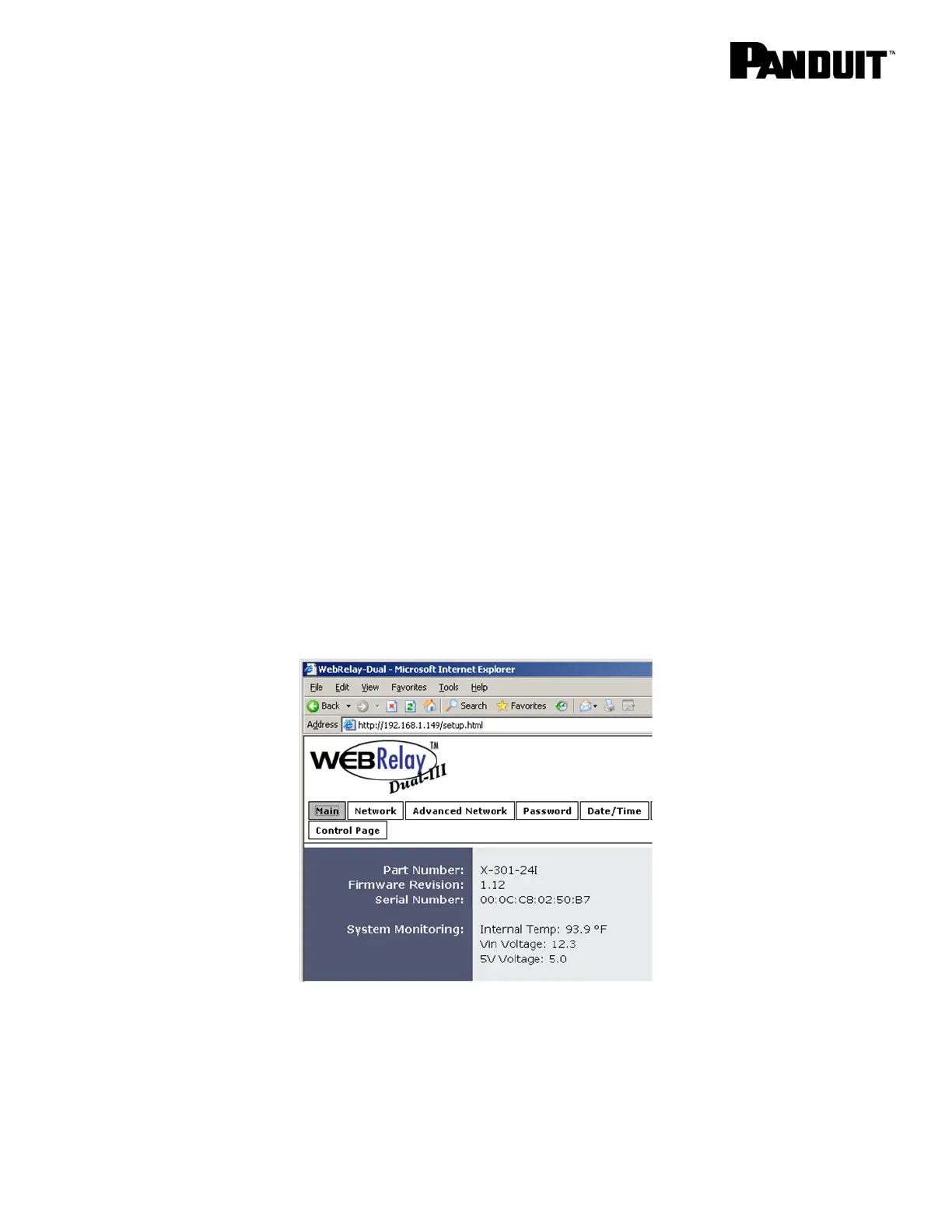www.panduit.com 3
Mounting
The beacon controller can be mounted to the cabinet, rack, or rack-mounted shelf using Velcro or
screws as shown in Appendix III. The beacons can be mounted to the top of a cabinet or rack using
Velcro or screws. The power brink should be secured to the cabinet, rack, or rack-mount shelf using
Velcro, cable ties, or some other fastener.
Power
The beacon controller is powered with an AC to DC power adapter. The AC input may need an
adapter to work with regional plugs. Xytronix sells adapter plugs for use in the U.K., EU and Australia.
The 2 wires of 12-volt side of the adapter are screwed down to the terminal block as shown in
Appendix II.
Beacon Controller Firmware
The beacon controller firmware must be version 1.12. The firmware version can be seen on the Main
tab of the web interface as shown below.
SmartZone only supports firmware version 1.12. Use of previous versions of firmware has
detrimental results. See the Xytronix X301 user’s manual for firmware upgrade procedure. See the
manufacturer’s website, www.controlbyweb.com, for firmware.
Beacon Controller testing
The beacon controller and connected beacons should be tested to verify correct wiring and ensure
operation. See Appendix IV for testing procedures.
