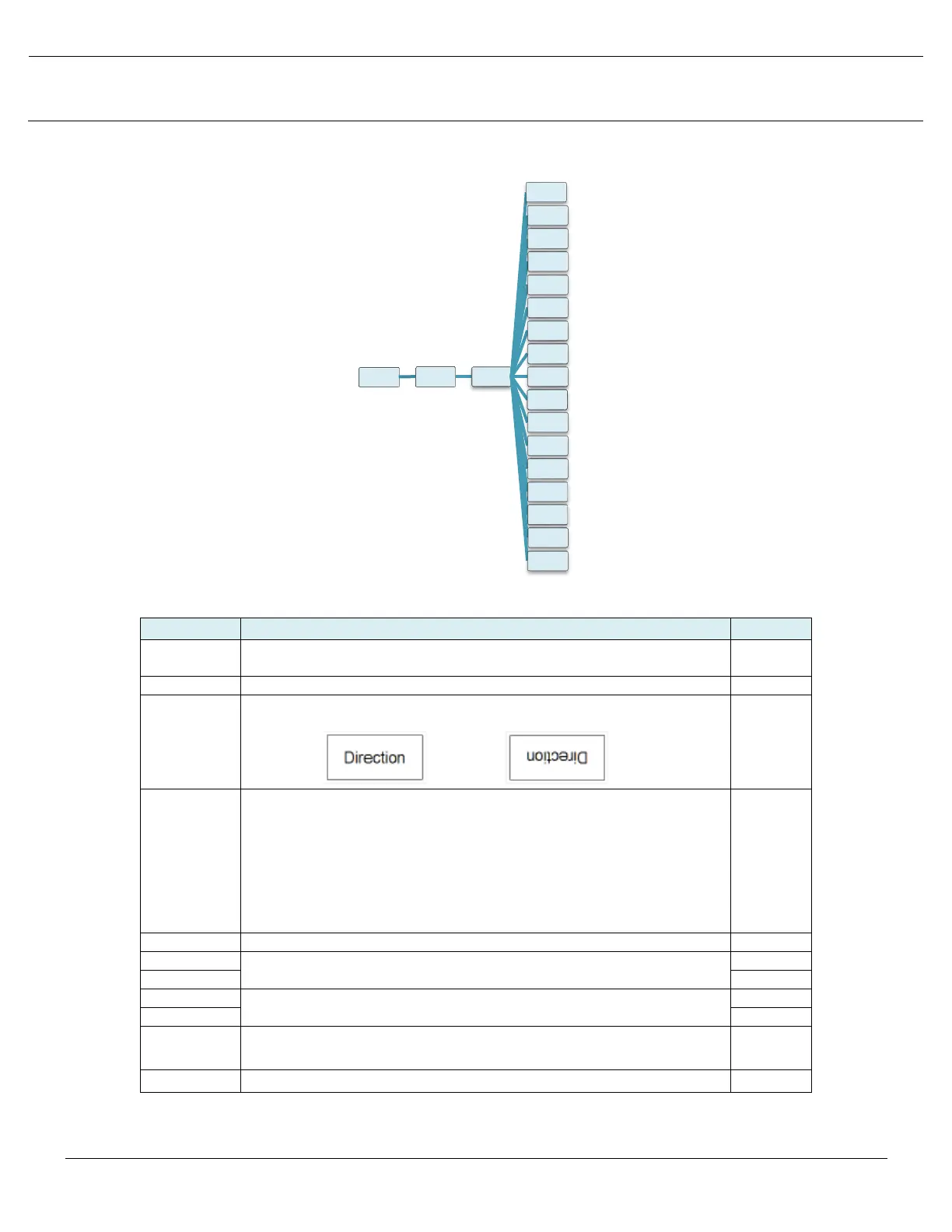TDP43HET, TDP43HET/E,
TDP46HET,TDP46HET/E
B20733-02 Page 26 of 39 08-2022
Menu
Settings
Command
Set: TSPL
Speed
Density
Direction
Print Mode
None
Batch
Mode
Peeler
Mode
Cutter
Mode
Cutter
Batch
Rewinder
Mode
Offset
Shift X
Shift Y
Reference
X
Reference
y
Code Page
Country
3.3 Settings Menu (TSPL)
*TSPL is default setting for Panduit TDP43/46HETprinters and software*
This feature is used to set the print speed
This feature is used to set the print darkness
This feature sets the printout direction. Setting Value: 0 and 1.
Direction 0: Direction 1:
This feature sets the print mode. There are 6 modes in total:
None: Next label top of form is aligned to the print head burn line location.
Batch Mode: Once finished the printing process, label will be fed to the
tear plate location.
Peeler Mode: Enable the label peel off mode.
Cutter Mode: Enable the label cutter mode.
Cutter Batch: Cut the label once at the end of the printing job.
Rewinder Mode: Enable the label rewinder mode.
This feature lets you adjust media stop location.
This feature lets you adjust print position.
This feature lets you set the origin of printer coordinate system horizontally
and vertically.
This feature lets you set the code page of international
character set.
This feature lets you set the country code