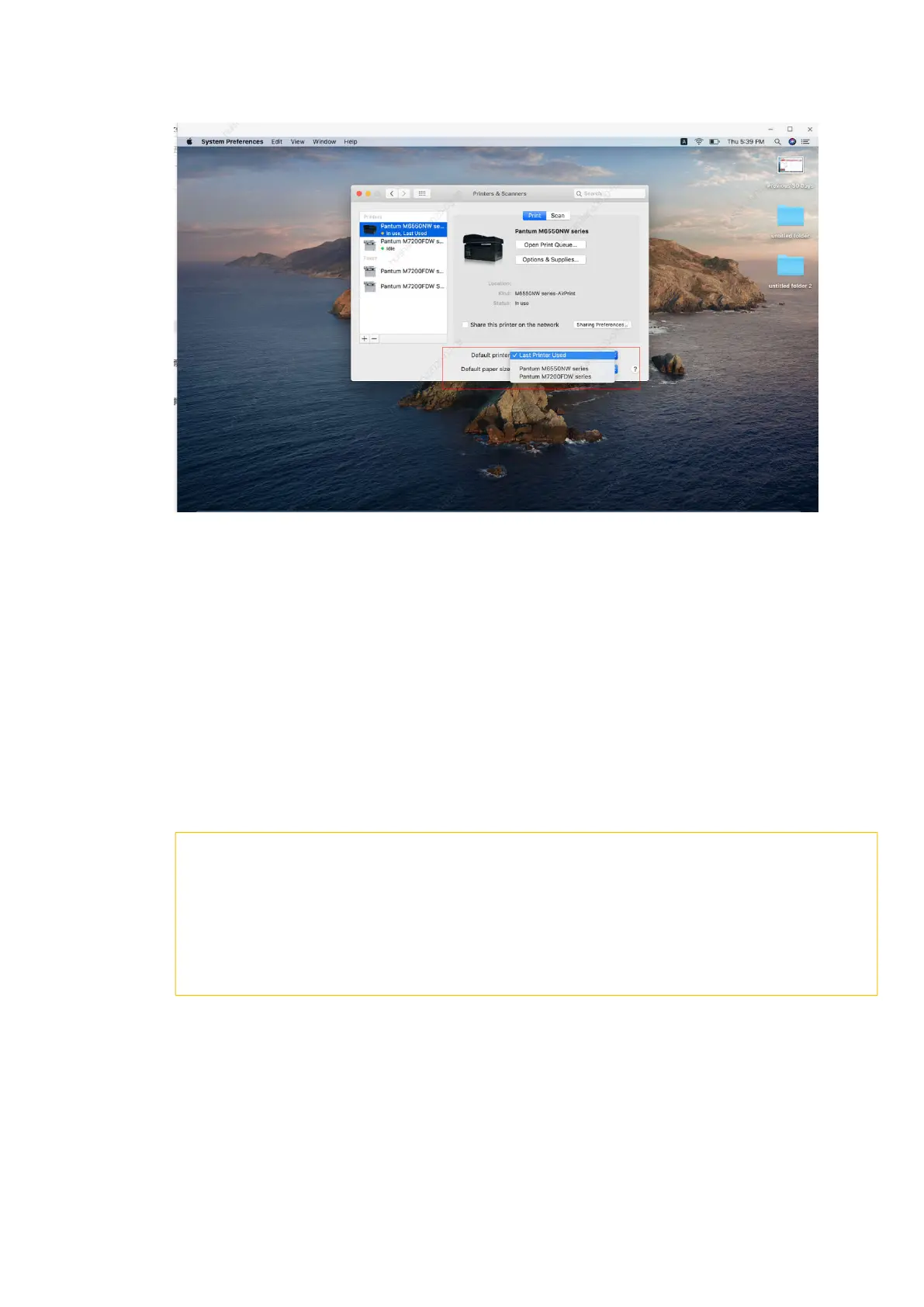Step4: Select the document and start to print
10. How to print wirelessly with Mac WIFI Direct via BM5100/BP5100
Series Printer?
Step 1: Find device name and IP Address, you can check it on your network configuration
information page of your printer ( Press on the control panel :Menu setting→ Information
Report→ Prt net conf.) , checking the Device Name in the NCI.