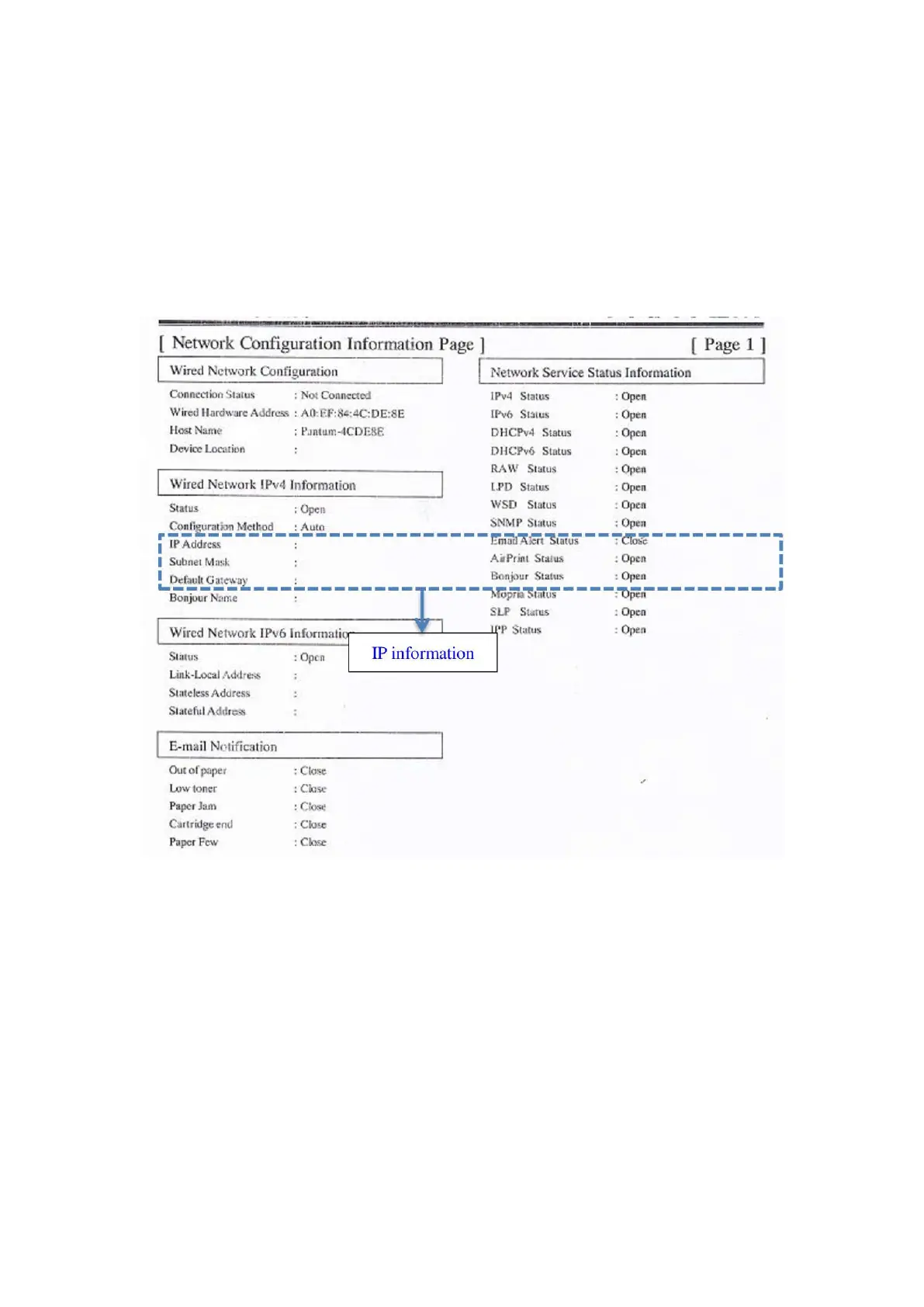6. How do I take a mobile scan from Iphone/ Ipad device from BM5100 (with “W”)
Series Printer?
Step1:
Find device name and IP Address, you can check it on your network configuration information page
of your printer ( Press on the control panel :Menu setting→ Information Report→ Prt net conf.) We will take
an example as below:
Step2: Make sure that the printer "Wi-Fi " button is turn on, then connect the IOS mobile device with
wireless network of the printer SSID, the default password is 12345678