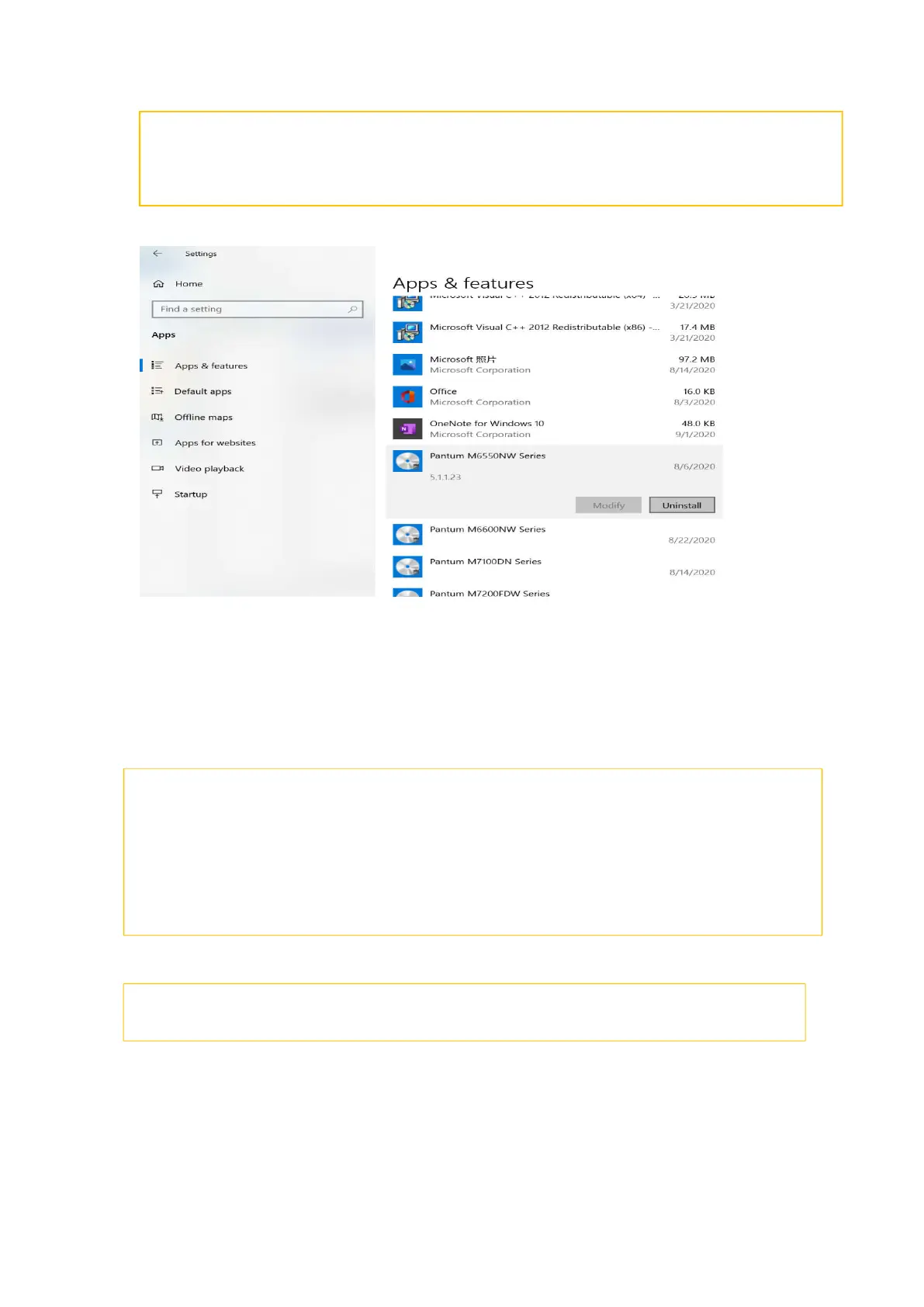12. How to install the driver in Linux Ubuntu system?
There are two ways to open the terminal:
Method 1: Click "Show Application" in the lower left corner of the screen and select
Step1: Choose Copy the CD's driver installation package to the local disk or download the driver
from our website:
https://global.pantum.com/global/drive_tag/drive/
Step2:
Open the Terminal command line tool and enter the local disk.
Step5: Click [Start Menu]-[Settings]-[Apps]. Click the "Driver" tab and click "Delete"
below to delete it successfully.