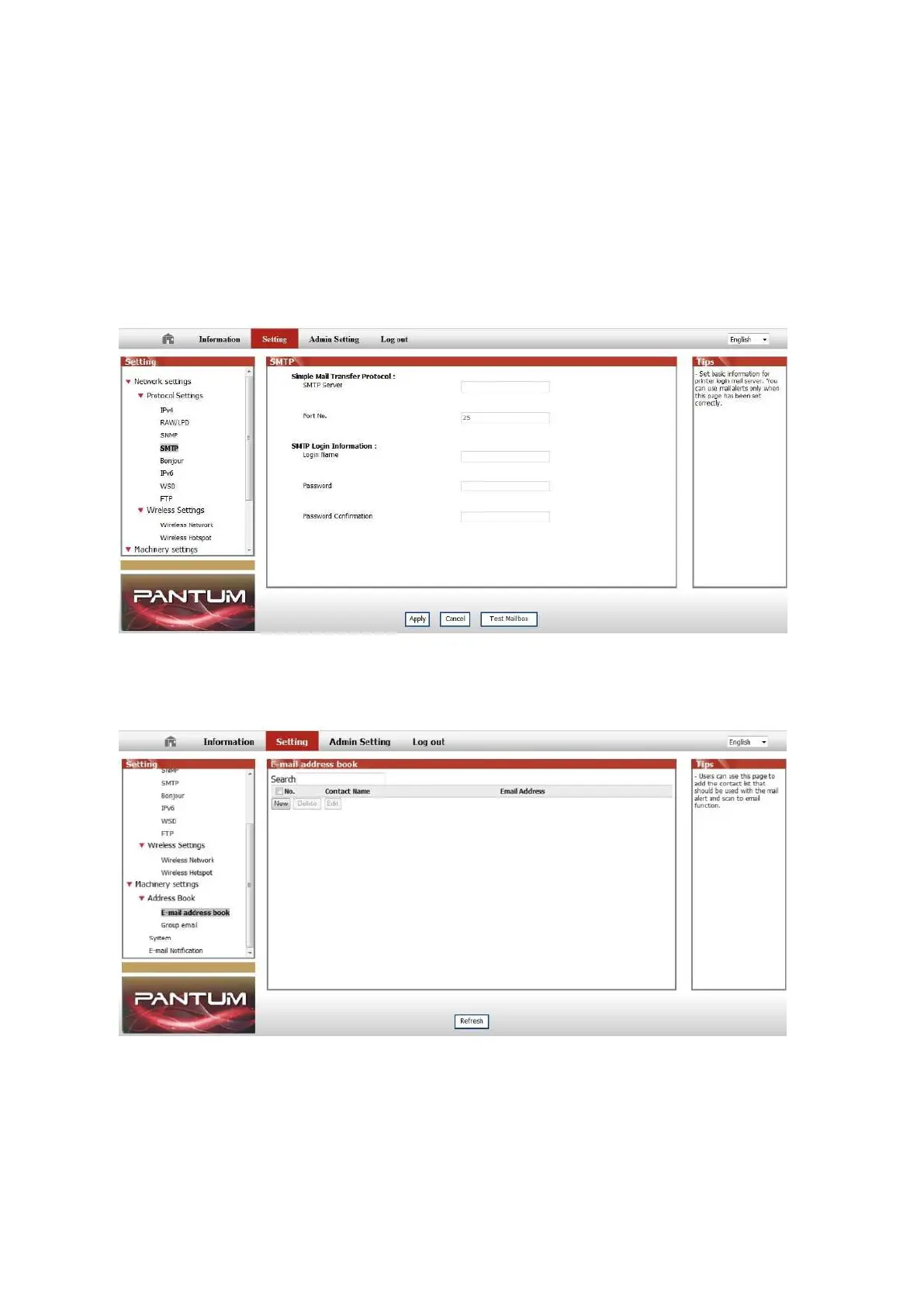90
10.1.5. Other Scan Functions
1. Scan to E-mail
Users can scan monochrome or color documents as attachments to E-mail application. Operation
steps as follows:
① Type the IP address in the Web browser's address bar to access the embedded Web
server of the printer.
② Click on "Setting"—"SMTP" to set the relative parameters of the SMTP Protocol; After
finishing setting, click on "Apply" to save.
③ Click on "E-mail Address Book" in the left setting column to enter into the settings interface of
the email.
