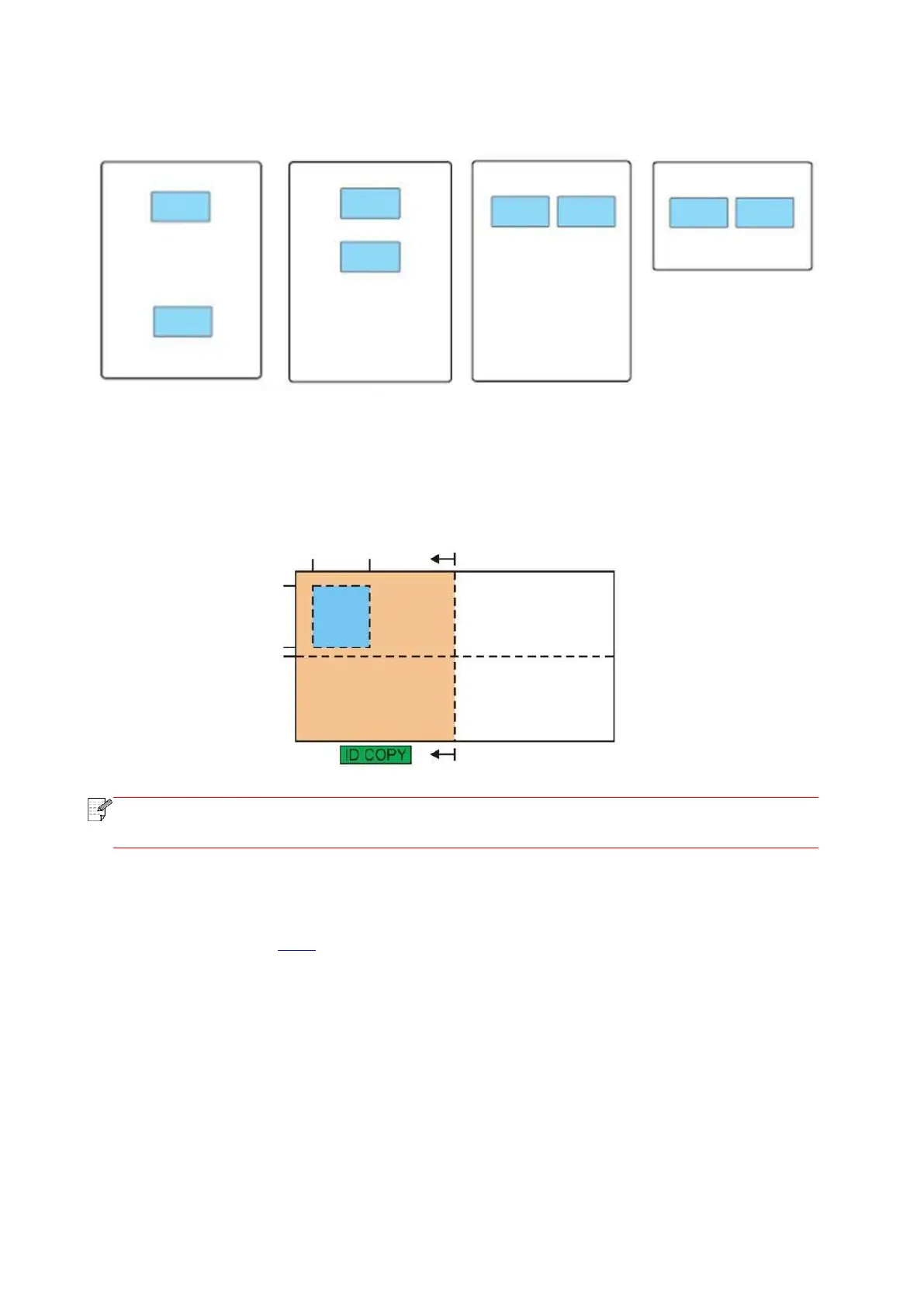85
9.5.1. Arrangement mode
There are 4 arrange modes for ID card copying totally:
Position:
Half page up-down: default mode; put ID card at “orange left half area” of glass platform.
Half-page up-down, half page left-right or long side of A5 paper: put ID card at “blue area” of
glass platform.
• After setting, the arrangement mode can keep valid before startup; after startup, the
arrangement mode will recover to default setting.
9.5.2. Intensity
For intensity setting, see 9.4.2.
9.5.3. Paper setting
ID card copying supports A4 and Letter paper dimension.
