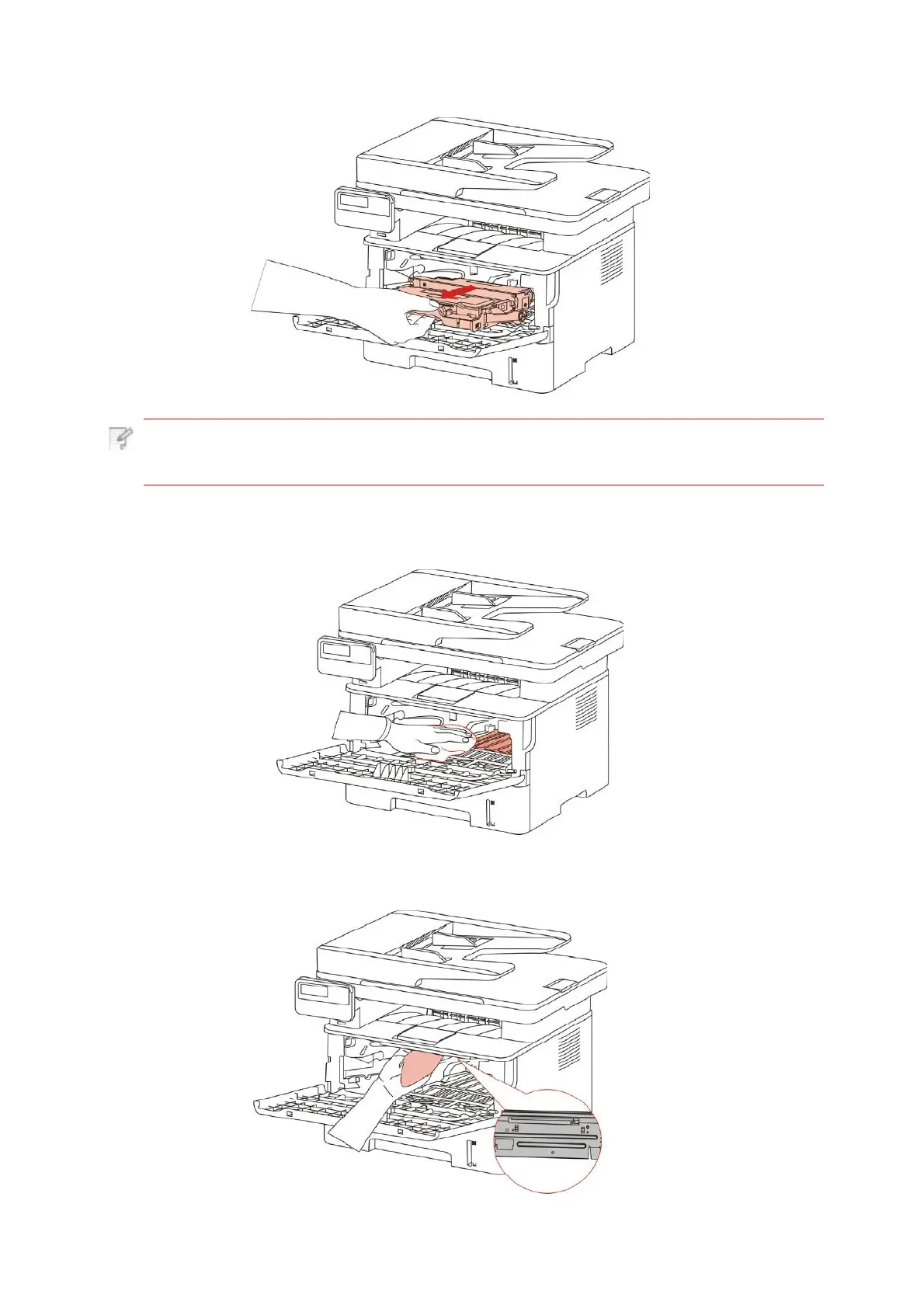3. Open the front cover and take the laser toner cartridge out along the track.
Note: • When removing the toner cartridge, put the toner cartridge in a protective bag
or wrap it with thick paper to avoid direct light damaging the toner cartridge.
4. Clean the inside of the printer by gently wiping the shaded area, as shown in picture,
with adry and lint-free cloth.
5. Wipe the LSU lens of printer gently with dry lint cloth.
