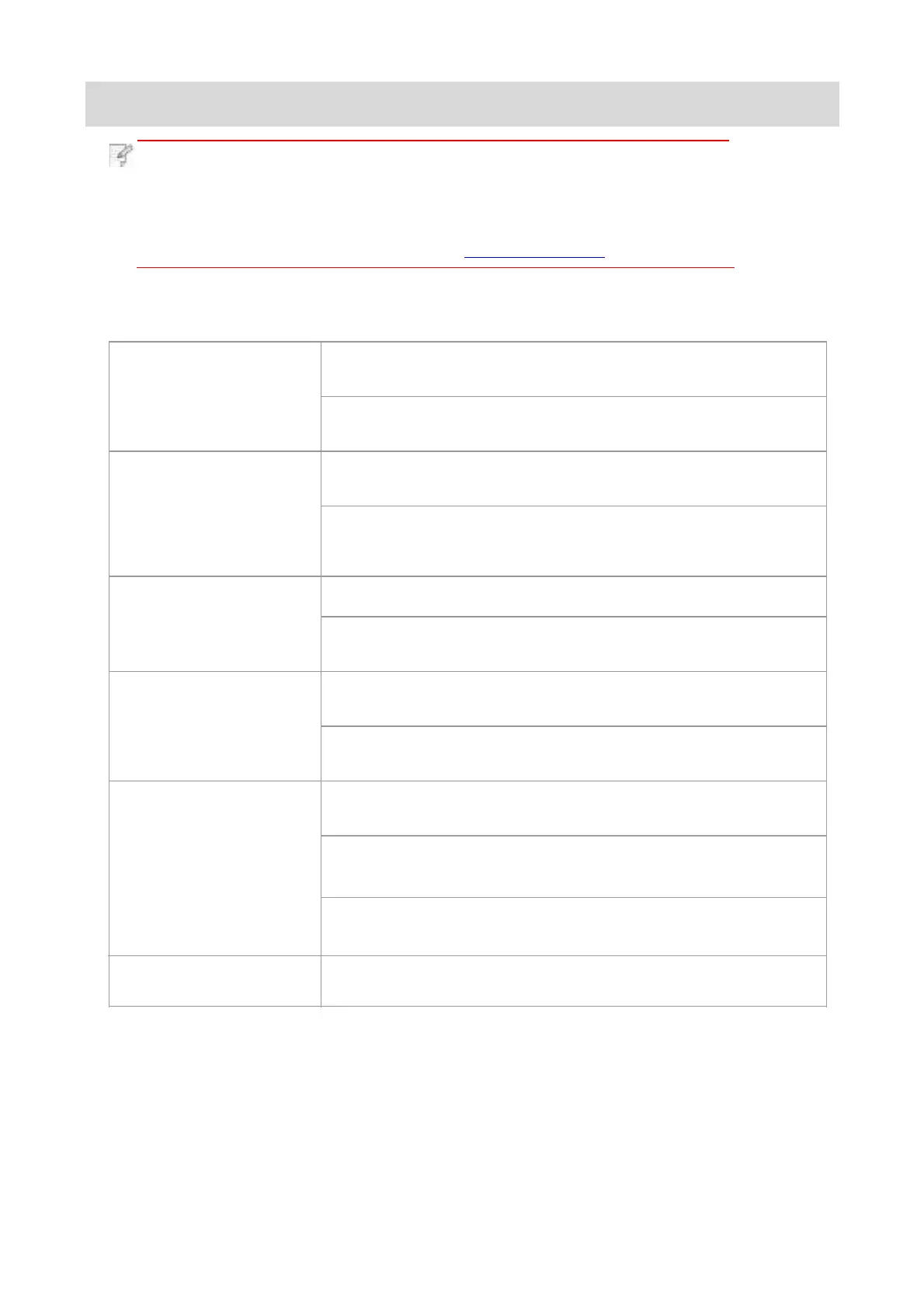16.
Product Specifications
Note: • Specification values vary slightly from printers with different models
•
These values are based on the initial data. For more information about
the latest specifications, please visit: www.pantum.com.
16.1.Overview of the Specifications
Product Size(W*D*H)
M6700 Series:415mm*365mm*310mm
M6800/M7100/M7200 Series: 415mm*360mm*352mm
Product weight
(exclusive of the
random toner cartridge
and packaging)
M6700 Series: 9.5Kg
M6800/M7100/M7200 Series: 10Kg
Print Environment
Print temperature range:10-32 (5-35)℃
Print humidity range:20%RH~80%RH
Power Voltage
110V Model: AC100~127V, 50Hz/60Hz,9A
220V Model: AC220~240V, 50Hz/60Hz,4.5A
Noise (acoustic
pressure level)
Print/scan: ≤52dB(A)
Standby: ≤30dB(A)
Mute mode: ≤46 dB (A)
Enter network standby
time
5 minutes
with different functions ,and product specifications vary from different
countries and regions.
