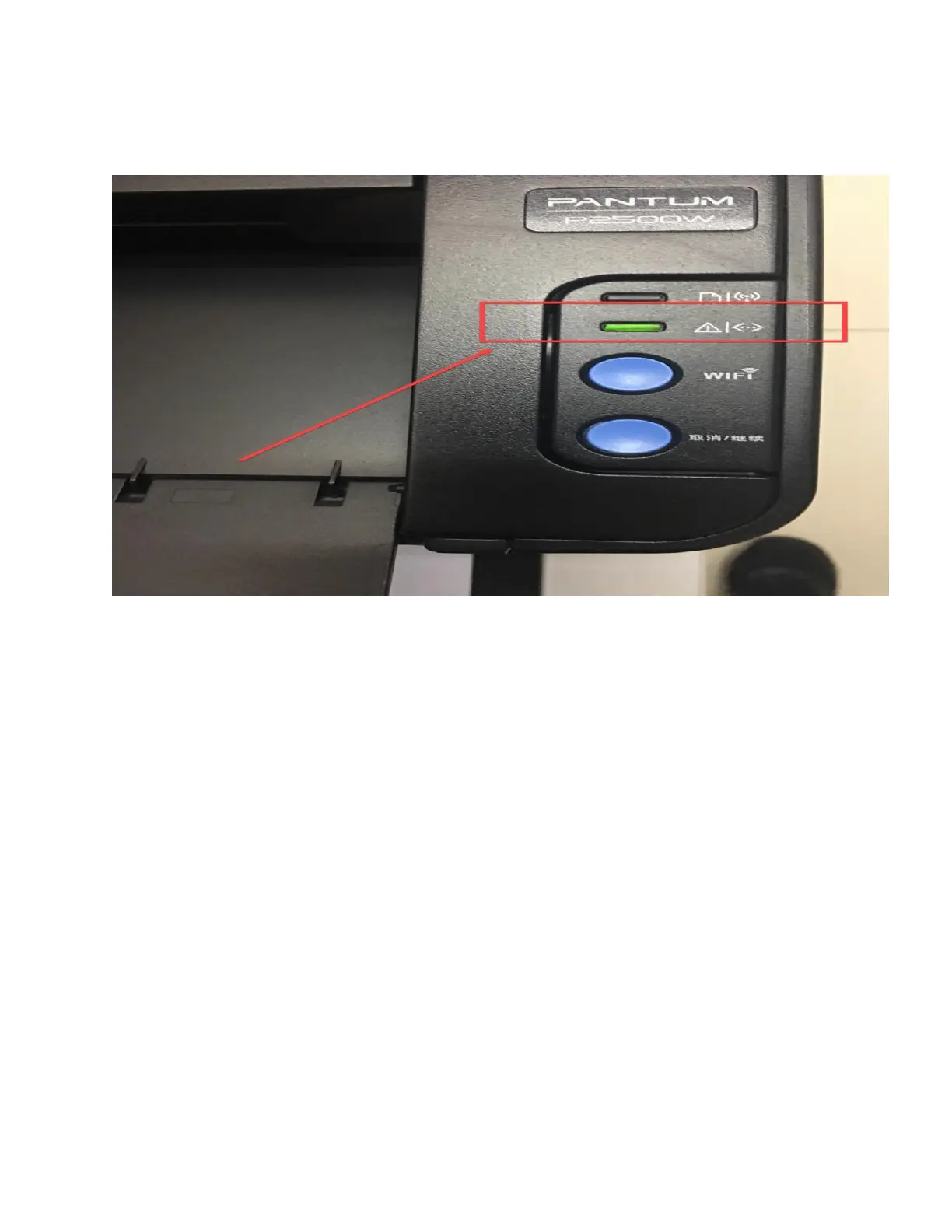19 / 53
b) Press the “cancel / continue” button and turn on the printer at the same time until the lower light is
steady green. (It will take 5 seconds with pressing the button)
② Cartridge Issues:
12. How do I replace or insert a cartridge?
Pull out the seal on the new toner cartridge firstly, and then insert the toner cartridge in the printer until
hearing a “click” sound.
13. How do I check the amount of toner left in my cartridge?
Press “continue /cancel” button on interface for 3 seconds to print out configuration page, and there is
the information.