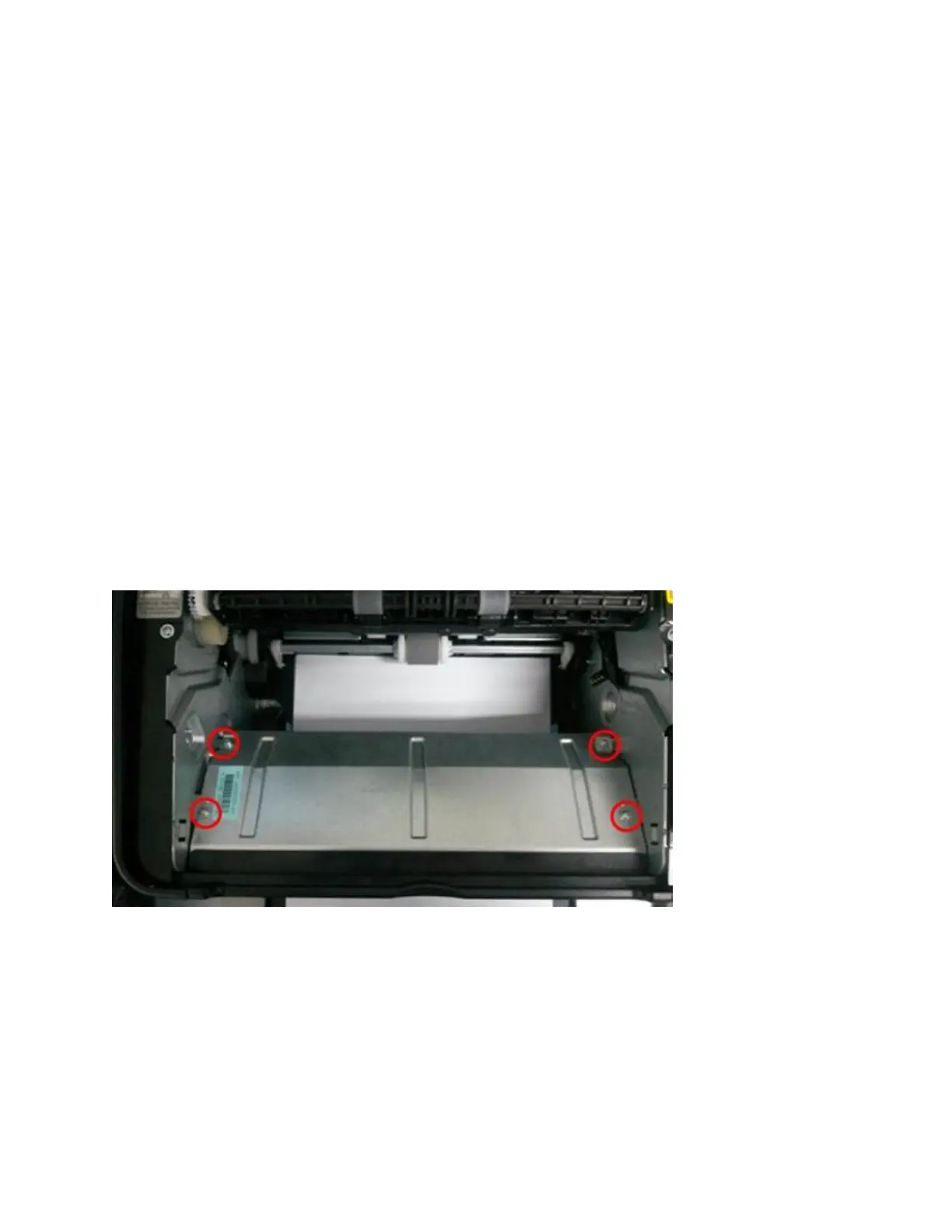35 / 53
34. Is my printer compatible with Linux OpenSuse system?
No, our printer did not compatible with Linux OpenSuse.
35. Is my printer compatible with Linux Debian 9 system?
No, our printer did not compatible with Linux Debian 9.
⑤ Normal Printer Issues:
36. Why the printer could not print the horizontal line in the page when printed out?
Step1: Open the protecting cover of the LSU using the screwdriver.
Step2: Pull out the cable and reinsert it again.( The connecting of the LSU's cable and outlet has
something wrong ,so the transmitted signal is abnormal.)