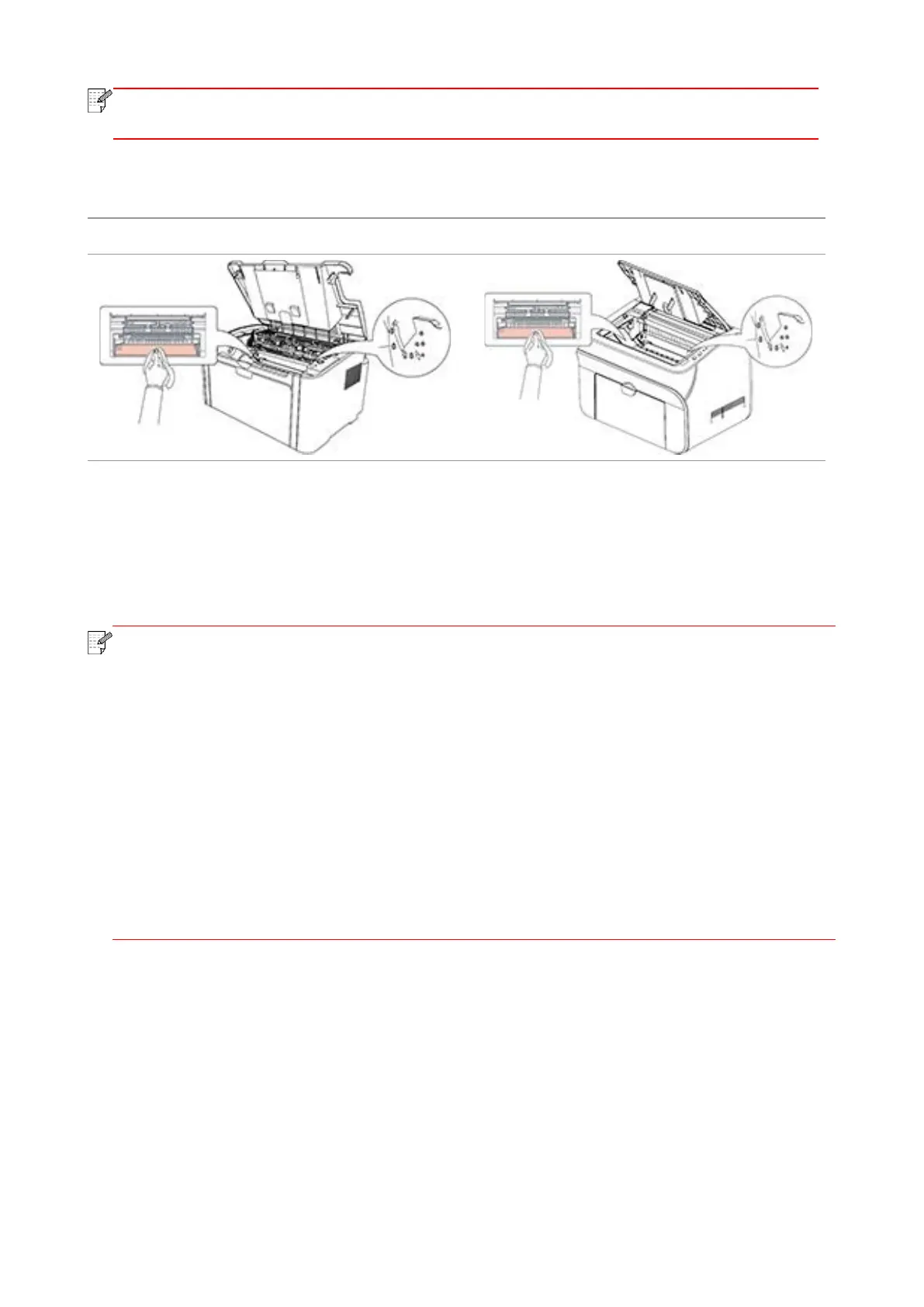• When removing the laser toner cartridge, put the cartridge in a protective bag or wrap it
with thick paper to avoid direct light damaging the photosensitive drum.
4. Clean the inside of the printer by using a dry and lint-free cloth to gently wipe the shaded area as
shown in the figure below.
9.2. Maintenance of Laser Toner Cartridge
9.2.1. Use and Maintenance of Laser Toner Cartridge
For better print quality, please use the original Pantum laser toner cartridge.
when using the laser toner cartridge, please pay attention to the following:
• Unless used immediately, otherwise, do not remove the laser toner cartridge from the
package.
Do not attempt to refill the laser toner cartridge without authorization. Otherwise, the
resulting damage is not included in the printer warranty.
• Please store the laser toner cartridge under a cool and dry environment.
• Toner inside the laser toner cartridge is combustible. Please do not put the laser toner
cartridge near any source of ignition, so as to avoid causing a fire.
• When removing or disassembling the laser toner cartridge, please pay attention to the
toner leakage problem. In case of the toner leakage resulting in that the toner contacts with
your skin or splashes into your eyes and mouth, please immediately wash with clear water,
and consult a doctor immediately if you feel unwell.
• When placing the laser toner cartridge, please keep it away from the area reachable by
children.