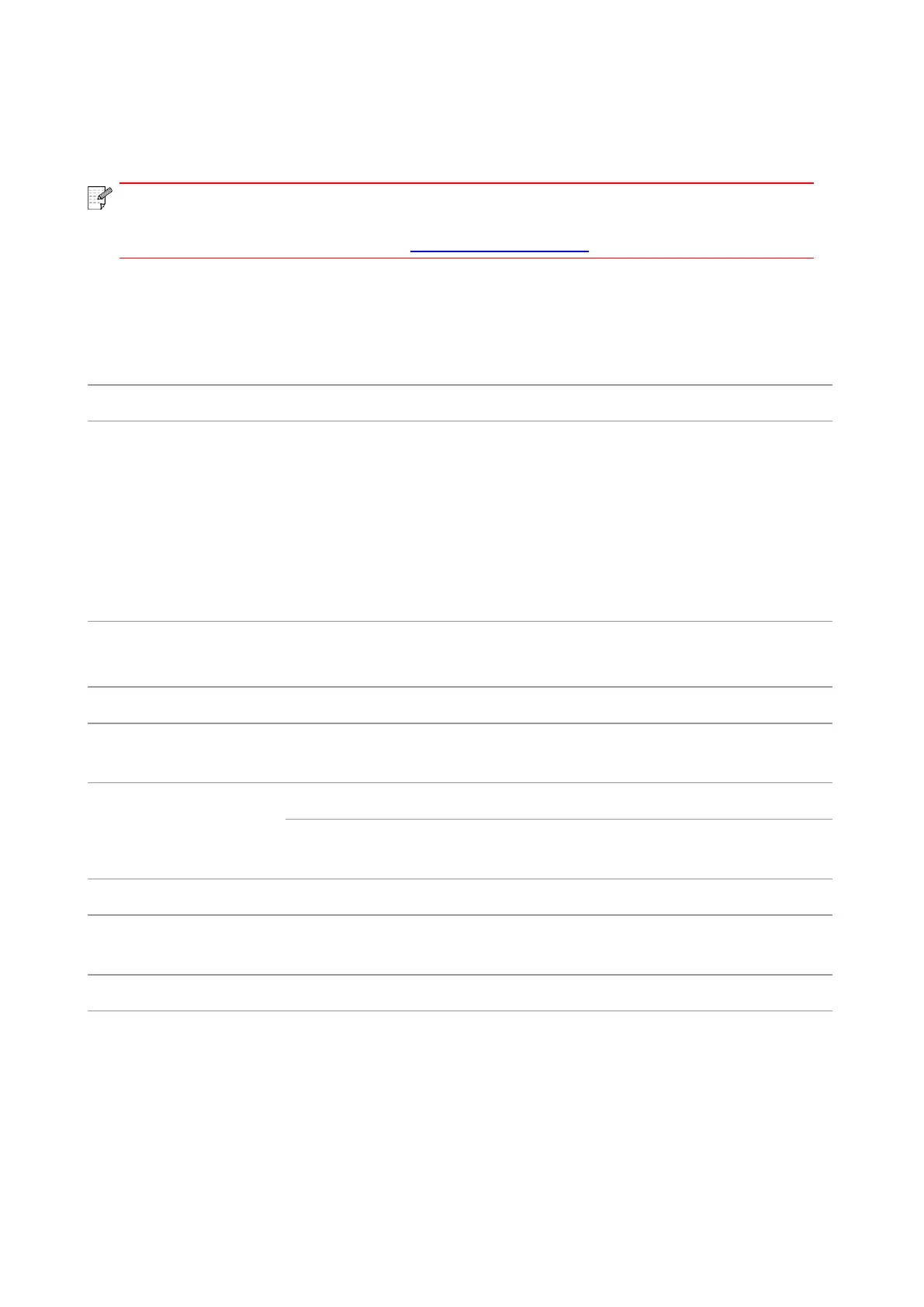77
11. Product Specification
11.1. P2200/P2500 Series Specification
• Specification values are slightly different for different models of printers with different
functions. These values are based on the initial data. For more information about the
latest specification, please visit: http://www.pantum.com.
11.1.1. Specification Overview
220V Model: AC 220-240V, 50/60Hz, 3.0A
100V Model: AC 100-127V, 50/60Hz, 6.0A
110V Model: AC 110-127V, 50/60Hz, 6.0A
(Note: For the power supply and voltage that is
suitable for this printer, please refer to the
nameplate on the back of the printer. Please strictly
use the power supply for the printer according to its
specification.)
Networked standby power consumption
Wi-Fi<3.0W;
Non-Wi-Fi<2.0W
Default automatic shutdown time
Hi-Speed USB 2.0;
Wi-Fi 802.11b/g/n
Humidity range for
operation
Weight (excluding the laser toner cartridge)
about 4.0kg (excluding the attached laser toner
cartridge)