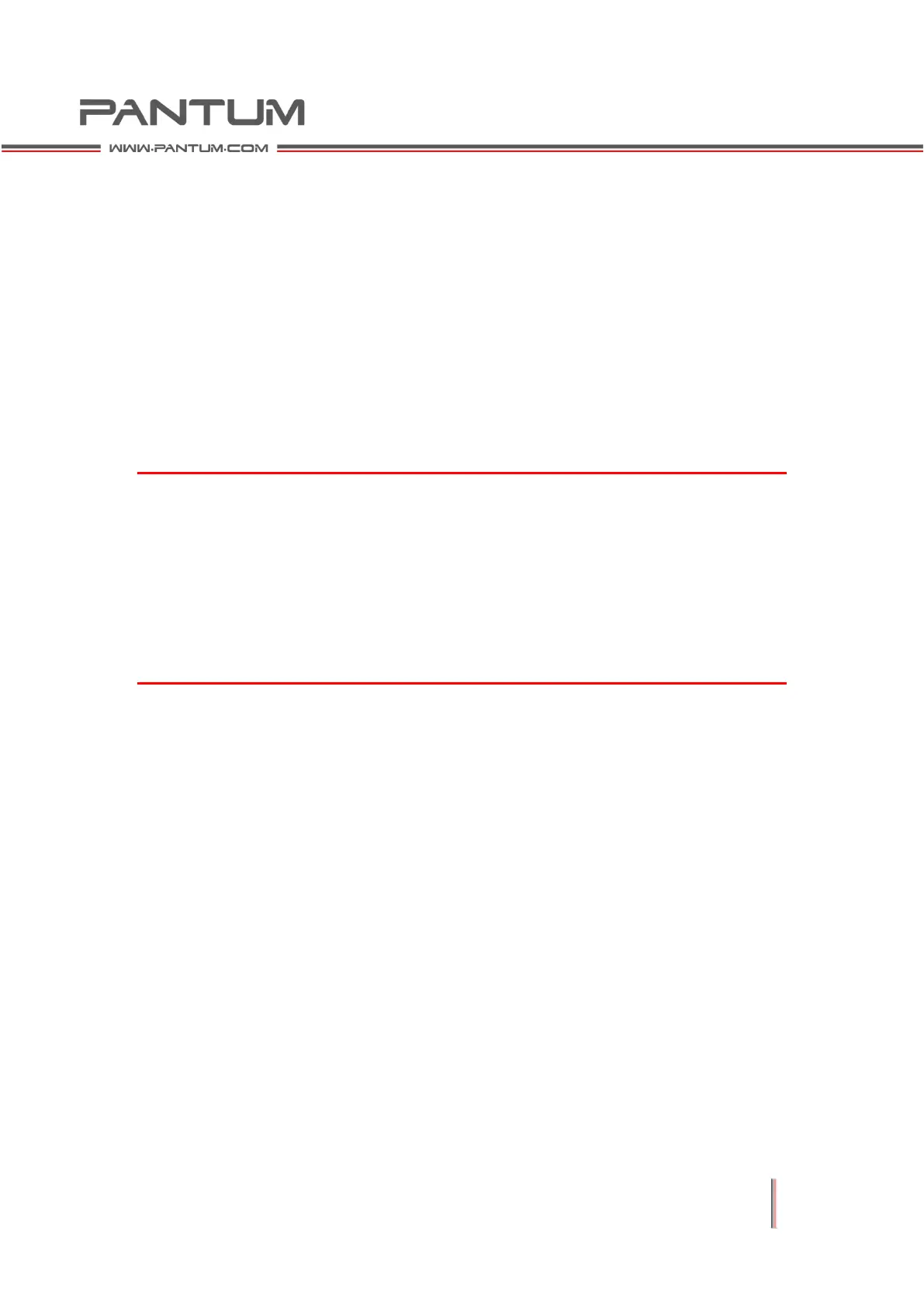2–20
2.4 Test Print
2.4.1 Offline Self-test Page Print
The offline configuration page can be set from the operation panel using the
following steps:
1. Power on, making sure the indicator display status reads as Ready.
2. To print the test page on a printer with WIFI, press down the Control Panel
(Cancel/Continue) for three seconds. To do that on a printer without WIFI, press
down the Information Page button for three seconds.
Note:
1. Configuration pages differ on different models, for example, there is the
network configuration information page for models with network whereas
there is the WIFI configuration information page for models with WIFI.
2. The model appears on the demo page and the configuration page differs
depending on the model.