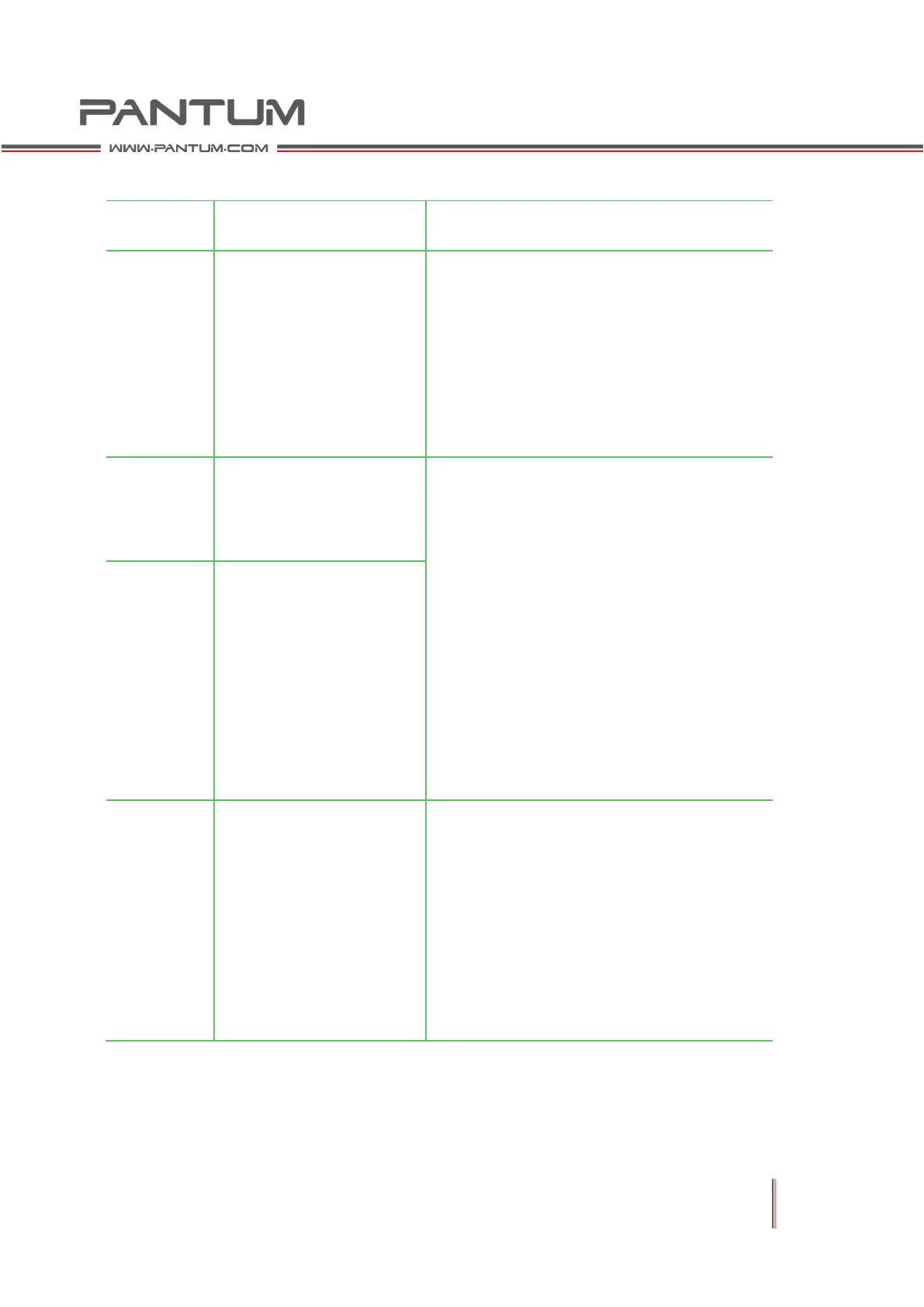6–4
6.3 Error Code
1. Make sure that the main motor cable is
connected correctly if the cable
connection is faulty.
2. Replace the main motor if it is faulty;
3. Replace the high voltage power board
if it is faulty.
The LSU line
synchronizing signal is
abnormal
1. Replace the laser if there is a fault in
the LSU laser motor;
2. Replace the high voltage power board
if there is a fault in its LSU laser motor
control gear.
3. Make sure that the motor cable is
connected correctly if the motor cable
connection is faulty.
4. Replace the high voltage power board
if it is faulty
A fault is detected in the
LSU motor
1. Check the fuser component cable, and
make sure the cable is properly
connected.
2. Replace the fuser component if it is
faulty;
3. Replace the high voltage power board
if it is faulty;