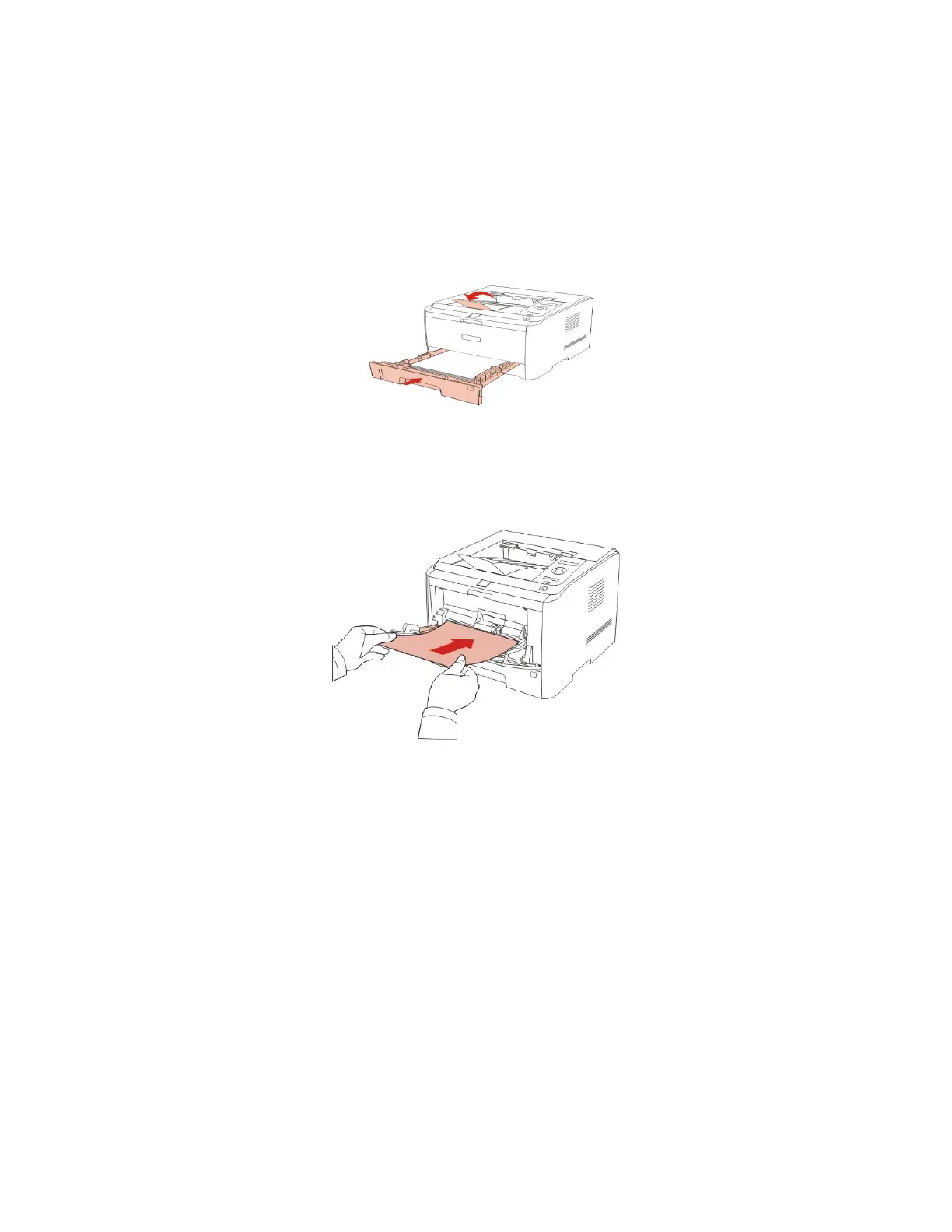18. How to set automatic duplex printing”?
1) Automatic duplex printing with standard input tray
Before printing, please make sure a certain volume of medium has been loaded
into the standard input tray.
2) Automatic duplex printing with multifunctional input tray
Feed paper from multifunctional input tray for automatic duplex printing.
When you put paper into the multifunctional input tray, this printer will select
the printing paper inside multifunctional input tray in priority.
Note: • The multifunctional input tray can realize automatic duplex printing, but it
can hold 60 pages of paper at most. Besides, the recommended printing
paper type should be used.
• The multifunctional input tray supports automatic duplex printing of
common paper.