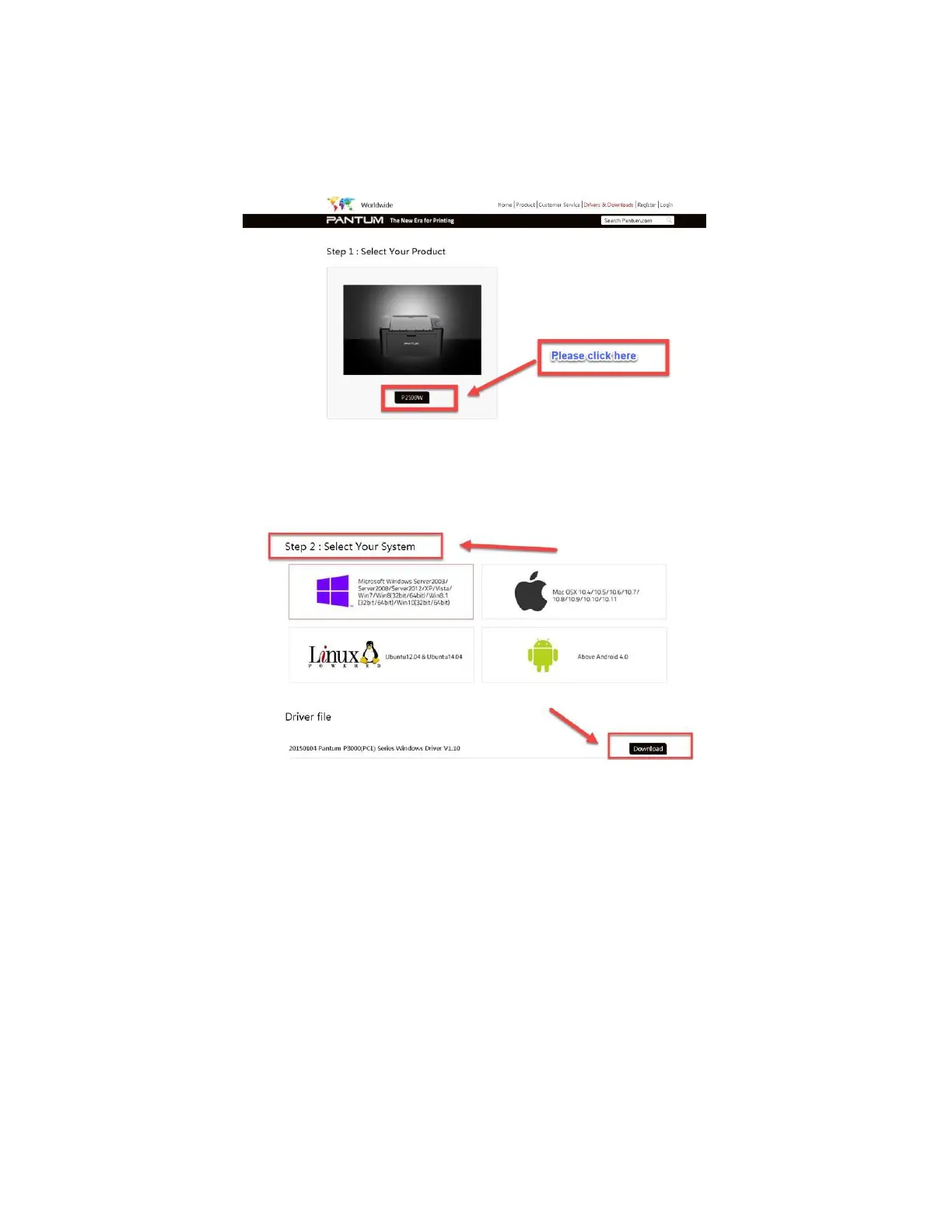R
Renee SmithJul 29, 2025
What to do if my Pantum Printer shows a toner cartridge mismatch?
- MMonique WarnerJul 29, 2025
If your Pantum printer displays a toner cartridge mismatch error, it's likely due to incorrect installation or using a non-compatible cartridge. Ensure the toner cartridge is correctly installed. For optimal performance, use an original Pantum toner cartridge specifically designed for your printer model.