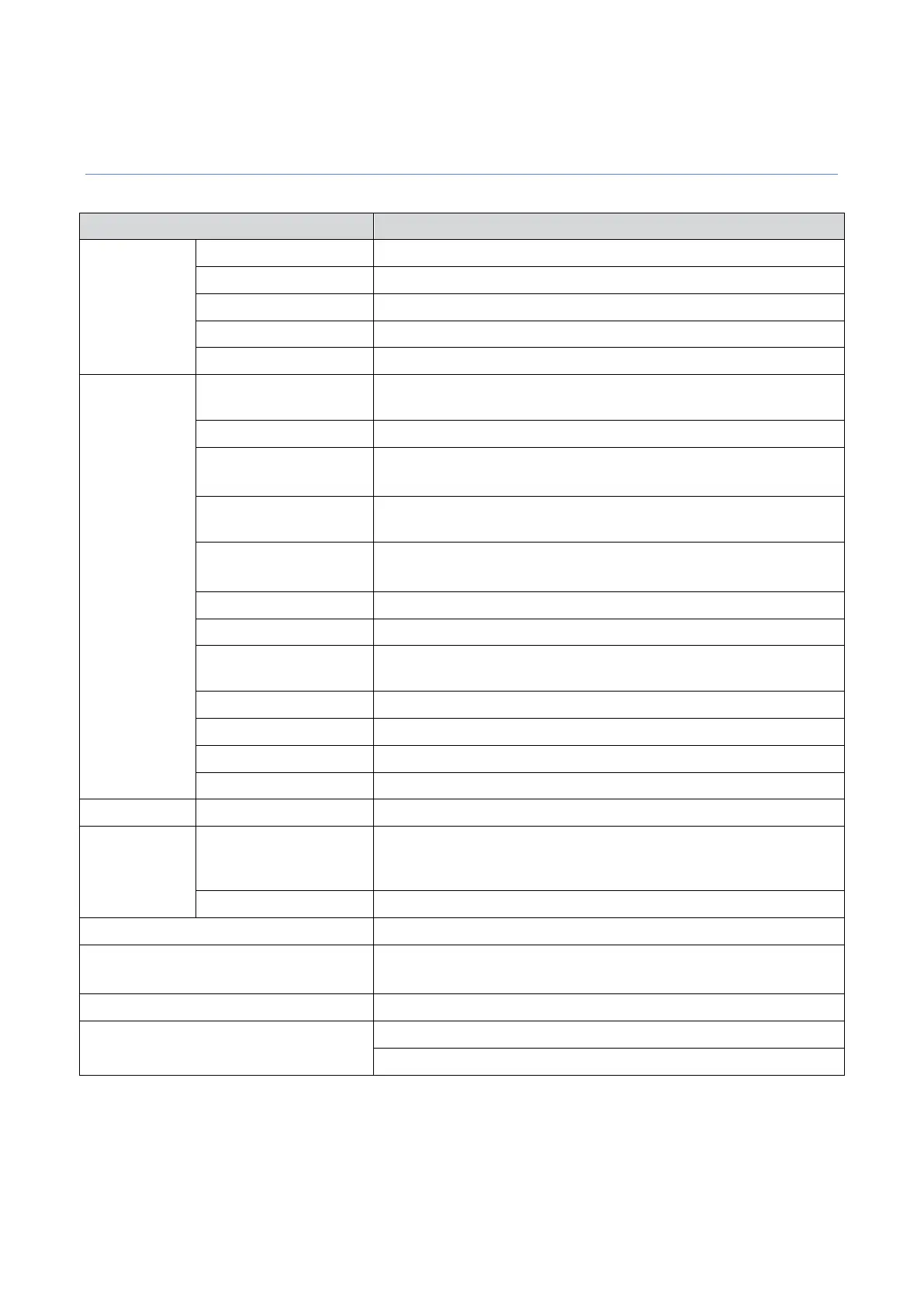PT-B680 Series User Manual
Chapter 2 Product specifications
Model PT-B680 Series
Printing
Print method Thermal direct/thermal transfer
Resolution 300dpi(11.8dots/mm)
Maximum print speed 203mm/s(Max)
Maximum print width 106.7mm
Label print length 710mm(27.9")
Consumables
Paper type
Continuous Paper, Gap Paper, Folding Paper, Black Mark
Paper, Perforated Paper, Wash Care Label
Paper winding form Printing surface outside roll
Paper width
(Label + liner)
Maximum 120mm (4.72"), minimum 20mm (0.78")
Maximum outer
diameter of built-in roll
203mm
Paper thickness
(Label + liner)
Maximum 0.254mm (10mil), minimum 0.06mm (2.36mil)
Gap height: Minimum 2mm
Paper roll core size 25.4mm-38mm
Outer diameter of
ribbon
Maximum 81.3mm
Ribbon length Maximum 450m
Ribbon core size 1inch(25.4mm)
Ribbon width Max.110mm, Min.30mm
Ribbon winding form Outside roll
Detection Sensor Paper Out, Uncover, Overheated, Gap, Ribbon detection
Software
Windows driver
Support WIN10 (32/64 bit), WIN8.1, Win8, WIN 7, Windows
Server 2016, WindowsServer2008 R2, Windows Server2012
R2, Vista
Linux driver Support Linux19.10, Linux18.04.5, Red Hat Linux, etc.
Software communication interface 3 port (serial port + USB + network port)
Human-computer interaction
LED indicators: Power, running and warning indicator
Key: Set, Back, Feed, Pause, Up and Down
Memory DRAM:16M FLASH:8M
Power
Built-in
Input: AC200-240V 1.5A 50/60Hz
10
