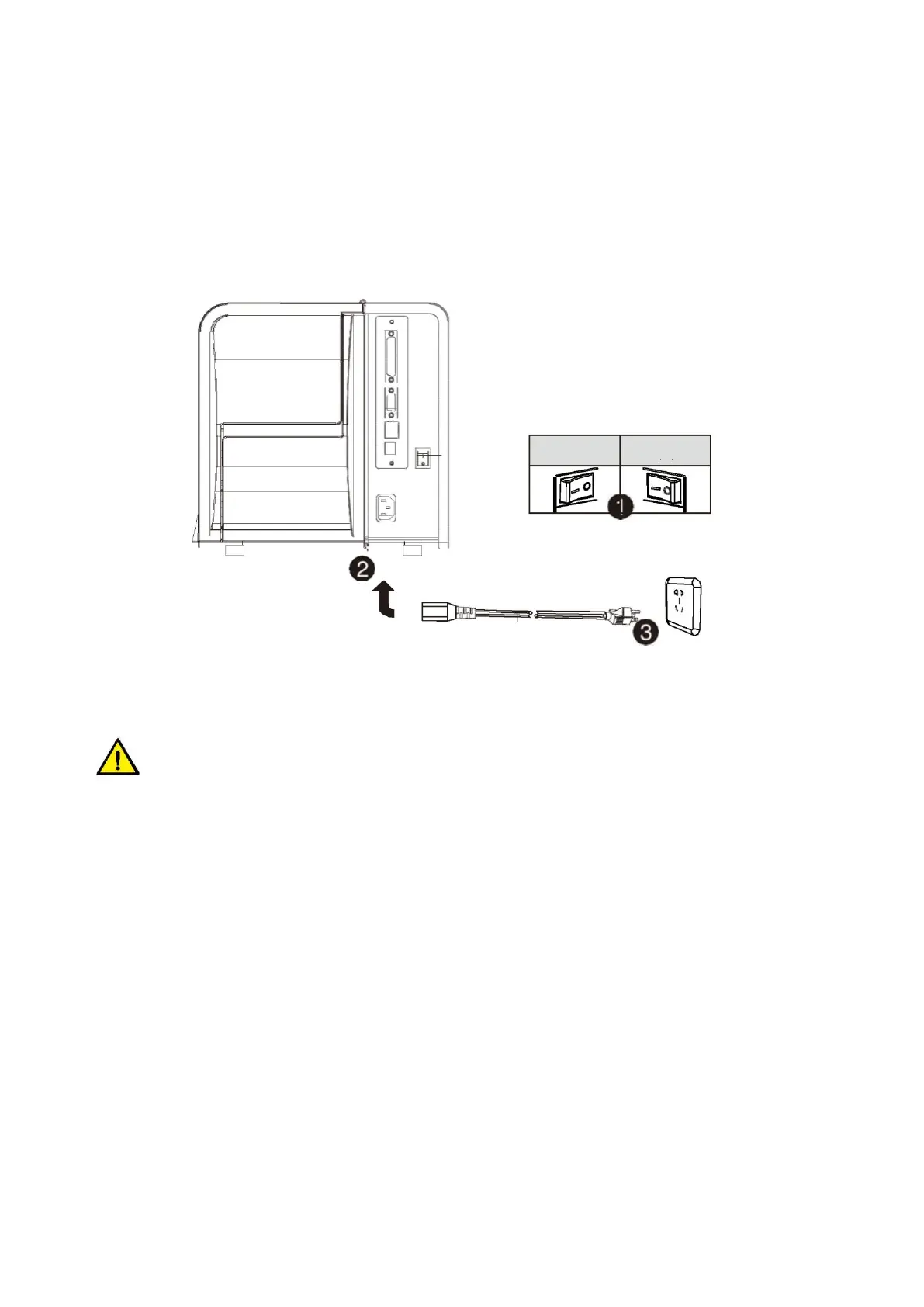PT-B680 Series User Manual
3.2 Power connection
1. Make sure that the power switch is off (O).
2. Connect the power cord to the printer.
3. Connect the other end of the power cord to a nearby outlet.
Note:
• Use the original power adapter provided by the Company to avoid danger and damage to the
product.
• If you do not use the printer for a long period, disconnect the power cord.
• Power off or data cable disconnected during printing:
When all the information is transmitted to the printer, it will not continue printing or reprint the
information if disrupted and reconnected; when part of information is transmitted to the printer,
it will reprint the information if disrupted and reconnected.
18
