Printed in Canada | 10/2014
K641+ Install Guide
Compatibility
The K641+ is compatible with EVO192 and EVOHD. Please refer to the Techn ical
Specifications
section for more details.
Technical Specifications
Warranty
Warranty: For complete warranty information on this product, please refer to the Limited Warranty Statement
found on the Web site www.paradox.com/terms. Your use of the Paradox product signifies your acceptance of all
warranty terms and conditions.
© 2014 Paradox Ltd. All rights reserved. Specifications may change without prior notice.
www.paradox.com
This device complies with Part 15 of the FCC Rules.
Operation is subject to the following two conditions:
(1) This device may not cause harmful interference, and
(2) This device must accept any interference received, including interference that may cause undesired
operation.
K641+ Keypad
Quick Install Guide
The K641+ keypad allows you to configure your Paradox system through its
interface.
Installation
1. Using a flathead screwdriver, pry the front housing assembly from the
backplate.
Figure 1: Opening the K641+
Operating Voltage 9 to 16Vdc
Operating Temp. -10 to 55°C (14 to 131°F)
Power Consumption Maximum current - 150mA
Dimensions 15 x 12.6 x 2.7 cm (6 x 4.9 x 1.06 in.)
Weight 230g (8.1 oz)
Humidity 5-93%
Compatibility EVO192 v2.16 or higher and EVOHD V1.0 or higher
Compliance EN50131-3 Grade 3; Environmental Class II
K641+-EI01
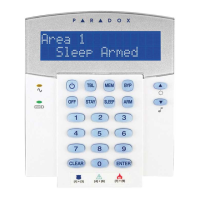











