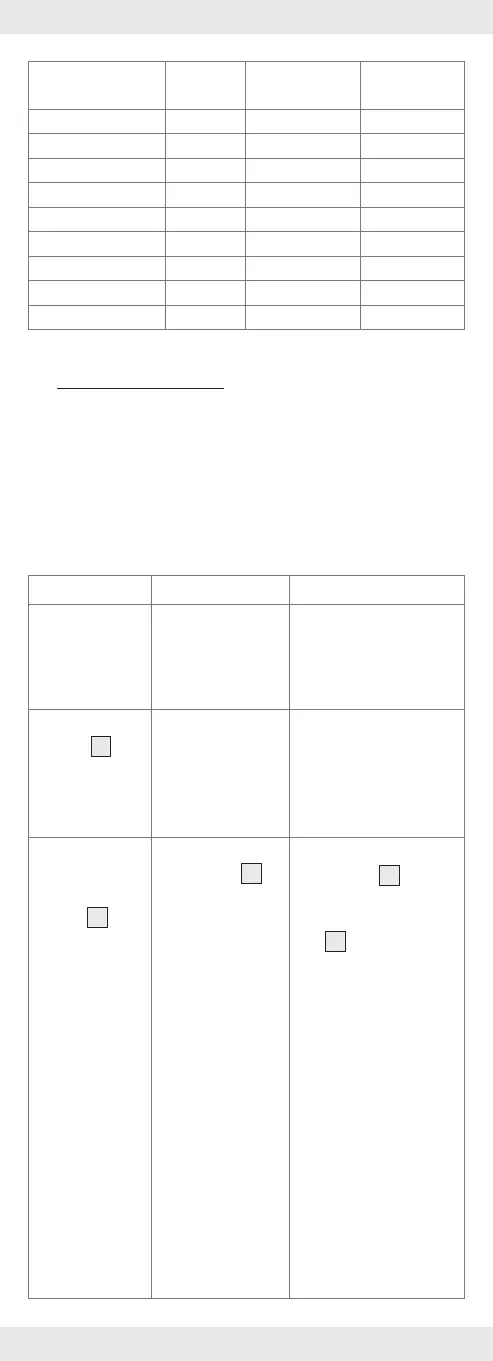25 GB/IE
Characteristics of metric ISO screw threads:
Nominal diameter:
[mm]
Increase:
[mm
-1
]
Core diameter:
[mm]
Drill diameter:
[mm]
3 0.5 2.46 2.5
4 0.7 3.24 3.3
5 0.8 4.13 4.2
6 1 4.92 5
8 1.25 6.65 6.8
10 1.5 8.38 8.5
12 1.75 10.11 10.2
16 2 13.84 14
20 2.5 17.29 17.5
Troubleshooting
The device contains sensitive electronic components. That is
why it experiences interference when in close proximity to radio
transmission devices. If any indication errors appear in the
display, remove such devices out of the proximity of the calliper.
Electrostatic discharge could result in malfunctions.
When such malfunctions occur, remove the battery for a
short while and re-insert.
Failure Cause Solution
Five digits flash
simultaneously
every second.
The battery
voltage is lower
than 2.7 V.
Replace the battery
in line with the chapter
on “Insert / replace
battery (see Figure B)”.
The LCD
display
5
does not
continue to
count.
Faulty wiring or
circuit
Remove battery
and re-insert after
30 seconds.
Nothing is
displayed
on the LCD
display
5
1. LCD
display
5
is
switched off.
1. Switch the LCD
display
5
on
by pressing the
ON / OFF key
10
.
2. Battery is the
wrong way
round or
the battery
contact is
poor.
2. Remove the
battery and
insert / replace
it in line with the
terminals and the
chapter “Insert /
replace battery
(see Figure B)” so
that it touches all
contacts.
3. The battery
voltage is
lower than
2.1 V.
3. Replace the
battery in line with
the chapter “Insert
/ replace battery
(see Figure B)”.